Surviving the Aftermath - Rebirth
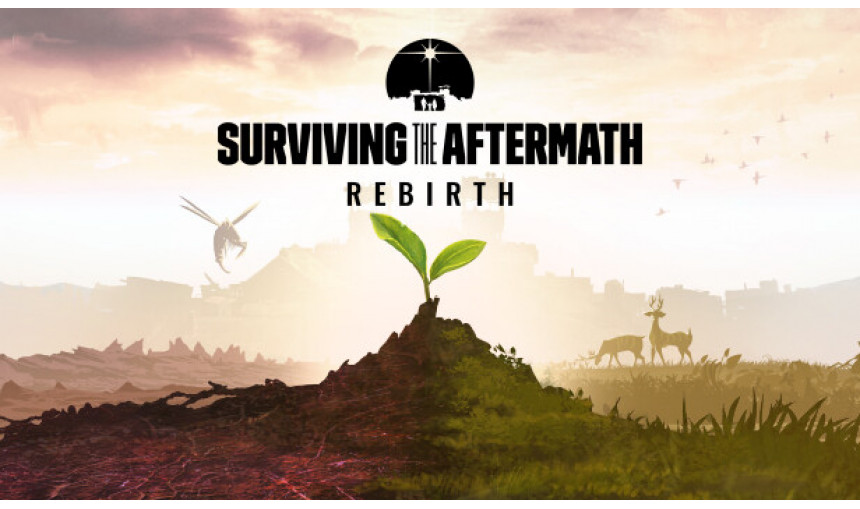
“Rebirth” introduces the threat of Blight. Free the world from this plague by discovering a cure and new buildings. Fight the hive monsters and terraform the land to start a new chapter for humankind.
-
13.23€
Interface: English, French, German, Polish, Por... View all
About the game
For the longest time, you strived to survive the aftermath on planet Earth. Now, thanks to your knowledge, skills, and leadership, you can finally look forward to a new chapter for humankind. “Rebirth” is your mantra, your goal, the dream that will make you overcome old and new challenges, for your survivors and all humanity.
“Rebirth” main features include:
Blight: from threat to resource
After decades of exposure to radioactive pollution, a new infestation called Blight has emerged. Mutated fungi have started to infect the animals, causing them to become aggressive and dangerous. This infection has spread through the wasteland and is threatening to take over. You will need to find a cure for the Blight to defend against it. Gather Blight samples, study them in a new research building and make discoveries to unlock new buildings, resources, and upgrades.
From a wasteland to green pastures
Let’s turn this barren land into fertile soil! With the Terraformer, you will be able to welcome new life: the more you terraform, the more your map will turn green and lush with vegetation and animals. Be aware of the blighted areas that you will terraform, here, blight monsters will spawn and attack your survivors.
New buildings and upgrades
“Rebirth” adds three new buildings, three building upgrades, plus an all-new multi-stage Blight lab with its Research tree. A Purification post will allow you to remove small pollution deposits and it can be upgraded to an Extermination post to clear blighted nests, hives, and lairs. The Basic Terraformer turns the land into terraformed soil and it can be upgraded to Advanced Terraformer. The Environmental Station becomes the Hazmat station: with it, survivors can clear the blight cores and stop the creatures' attacks. While not a new building, the Guard Posts have received significant improvements and will now be more critical than ever when defending your colony.
© 2023 Paradox Interactive AB, SURVIVING THE AFTERMATH, and PARADOX INTERACTIVE are trademarks and/or registered trademarks of Paradox Interactive AB in Europe, the U.S., and other countries. Developed by ICEFLAKE STUDIOS. All other trademarks, logos, and copyrights are property of their respective owners.
Game details
| Platform | Steam |
| Developer | Iceflake Studios |
| Publisher | Paradox Interactive |
| Release Date | 16.03.2023 01:00 CET |
Steam account is required for game activation and installation.
This content requires the base game Surviving the Aftermath on Steam in order to play.
Windows Requirements
Minimum:
- Requires a 64-bit processor and operating system
- OS: Windows® 7 Home Premium 64 bit SP1
- Processor: Intel® iCore™ i5-2500K or AMD® AMD® FX 6350
- Memory: 4 GB RAM
- Graphics: Nvidia® GeForce™ GTX 580 or AMD® Radeon™ HD 7870
- DirectX: Version 11
- Storage: 4 GB available space
Recommended:
- Requires a 64-bit processor and operating system
- OS: Windows® 10 Home 64 bit
- Processor: Intel® iCore™ i5-3570K or AMD® Ryzen™ 3 2200G
- Memory: 8 GB RAM
- Graphics: Nvidia® GeForce™ GTX770 or AMD® Radeon™ R9 380
- DirectX: Version 11
- Storage: 4 GB available space
How to Redeem a Product on Steam
-
1. Open the Steam Client or Steam Website
- Steam Client: Launch the Steam application on your computer.
- Steam Website: Alternatively, use a web browser to visit Steam's official website.
-
2. Log in to Your Steam Account
- If you're not already logged in, enter your Steam username and password to access your account.
- If you don’t have a Steam account, create one by following the on-screen prompts.
-
3. Navigate to the "Games" Menu
- In the Steam client, click on the Games menu at the top of the window. From the dropdown, select Activate a Product on Steam....
-
If you're using the website:
- In the top right corner, click on your profile name.
- Select Account details > Activate a Steam Product from the dropdown.
-
4. Enter the Steam Code
- A pop-up window will appear. Click Next.
- Enter the Steam code (the product key) in the provided box. This code is usually a 15-25 character string containing letters and numbers.
-
6. Finish the Redemption
- Once successfully redeemed, the game or content will be added to your library.
-
7. Download or Install the Product
- Go to your Library to find the game or content.
- If it’s a game, click on it and select Install to begin downloading.

