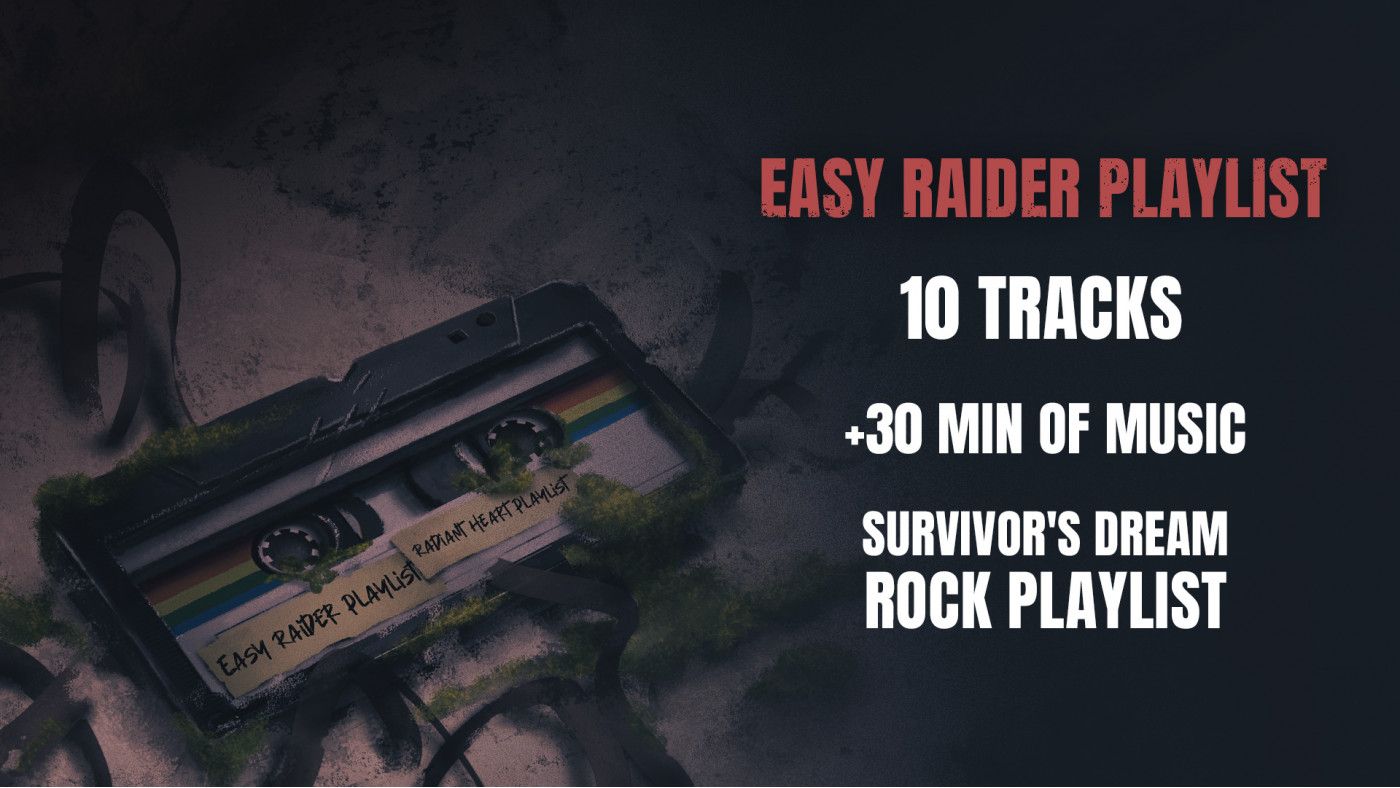Surviving the Aftermath: Forgotten Tracks
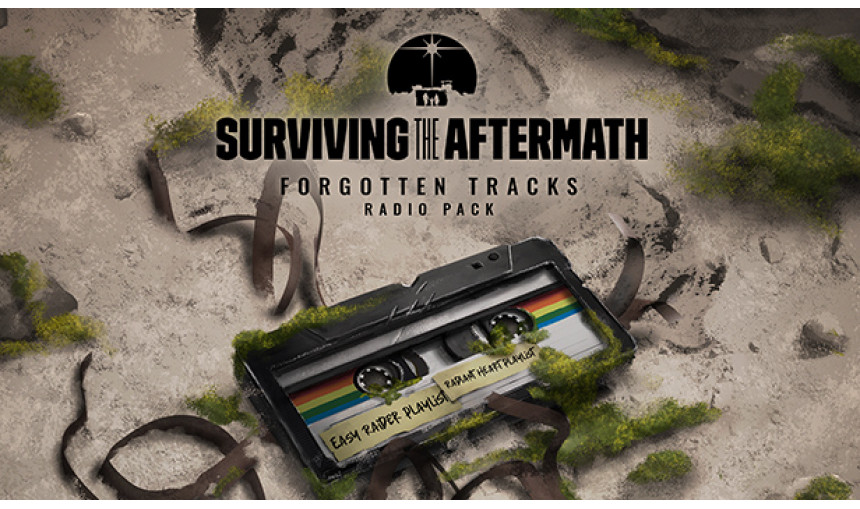
Here is what’s left of Music: old tapes, cassettes, forgotten tunes that re-emerged from the ruins of society as we know it. With different styles and origins, Forgotten Tracks is the perfect soundtrack for surviving the Aftermath.
-
3.40€
Interface: English, French, German, Polish, Por... View all
About the game
Here is what’s left of Music: old tapes, cassettes, forgotten tunes that re-emerged from the ruins of society as we know it. With different styles and origins, Forgotten Tracks is the perfect soundtrack for surviving the Aftermath.
Easy Raider Playlist
Scout the Wasteland, gather resources, and fight enemies to the sound of rock! Easy Raider Playlist with 10 tracks and more than 30 minutes of music is every survivor’s dream playlist to thrive in the post-apocalyptic world.
Radiant Heart Playlist
Sun is setting on the horizon, the sound of an old guitar echoes in your settlement… This is the melody of survival. Ponder your next move with the Radiant Heart Playlist, 8 tracks with vocals from the Wasteland's lost artists.
© 2020 Paradox Interactive AB, SURVIVING THE AFTERMATH, and PARADOX INTERACTIVE are trademarks and/or registered trademarks of Paradox Interactive AB in Europe, the U.S., and other countries. Developed by ICEFLAKE STUDIOS. All other trademarks, logos, and copyrights are property of their respective owners.
Game details
| Platform | Steam |
| Developer | Iceflake Studios |
| Publisher | Paradox Interactive |
| Release Date | 16.06.2022 02:00 CET |
Steam account is required for game activation and installation.
This content requires the base game Surviving the Aftermath on Steam in order to play.
Windows Requirements
Minimum:
- Requires a 64-bit processor and operating system
- OS: Windows® 7 Home Premium 64 bit SP1
- Processor: Intel® iCore™ i5-2500K or AMD® AMD® FX 6350
- Memory: 4 GB RAM
- Graphics: Nvidia® GeForce™ GTX 580 or AMD® Radeon™ HD 7870
- DirectX: Version 11
- Storage: 4 GB available space
Recommended:
- Requires a 64-bit processor and operating system
- OS: Windows® 10 Home 64 bit
- Processor: Intel® iCore™ i5-3570K or AMD® Ryzen™ 3 2200G
- Memory: 8 GB RAM
- Graphics: Intel® iCore™ i5-3570K or AMD® Ryzen™ 3 2200G
- DirectX: Version 11
- Storage: 4 GB available space
How to Redeem a Product on Steam
-
1. Open the Steam Client or Steam Website
- Steam Client: Launch the Steam application on your computer.
- Steam Website: Alternatively, use a web browser to visit Steam's official website.
-
2. Log in to Your Steam Account
- If you're not already logged in, enter your Steam username and password to access your account.
- If you don’t have a Steam account, create one by following the on-screen prompts.
-
3. Navigate to the "Games" Menu
- In the Steam client, click on the Games menu at the top of the window. From the dropdown, select Activate a Product on Steam....
-
If you're using the website:
- In the top right corner, click on your profile name.
- Select Account details > Activate a Steam Product from the dropdown.
-
4. Enter the Steam Code
- A pop-up window will appear. Click Next.
- Enter the Steam code (the product key) in the provided box. This code is usually a 15-25 character string containing letters and numbers.
-
6. Finish the Redemption
- Once successfully redeemed, the game or content will be added to your library.
-
7. Download or Install the Product
- Go to your Library to find the game or content.
- If it’s a game, click on it and select Install to begin downloading.