Surviving the Aftermath
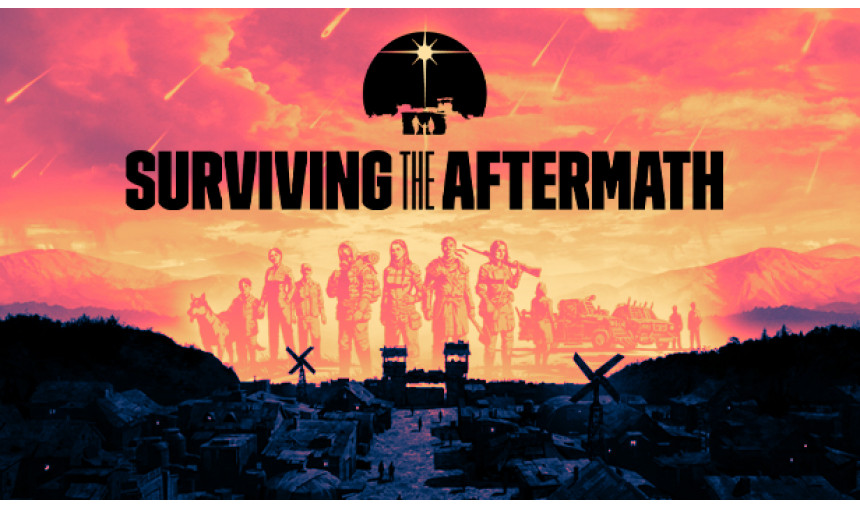
Survive and thrive in a post-apocalyptic future — resources are scarce, but opportunity calls! Build the ultimate disaster proof colony, protect your colonists, and restore civilization to a devastated world.
-
26.47€
Interface: English, French, German, Polish, Po... View all
About the game
Survive and thrive in a post-apocalyptic future — resources are scarce, but opportunity calls! Build the ultimate disaster proof colony, protect your colonists, and restore civilization to a devastated world.
Go beyond the colony and explore the wastelands to gather resources, meet rival colonies, and uncover the world’s secrets.
Surviving the Aftermath Key Features:
- Build and Manage a Colony: Build and manage a colony of survivors after a world-ending event. Construct more than 130 buildings and survive a harsh world filled with danger. Stay prepared, a natural disaster or environmental catastrophe can doom an ill-equipped settlement.
- Recruit and Manage Specialists: Recruit over 80 unique specialists, each with their own skills and motivations, to manage your colony’s resources. Outfit your specialists with gear to defend the colony from attacking bandits and rampaging wildlife.
- Explore a Procedurally Generated World: Send your specialists outside your colony and into a procedurally generated world. Meet rival colony leaders and trade resources or compete for survival. Specialists can set up outposts and gather materials, giving your colony an edge.
- Make Tough Choices: Surviving the post-apocalypse means making impossible decisions. The colony’s fate depends on your judgement, every choice can impact your colony’s happiness and affect its future.
- Discover the Truth: Specialists will stumble upon mysteries while exploring the world. Uncover secrets surrounding the apocalypse and prepare your colony for survival if it should happen again.
© 2020 Paradox Interactive AB, SURVIVING THE AFTERMATH, and PARADOX INTERACTIVE are trademarks and/or registered trademarks of Paradox Interactive AB in Europe, the U.S., and other countries. Developed by ICEFLAKE STUDIOS. All other trademarks, logos, and copyrights are property of their respective owners.
Game details
| Platform | Steam |
| Developer | Iceflake Studios |
| Publisher | Paradox Interactive AB |
| Release Date | 16.11.2021 01:00 CET |
Steam account is required for game activation and installation.
Windows Requirements
MINIMUM:
Requires a 64-bit processor and operating system
OS: Windows® 7 Home Premium 64 bit SP1
Processor: Intel® iCore™ i5-2500K or AMD® Phenom™ II X6 1090T
Memory: 4 GB RAM
Graphics: Nvidia® GeForce™ GTX 580 or AMD® Radeon™ HD 7870
DirectX: Version 11
Storage: 4 GB available space
RECOMMENDED:
Requires a 64-bit processor and operating system
OS: Windows® 10 Home 64 bit
Processor: Intel® iCore™ i5-3570K or AMD® Ryzen™ 3 2200G
Memory: 8 GB RAM
Graphics: Nvidia® GeForce™ GTX 760 or AMD® Radeon™ R9 380
DirectX: Version 11
Storage: 4 GB available space
How to Redeem a Product on Steam
-
1. Open the Steam Client or Steam Website
- Steam Client: Launch the Steam application on your computer.
- Steam Website: Alternatively, use a web browser to visit Steam's official website.
-
2. Log in to Your Steam Account
- If you're not already logged in, enter your Steam username and password to access your account.
- If you don’t have a Steam account, create one by following the on-screen prompts.
-
3. Navigate to the "Games" Menu
- In the Steam client, click on the Games menu at the top of the window. From the dropdown, select Activate a Product on Steam....
-
If you're using the website:
- In the top right corner, click on your profile name.
- Select Account details > Activate a Steam Product from the dropdown.
-
4. Enter the Steam Code
- A pop-up window will appear. Click Next.
- Enter the Steam code (the product key) in the provided box. This code is usually a 15-25 character string containing letters and numbers.
-
6. Finish the Redemption
- Once successfully redeemed, the game or content will be added to your library.
-
7. Download or Install the Product
- Go to your Library to find the game or content.
- If it’s a game, click on it and select Install to begin downloading.

