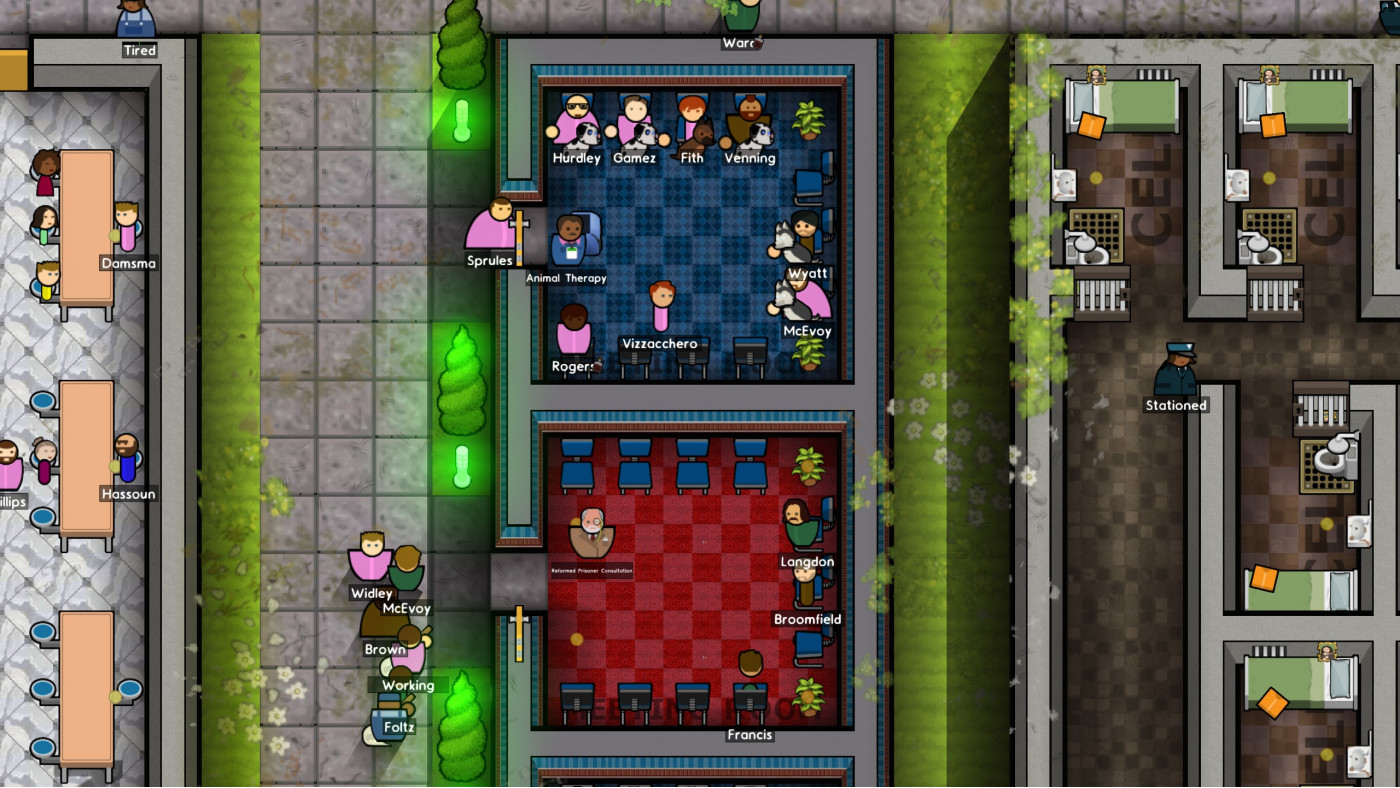Prison Architect - Second Chances

Prison Architect: Second Chances gives your inmates a fresh start with reform and rehabilitation features, helping them improve behaviors and reduce sentences.
-
5.15€
Interface: English, French, Italian, German, Ko... View all
About the game
Prison Architect: Second Chances gives your inmates a fresh start with reform and rehabilitation features, helping them improve behaviors and reduce sentences.
Key Features
Return to Reform
New programs, such as Animal Therapy, Meetings with civilians, and Conflict Resolution classes led by former prisoners can remove an inmate's negative traits and see improved behaviors.
Good Behavior
Inmates can have their sentences reduced or increased based on their actions and reoffenders can now be sent back to prison. Players will be rewarded for each rehabilitated inmate and fined for each reoffender.
Room for Improvement
Inmates with existing or earned work credentials can become vendors to both prisoners and visitors in inmate-run rooms, including a Bakery and Restaurant.
Back to Society
Inmates can earn work experience by partaking in different work and training programs.
© 2021 Paradox Interactive AB, PRISON ARCHITECT and PARADOX INTERACTIVE are trademarks and/or registered trademarks of Paradox Interactive AB in Europe, the U.S., and other countries. Developed by Double Eleven Limited. All other trademarks, logos, and copyrights are property of their respective owners.
Game details
| Platform | Steam |
| Developer | Double Eleven, Introversion Software |
| Publisher | Paradox Interactive AB |
| Release Date | 16.06.2021 02:00 CET |
Steam account is required for game activation and installation
This content requires the base game Prison Architect on steam in order to play
Windows System Requirements
MINIMUM:
- OS:Windows 7
- Processor:Intel Core2 Duo 2.4Ghz or Higher / AMD 3Ghz or Higher
- Memory:6 GB RAM
- Graphics:Nvidia 8600 / Radeon equivalent (2009 era)
- Hard Drive:400 MB HD space
MAC OS System Requirements
MINIMUM:
- Processor:2009 era Macbook Pro, Core2 Duo processor
- Memory:6 GB RAM
- Hard Drive:400 MB HD space
Linux System Requirements
- OS: Ubuntu 18 or later
- Processor: Intel Core2 Duo 2.4Ghz or Higher / AMD 3Ghz or Higher
- Memory: 6 GB RAM
- Graphics: Nvidia 8600 / Radeon equivalent (2009 era)
- Hard Drive: 500 MB HD space
How to Redeem a Product on Steam
-
1. Open the Steam Client or Steam Website
- Steam Client: Launch the Steam application on your computer.
- Steam Website: Alternatively, use a web browser to visit Steam's official website.
-
2. Log in to Your Steam Account
- If you're not already logged in, enter your Steam username and password to access your account.
- If you don’t have a Steam account, create one by following the on-screen prompts.
-
3. Navigate to the "Games" Menu
- In the Steam client, click on the Games menu at the top of the window. From the dropdown, select Activate a Product on Steam....
-
If you're using the website:
- In the top right corner, click on your profile name.
- Select Account details > Activate a Steam Product from the dropdown.
-
4. Enter the Steam Code
- A pop-up window will appear. Click Next.
- Enter the Steam code (the product key) in the provided box. This code is usually a 15-25 character string containing letters and numbers.
-
6. Finish the Redemption
- Once successfully redeemed, the game or content will be added to your library.
-
7. Download or Install the Product
- Go to your Library to find the game or content.
- If it’s a game, click on it and select Install to begin downloading.