Imperator: Rome Heirs of Alexander Content Pack
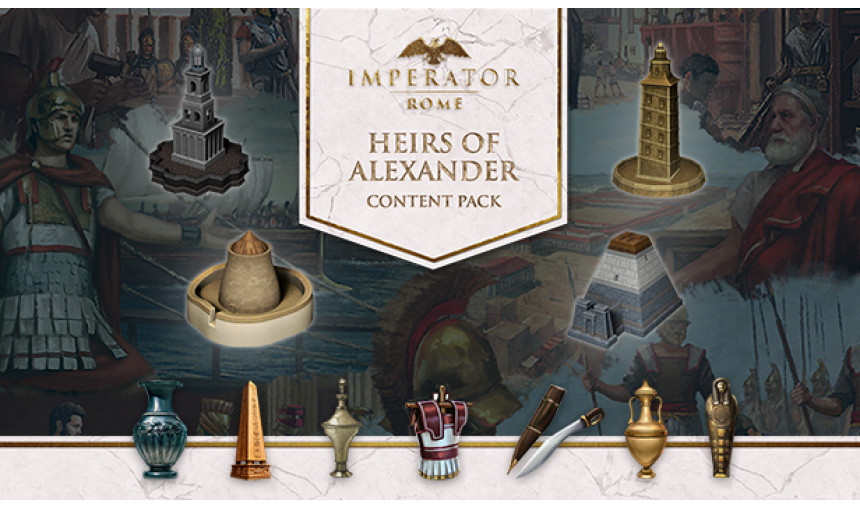
The Hellenistic kingdoms of the Eastern Mediterranean and Asia take center stage in this Content Pack for Imperator: Rome
-
8.57€
Interface: English, French, German, Russian, Sp... View all
About the game
The Hellenistic kingdoms of the Eastern Mediterranean and Asia take center stage in this Content Pack for Imperator: Rome. Heirs of Alexander add additional context and flavor to this rich and varied landscape, as the great conqueror’s former generals and their descendants try to claim the mantle of the ancient world’s most legendary ruler.
Features of Imperator: Rome Heirs of Alexander include:
- Unique Missions Trees: New special mission objectives for the Antigonid Empire in Anatolia, Seleucid Empire in Asia, Ptolemaic Empire in Egypt, Macedonia and Thrace.
- Two Shared Mission Trees: Diadochi-themed mission objectives available to all of the Successor Kingdoms.
- Wonder Designer: New tool that allows players to build their own custom monuments, adding bonuses to their location or to the entire empire.
- New Events: A series of Dynamic Historical Events based on the legacy of Alexander’s followers.
- New Deities: Regional gods and goddesses from the Hellenistic kingdoms.
- New Treasures: Distinctive artifacts from around the Greek world.
- New Music: Three new music tracks to inspire your Successor Kingdom.
© 2019 Paradox Interactive AB, IMPERATOR: ROME, and PARADOX INTERACTIVE are trademarks and/or registered trademarks of Paradox Interactive AB in Europe, the U.S., and other countries. Developed by Paradox Development Studios. All other trademarks, logos and copyrights are property of their respective owners.
Game details
| Platform | Steam |
| Developer | Paradox Development Studio |
| Publisher | Paradox Interactive AB |
| Release Date | 16.02.2021 01:00 CET |
Steam account required for game activation and installation
This content requires the base game Imperator: Rome on Steam in order to play
Windows System Requirements
MINIMUM:
Requires a 64-bit processor and operating system
OS: Windows® 7 Home Premium 64 bit SP1
Processor: Intel® iCore™ i3-550 / AMD® Phenom II X6 1055T
Memory: 4 GB RAM
Graphics: Nvidia® GeForce™ GTX 460 / AMD® Radeon™ HD 6970
RECOMMENDED:
Requires a 64-bit processor and operating system
OS: Windows® 10 Home 64 bit
Processor: Intel® iCore™ i5- 3570K / AMD® Ryzen™ 3 2200G
Memory: 6 GB RAM
Graphics: Nvidia® GeForce™ GTX 660 / AMD® Radeon™ R9 380
Mac System Requirements
MINIMUM:
Requires a 64-bit processor and operating system
OS: 10.14 (Mojave)
Processor: Intel® iCore™ i5-6500
Memory: 8 GB RAM
Graphics: AMD® Radeon™ R9 M380 2GB Vram
RECOMMENDED:
Requires a 64-bit processor and operating system
OS: 10.14 (Mojave)
Processor: Intel® iCore™ i5-6500
Memory: 8 GB RAM
Graphics: AMD® Radeon™ R9 M380 2GB Vram
Linux System Requirements
MINIMUM:
Requires a 64-bit processor and operating system
OS: Ubuntu 18.04
Processor: Intel® iCore™ i3-550 / AMD® Phenom II X6 1055T
Memory: 4 GB RAM
Graphics: Nvidia® GeForce™ GTX 460 / AMD® Radeon™ HD 6970
RECOMMENDED:
Requires a 64-bit processor and operating system
OS: Ubuntu 18.04
Processor: Intel® iCore™ i5- 3570K / AMD® Ryzen™ 3 2200G
Memory: 6 GB RAM
Graphics: Nvidia® GeForce™ GTX 660 / AMD® Radeon™ R9 380
How to Redeem a Product on Steam
-
1. Open the Steam Client or Steam Website
- Steam Client: Launch the Steam application on your computer.
- Steam Website: Alternatively, use a web browser to visit Steam's official website.
-
2. Log in to Your Steam Account
- If you're not already logged in, enter your Steam username and password to access your account.
- If you don’t have a Steam account, create one by following the on-screen prompts.
-
3. Navigate to the "Games" Menu
- In the Steam client, click on the Games menu at the top of the window. From the dropdown, select Activate a Product on Steam....
-
If you're using the website:
- In the top right corner, click on your profile name.
- Select Account details > Activate a Steam Product from the dropdown.
-
4. Enter the Steam Code
- A pop-up window will appear. Click Next.
- Enter the Steam code (the product key) in the provided box. This code is usually a 15-25 character string containing letters and numbers.
-
6. Finish the Redemption
- Once successfully redeemed, the game or content will be added to your library.
-
7. Download or Install the Product
- Go to your Library to find the game or content.
- If it’s a game, click on it and select Install to begin downloading.

