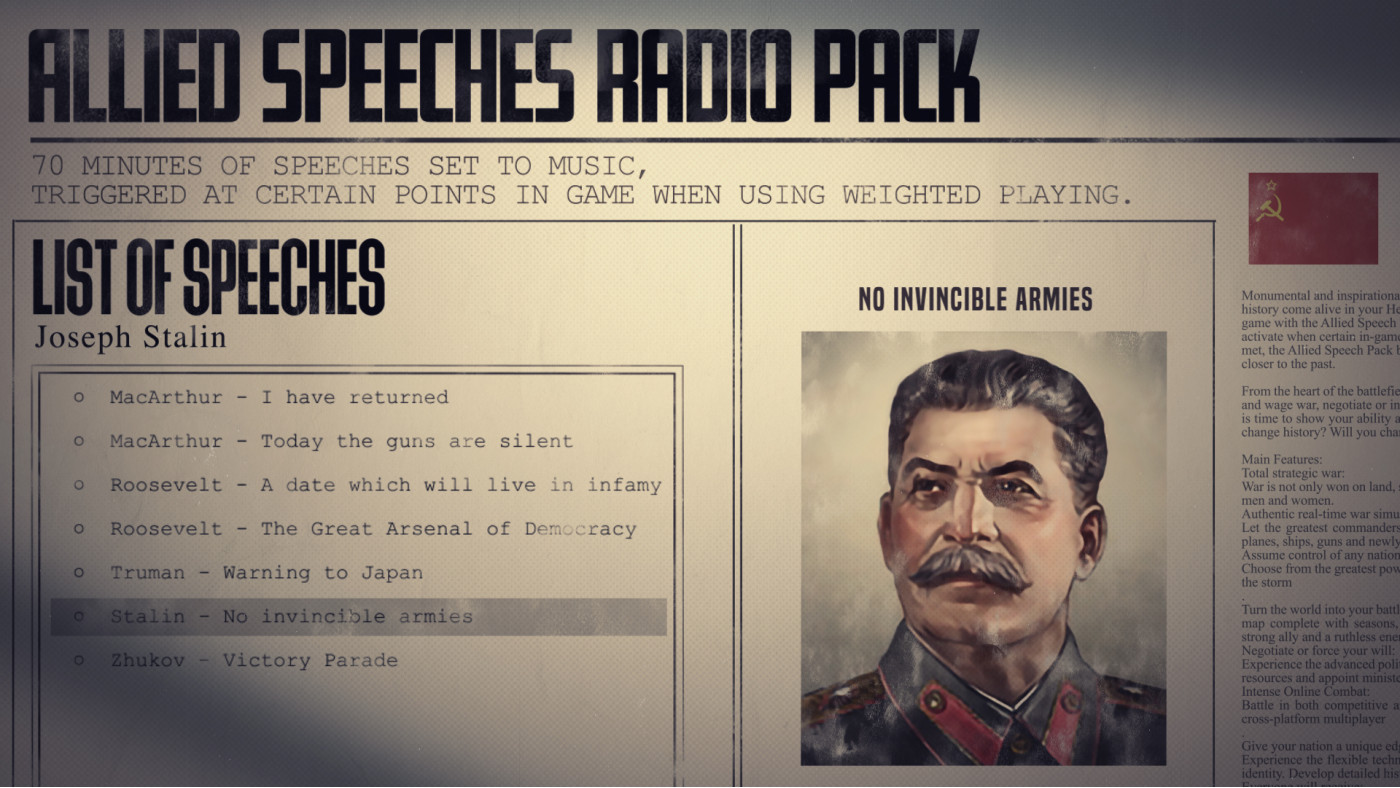Hearts of Iron IV: Allied Speeches Pack

Monumental and inspirational moments from history come alive in your Hearts of Iron IV game with the Allied Speech Pack. Set to activate when certain in-game conditions are met, the Allied Speech Pack brings you closer to the past.
-
4.24€
Interface: English, German, French, Spanish, Po... View all
About the game
Monumental and inspirational moments from history come alive in your Hearts of Iron IV game with the Allied Speech Pack. Set to activate when certain in-game conditions are met, the Allied Speech Pack brings you closer to the past.
- Over 70 minutes of speech taken from the darkest days of the last century.
- 13 total speech excerpts
- “Peace in our time” declares Neville Chamberlain, as he sells out Czechoslovakia in favor of a temporary peace.
- “We shall fight on beaches” proclaims Winston Churchill, demonstrating the iron resolve that will get Great Britain through its darkest hour.
- “I have returned” said Douglas MacArthur, the titan of America’s army in the Pacific.
- And 10 more speeches from leaders of the Allied nations.
Paradox Interactive, HEARTS OF IRON® Copyright© [2016] Paradox Interactive AB All rights reserved.
Game details
| Platform | Steam |
| Developer | Paradox Development Studio |
| Publisher | Paradox Interactive AB |
| Release Date | 04.06.2020 02:00 CET |
This content requires the base game Hearts of Iron IV on steam in order to play
Steam account is required for game activation and installation
PC System requirements
MINIMUM:
OS: Windows 7 64-bit or newer
Processor: Intel Core 2 Quad Q9400 @ 2.66 GHz / AMD Athlon II X4 650 @ 3.20 GHz
Memory: 4 GB RAM
Graphics: ATI Radeon HD 5850 or NVIDIA GeForce GTX470 with 1GB VRAM
DirectX: Version 9.0c
Storage: 2 GB available space
Sound Card: Direct X- compatible soundcard.
Additional Notes: Mouse and keyboard are required. / Latest available WHQL drivers from both manufacturers/ Internet Connection or LAN for multiplayer, Up to 32 other players in multiplayer mode.
RECOMMENDED:
OS: Windows 7 64-bit or newer
Processor: Intel Core i5 750 @ 2.66 GHz / AMD Phenom II X4 955 @ 3.20 GHz
Memory: 4 GB RAM
Graphics: ATI Radeon HD 6950 or NVIDIA GeForce GTX570 with 2GB VRAM
DirectX: Version 9.0c
Storage: 2 GB available space
Sound Card: Direct X- compatible soundcard.
Additional Notes: Mouse and keyboard are required. / Latest available WHQL drivers from both manufacturers. / Internet Connection or LAN for multiplayer, Up to 32 other players in multiplayer mode.
MAC System Requirements
MINIMUM:
OS: Mac OS X 10.10 or better
Processor: Intel Core i5 @ 2.60 GHz or better
Memory: 4 GB RAM
Graphics: ATI Radeon HD 6970M
Storage: 2 GB available space
Additional Notes: Mouse and keyboard are required. / Latest available proprietary drivers / Internet Connection or LAN for multiplayer, Up to 32 other players in multiplayer mode.
RECOMMENDED:
OS: Mac OS X 10.11 or better
Processor: Intel Core i5 @ 2.90 GHz or better
Memory: 8 GB RAM
Graphics: ATI Radeon R9 390M or NVIDIA GeForce 750M with 1GB VRAM
Storage: 2 GB available space
Additional Notes: Mouse and keyboard are required. / Latest available proprietary drivers from both manufacturers/ Internet Connection or LAN for multiplayer, Up to 32 other players in multiplayer mode.
LINUX System Requirements
MINIMUM:
OS: Ubuntu 14.04 LTS x32
Processor: Intel Core 2 Quad Q9400 @ 2.66 GHz / AMD Athlon II X4 650 @ 3.20 GHz
Memory: 4 GB RAM
Graphics: ATI Radeon HD 5850 or NVIDIA GeForce GTX470 with 1GB VRAM / Latest available proprietary drivers from both manufacturers
Storage: 2 GB available space
Additional Notes: Controller support: 3-button mouse, keyboard, and speakers are required. / Internet Connection or LAN for multiplayer, Up to 32 other players in multiplayer mode.
RECOMMENDED:
OS: Ubuntu 14.04 LTS x64
Processor: Intel Core i5 750 @ 2.66 GHz / AMD Phenom II X4 955 @ 3.20 GHz
Memory: 4 GB RAM
Graphics: ATI Radeon HD 6950 or NVIDIA GeForce GTX570 with 2GB VRAM / Latest available proprietary drivers from both manufacturers
Storage: 2 GB available space
Additional Notes: Controller support: 3-button mouse, keyboard, and speakers are required. / Internet Connection or LAN for multiplayer, Up to 32 other players in multiplayer mode.
How to Redeem a Product on Steam
-
1. Open the Steam Client or Steam Website
- Steam Client: Launch the Steam application on your computer.
- Steam Website: Alternatively, use a web browser to visit Steam's official website.
-
2. Log in to Your Steam Account
- If you're not already logged in, enter your Steam username and password to access your account.
- If you don’t have a Steam account, create one by following the on-screen prompts.
-
3. Navigate to the "Games" Menu
- In the Steam client, click on the Games menu at the top of the window. From the dropdown, select Activate a Product on Steam....
-
If you're using the website:
- In the top right corner, click on your profile name.
- Select Account details > Activate a Steam Product from the dropdown.
-
4. Enter the Steam Code
- A pop-up window will appear. Click Next.
- Enter the Steam code (the product key) in the provided box. This code is usually a 15-25 character string containing letters and numbers.
-
6. Finish the Redemption
- Once successfully redeemed, the game or content will be added to your library.
-
7. Download or Install the Product
- Go to your Library to find the game or content.
- If it’s a game, click on it and select Install to begin downloading.