Prison Architect - Psych Ward: Warden's Edition
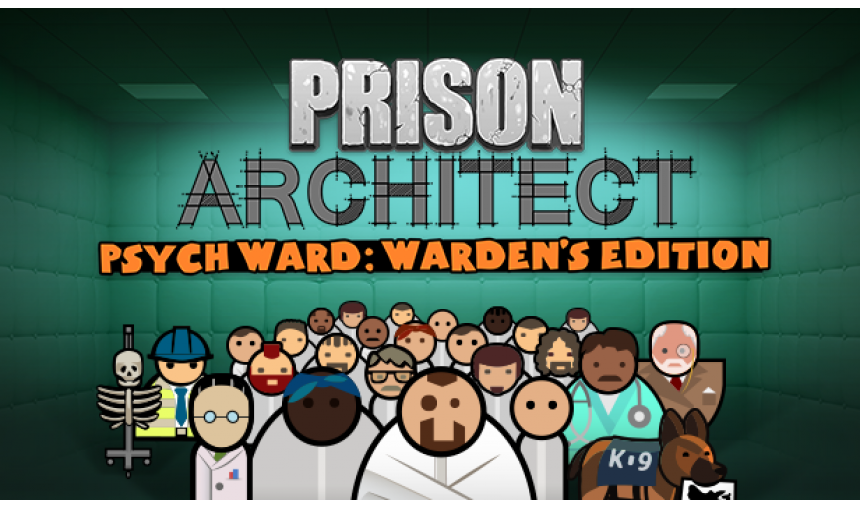
-
5.15€
Interface: English, French, Italian, German, Sp... View all
About the game
Welcome to the Psych Ward!
Your prison will be more lively than ever with the arrival of the criminally insane. Lucky for you, it’s time to outfit your prison with the latest and greatest in Psych Ward management to house these unpredictable inmates.
Key Features
Plead Insanity: Criminally insane inmates are unpredictable, require special care, and have their own Reputation traits for you to consider when building your prison. Let them co-exist with the general population or lock them away in a padded cell, how you manage their needs is up to you!
Shrinks: Any prison holding the criminally insane needs a team of Psychiatrists and trained Orderlies to keep everything under control. These valuable prison staff can sedate rowdy prisoners or pull out the straitjackets when things get too rough.
Doctor’s Note: Provide counselling to the criminally insane with the new Psychiatrist’s Office. Improve their sessions by upgrading the office with leather sofas, medicine cabinets, and Rorschach tests.
It’s Gone Viral: Treat your inmates with care. Subjecting your inmates to excessive suppression or punishment can cause them to turn criminally insane.
Extra Padding: Psych Ward: Warden’s Edition adds padded cells along with a bundle of new objects, floors, and wall types to customize your prison. Now you can easily build a dedicated wing for the criminally insane.
Tools of the Trade: Additional contraband, including Adrenaline Shots, Fountain Pens (Shanks), and Gold Pocket Watches, can be stolen by your prisoners, or by you in Escape Mode.
MATURE CONTENT DESCRIPTION
The developers describe the content like this:
This DLC may contain content not appropriate for all ages, or may not be appropriate for viewing at work: Nudity or Sexual Content, Frequent Violence or Gore, General Mature Content
© 2019 Paradox Interactive AB, PRISON ARCHITECT, and PARADOX INTERACTIVE are trademarks and/or registered trademarks of Paradox Interactive AB in Europe, the U.S., and other countries. Developed by Introversion Software. All other trademarks, logos, and copyrights are property of their respective owners.
Game details
| Platform | Steam |
| Developer | Double Eleven, Introversion Software |
| Publisher | Paradox Interactive AB |
| Release Date | 21.11.2019 01:00 CET |
This content requires the base game Prison Architect on Steam in order to play.
Steam account required for game activation and installation.
PC System Requirements:
MINIMUM:
Operating System: Windows 7 x86 or newer
Processor: Intel Core2 Duo 2.4Ghz or Higher / AMD 3Ghz or Higher
RAM: 6GB
Graphics Card: Nvidia 8600 / Radeon equivalent
Hard Drive: 400 mb
Mac OSX System Requirements:
MINIMUM:
Operating System: 10.11 (El Capitan).
RAM: 6 GB
Hard Drive: 400mb
Linux System Requirements:
MINIMUM:
Operating System: Ubuntu 18 or later
Processor: Intel Core2 Duo 2.4Ghz or Higher / AMD 3Ghz or Higher
RAM: 6 GB
Graphics Card: Nvidia 8600 / Radeon equivalent
Hard Drive: 400 mb
How to Redeem a Product on Steam
-
1. Open the Steam Client or Steam Website
- Steam Client: Launch the Steam application on your computer.
- Steam Website: Alternatively, use a web browser to visit Steam's official website.
-
2. Log in to Your Steam Account
- If you're not already logged in, enter your Steam username and password to access your account.
- If you don’t have a Steam account, create one by following the on-screen prompts.
-
3. Navigate to the "Games" Menu
- In the Steam client, click on the Games menu at the top of the window. From the dropdown, select Activate a Product on Steam....
-
If you're using the website:
- In the top right corner, click on your profile name.
- Select Account details > Activate a Steam Product from the dropdown.
-
4. Enter the Steam Code
- A pop-up window will appear. Click Next.
- Enter the Steam code (the product key) in the provided box. This code is usually a 15-25 character string containing letters and numbers.
-
6. Finish the Redemption
- Once successfully redeemed, the game or content will be added to your library.
-
7. Download or Install the Product
- Go to your Library to find the game or content.
- If it’s a game, click on it and select Install to begin downloading.

