Magicka DLC: Aspiring Musician Robes
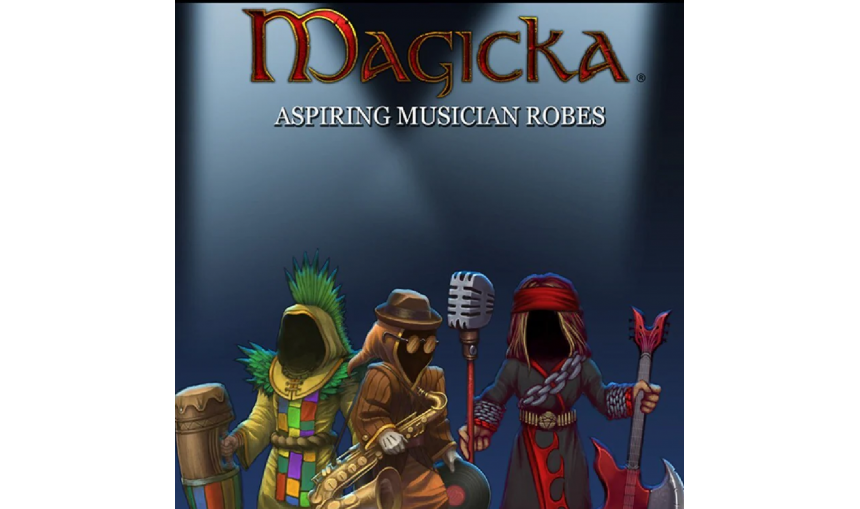
1.90€
1.74€ 5% off
About the game
Some wizards are not only terrible spell casters, but terrible musicians as well! Join their ranks, and explore a variety of music history's greatest styles, from the heavy-metal guitar to the cool-but-moist saxophone! Take the lead in Aldrheim's very own misunderstood progressive basement band, adorned with musically inspired robes and powerful magickal instruments.
Key Features:
- Heavy Metal Robe – come to the party armed with The Last (Mic) Stand and the mighty Guitaxe, which also comes equipped with chains.
- Tribal Drummer Robe – included with this impressive robe is a heavy Bongo Drum and a Bass (not the fish) Drum Beater.
- Epic Sax Robe – armed with a Saxophone and a deadly Vinyl Record, bring epic sax solos to all the people of Midgård.
Game details
| Platform | Steam |
| Developer | Pieces Interactive |
| Publisher | Paradox Interactive AB |
| Release Date | 23.07.2012 02:00 CET |
Steam account required for game activation and installation
This content requires the base game Magicka on Steam in order to play.
PC System Requirements
MINIMUM:
OS: Windows XP/Vista/7 (32- or 64-bit)
Processor: Intel® Pentium® IV 2.4 GHz or AMD 3500+
Memory: 2 GB RAM
Graphics: NVIDIA® GeForce 8800 or ATI Radeon® X1900 (Integrated Video Cards not recommended)
DirectX®: DirectX 9
Hard Drive: 2 GB Available Space
Sound: DirectX-compatible sound card
Other Requirements: 3-button mouse, keyboard and speakers. DSL Internet connection for multiplayer
How to Redeem a Product on Steam
-
1. Open the Steam Client or Steam Website
- Steam Client: Launch the Steam application on your computer.
- Steam Website: Alternatively, use a web browser to visit Steam's official website.
-
2. Log in to Your Steam Account
- If you're not already logged in, enter your Steam username and password to access your account.
- If you don’t have a Steam account, create one by following the on-screen prompts.
-
3. Navigate to the "Games" Menu
- In the Steam client, click on the Games menu at the top of the window. From the dropdown, select Activate a Product on Steam....
-
If you're using the website:
- In the top right corner, click on your profile name.
- Select Account details > Activate a Steam Product from the dropdown.
-
4. Enter the Steam Code
- A pop-up window will appear. Click Next.
- Enter the Steam code (the product key) in the provided box. This code is usually a 15-25 character string containing letters and numbers.
-
6. Finish the Redemption
- Once successfully redeemed, the game or content will be added to your library.
-
7. Download or Install the Product
- Go to your Library to find the game or content.
- If it’s a game, click on it and select Install to begin downloading.

