Europa Universalis IV: Cradle of Civilization
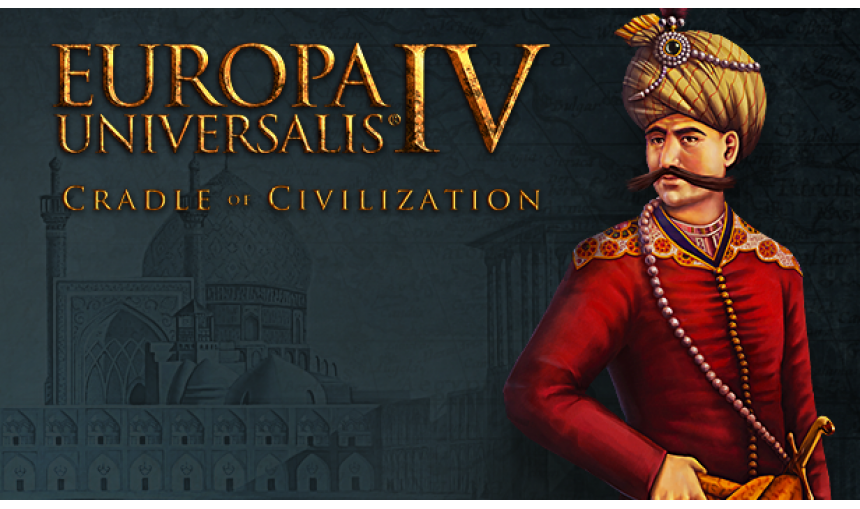
The fertile valleys and trade routes of the Middle East have attracted ambitious conquerors since the beginning of recorded history. Now, Europa Universalis IV adds greater depth and more varied possibilities to this crossroads of empires in the new expansion Cradle of Civilization.
-
17.20€
Interface: English, German, French, Spanish - S... View all
About the game
The fertile valleys and trade routes of the Middle East have attracted ambitious conquerors since the beginning of recorded history. Now, Europa Universalis IV adds greater depth and more varied possibilities to this crossroads of empires in the new expansion Cradle of Civilization. With new decisions and opportunities tied to the historical development of the region in the early modern era, Cradle of Civilization further enhances the award-winning grand strategy of Europa Universalis IV.
New Governments:
Powerful decisions related to each of the special government types of the Middle East, including unique mechanics for the Egyptian Mamluks, Persia, and the heirs to Timur.
Trade Policies:
Activate your merchants in trade nodes for special missions beyond the collection of money – prepare the ground for a future military action or spread Islam to an eager audience.
Islamic Schools:
Study the doctrines and understandings of the one true faith for special bonuses and diplomatic advantage in a new adjustment to the last of the great Abrahamic religions.
Army Professionalism:
Drill and discipline your armies as you move from the age of mercenary captains to the mass levies of standing armies.
Exploit Development:
Reduce the strength of your provinces for a quick influx of cash or manpower, stripping your nation's future for immediate gain.
And more:
Changes to national ideas, missionary actions, Turkish Janissaries and many other game mechanics.
Paradox Interactive, EUROPA UNIVERSALIS® Copyright© [2013] Paradox Interactive AB All rights reserved.
Game details
| Platform | Steam |
| Developer | Paradox Development Studio |
| Publisher | Paradox Interactive AB |
| Release Date | 16.11.2017 01:00 CET |
Steam account is required for game activation and installation.
This content requires the base game Europa Universalis IV on Steam in order to play.
Windows Requirements
Minimum:
- OS:Windows 7/Windows 8
- Processor:Intel® Pentium® IV 2.4 GHz eller AMD 3500+
- Memory:4 GB RAM
- Graphics:NVIDIA® GeForce 8800 or ATI Radeon® X1900, 512mb video memory required
- DirectX®:9.0c
- Hard Drive:6 GB HD space
- Sound:Direct X- compatible soundcard
- Other Requirements:Broadband Internet connection
- Additional:Controller support: 3-button mouse, keyboard and speakers. Internet Connection or LAN for multiplayer
Recommended:
- OS:Windows 7/Windows 8
- Processor:Intel® Pentium® IV 2.4 GHz or AMD 3500+
- Memory:8 GB RAM
- Graphics:NVIDIA® GeForce 8800 or ATI Radeon® X1900, 1024mb video memory recommended
- DirectX®:9.0c
- Hard Drive:6 GB HD space
- Sound:Direct X-compatible soundcard
- Other Requirements:Broadband Internet connection
- Additional:Controller support: 3-button mouse, keyboard and speakers. Internet Connection or LAN for multiplayer
Mac OS Requirements
Minimum:
- OS:Mac OS X 10.6.8 or better
- Processor:Intel Core Duo Processor (2GHz or better)
- Memory:4 GB RAM
- Graphics:ATI Radeon HD 6750 / NVIDIA GeForce 320 / NVIDIA GeForce 9600 or higher, 1024MB graphics memory required
- Hard Drive:6 GB HD space
- Other Requirements:Broadband Internet connection
- Additional:GLSL 1.3, OpenGL 2.1. Controller support: 3-button mouse, keyboard and speakers. Internet Connection or LAN for multiplayer
Recommended:
- OS:Mac OS X 10.6.8 or better
- Processor:Intel Core Duo Processor (2GHz or better)
- Memory:8 GB RAM
- Graphics:ATI Radeon HD 6750 / NVIDIA GeForce 320 / NVIDIA GeForce 9600 or higher, 1024MB graphics memory required
- Hard Drive:6 GB HD space
- Other Requirements:Broadband Internet connection
- Additional:GLSL 1.3, OpenGL 2.1. Controller support: 3-button mouse, keyboard and speakers. Internet Connection or LAN for multiplayer
Linux Requirements
Minimum:
- OS:Ubuntu 16.04 LTS
- Processor:Intel Core Duo Processor (2GHz or better)
- Memory:4 GB RAM
- Graphics:ATI Radeon HD 6750 / NVIDIA GeForce 320 / NVIDIA GeForce 9600 or higher, 1024MB graphics memory required
- Hard Drive:6 GB HD space
- Other Requirements:Broadband Internet connection
- Additional:GLSL 1.3, OpenGL 2.1. Controller support: 3-button mouse, keyboard and speakers. Internet Connection or LAN for multiplayer
Recommended:
- OS:Ubuntu 16.04 LTS
- Processor:Intel Core Duo Processor (2GHz or better)
- Memory:8 GB RAM
- Graphics:ATI Radeon HD 6750 / NVIDIA GeForce 320 / NVIDIA GeForce 9600 or higher, 1024MB graphics memory required
- Hard Drive:6 GB HD space
- Other Requirements:Broadband Internet connection
- Additional:GLSL 1.3, OpenGL 2.1. Controller support: 3-button mouse, keyboard and speakers. Internet Connection or LAN for multiplayer
How to Redeem a Product on Steam
-
1. Open the Steam Client or Steam Website
- Steam Client: Launch the Steam application on your computer.
- Steam Website: Alternatively, use a web browser to visit Steam's official website.
-
2. Log in to Your Steam Account
- If you're not already logged in, enter your Steam username and password to access your account.
- If you don’t have a Steam account, create one by following the on-screen prompts.
-
3. Navigate to the "Games" Menu
- In the Steam client, click on the Games menu at the top of the window. From the dropdown, select Activate a Product on Steam....
-
If you're using the website:
- In the top right corner, click on your profile name.
- Select Account details > Activate a Steam Product from the dropdown.
-
4. Enter the Steam Code
- A pop-up window will appear. Click Next.
- Enter the Steam code (the product key) in the provided box. This code is usually a 15-25 character string containing letters and numbers.
-
6. Finish the Redemption
- Once successfully redeemed, the game or content will be added to your library.
-
7. Download or Install the Product
- Go to your Library to find the game or content.
- If it’s a game, click on it and select Install to begin downloading.

