Cities: Skylines - Rock City Radio
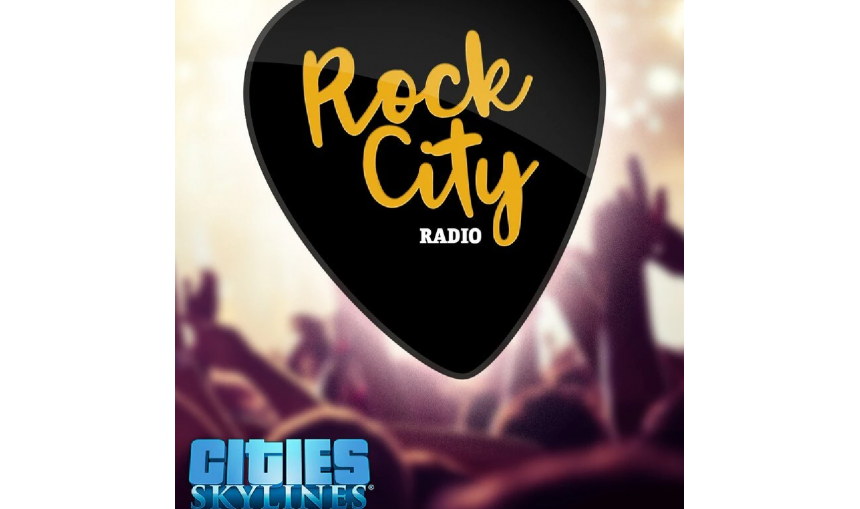
Do you wish your commute was more head banging, and less banging your head on the steering wheel? Are all of the suburbs you have designed best described as 'rockin''? Cities: Skylines has the tunes you've been waiting for!
-
3.52€
Interface: English, French, German, Spanish - S... View all
About the game
Do you wish your commute was more head banging, and less banging your head on the steering wheel? Are all of the suburbs you have designed best described as 'rockin''? Cities: Skylines has the tunes you've been waiting for! The new rock radio station takes the mute out of your commute with everything from grunge and classic rock to sleaze rock and metal. Rock Radio is the perfect soundtrack to build your own Detroit Rock City - just try not to trash your hotel rooms too much!
With Rock City you're not only getting new songs, but also DJ Lars. Lars Kurtfield, the aging rocker and host of Rock City Radio written by Steven K Wells, writer of the previous Cities: Skylines radio DJs and commercials.
Rock City Radio contains the following tracks:
1. Blazing Pearls - It Wasn't Built To Last
2. Blazing Pearls - Stardog
3. California Saints - Diamonds And Stones
4. California Saints - The Rose on Sunset
5. Catskills - Without You
6. Catskills - You And I
7. Chromosphere - Clusters
8. Chromosphere - The Paradox Lucidity
9. Dreams of Utopia - Taste of Love
10. Dreams of Utopia - Your Temple
11. Freewheelin' - 7 Years to Life
12. Green River - Could Have Been Me
13. Green River - Road to Ruin
14. Green River - Three Days of Peace
15. NESTOR - Don't Leave Me Dry
16. NESTOR - Lose Myself
Game details
| Platform | Steam |
| Developer | Colossal Order Ltd. |
| Publisher | Paradox Interactive AB |
| Release Date | 18.05.2017 02:00 CET |
Steam account is required for game activation and installation.
This content requires the base game Cities: Skylines on Steam in order to play.
Windows Requirements
Minimum:
- Requires a 64-bit processor and operating system
- OS: Microsoft Windows XP/Vista/7/8/8.1 (64-bit)
- Processor: Intel Core 2 Duo, 3.0GHz or AMD Athlon 64 X2 6400+, 3.2GHz
- Memory: 4 GB RAM
- Graphics: nVIDIA GeForce GTX 260, 512 MB or ATI Radeon HD 5670, 512 MB (Does not support Intel Integrated Graphics Cards)
- DirectX: Version 9.0b
- Network: Broadband Internet connection
- Storage: 4 GB available space
Recommended:
- Requires a 64-bit processor and operating system
- OS: Microsoft Windows 7/8 (64-bit)
- Processor: Intel Core i5-3470, 3.20GHz or AMD FX-6300, 3.5Ghz
- Memory: 6 GB RAM
- Graphics: nVIDIA GeForce GTX 660, 2 GB or AMD Radeon HD 7870, 2 GB (Does not support Intel Integrated Graphics Cards)
- DirectX: Version 11
- Network: Broadband Internet connection
- Storage: 4 GB available space
Mac OS Requirements
Minimum:
- Requires a 64-bit processor and operating system
- OS: OS X 10.11 (64-bit)
- Processor: Intel Core 2 Duo, 3.0GHz
- Memory: 4 GB RAM
- Graphics: nVIDIA GeForce GTX 260, 512 MB or ATI Radeon HD 5670, 512 MB (Does not support Intel Integrated Graphics Cards)
- Storage: 4 GB available space
Recommended:
- Requires a 64-bit processor and operating system
- OS: OS X 10.11 (64-bit)
- Processor: Intel Core i5-3470, 3.20GHz
- Memory: 6 GB RAM
- Graphics: nVIDIA GeForce GTX 660, 2 GB or AMD Radeon HD 7870, 2 GB (Does not support Intel Integrated Graphics Cards)
- Storage: 4 GB available space
Linux Requirements
Minimum:
- Requires a 64-bit processor and operating system
- OS: Ubuntu 12.04 (64-bit)
- Processor: Intel Core 2 Duo, 3.0GHz or AMD Athlon 64 X2 6400+, 3.2GHz
- Memory: 4 GB RAM
- Graphics: nVIDIA GeForce GTX 260, 512 MB or ATI Radeon HD 5670, 512 MB (Does not support Intel Integrated Graphics Cards)
- Storage: 4 MB available space
Recommended:
- Requires a 64-bit processor and operating system
- OS: Ubuntu 14.10 (64-bit)
- Processor: Intel Core i5-3470, 3.20GHz or AMD FX-6300, 3.5Ghz
- Memory: 6 GB RAM
- Graphics: nVIDIA GeForce GTX 660, 2 GB or AMD Radeon HD 7870, 2 GB (Does not support Intel Integrated Graphics Cards)
- Storage: 4 GB available space
How to Redeem a Product on Steam
-
1. Open the Steam Client or Steam Website
- Steam Client: Launch the Steam application on your computer.
- Steam Website: Alternatively, use a web browser to visit Steam's official website.
-
2. Log in to Your Steam Account
- If you're not already logged in, enter your Steam username and password to access your account.
- If you don’t have a Steam account, create one by following the on-screen prompts.
-
3. Navigate to the "Games" Menu
- In the Steam client, click on the Games menu at the top of the window. From the dropdown, select Activate a Product on Steam....
-
If you're using the website:
- In the top right corner, click on your profile name.
- Select Account details > Activate a Steam Product from the dropdown.
-
4. Enter the Steam Code
- A pop-up window will appear. Click Next.
- Enter the Steam code (the product key) in the provided box. This code is usually a 15-25 character string containing letters and numbers.
-
6. Finish the Redemption
- Once successfully redeemed, the game or content will be added to your library.
-
7. Download or Install the Product
- Go to your Library to find the game or content.
- If it’s a game, click on it and select Install to begin downloading.
