Ship Simulator Extremes: Sigita Pack
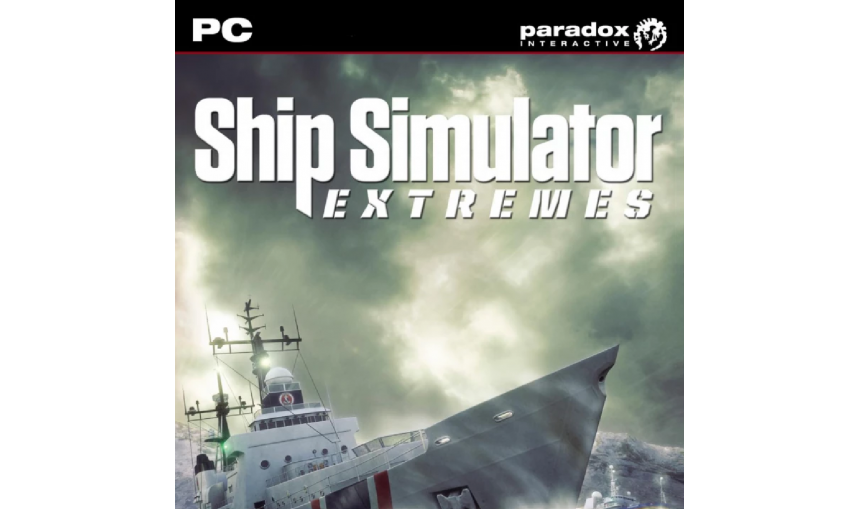
3.63€
3.52€ 9% off
About the game
Roam the oceans and sail into famous ports worldwide with the Fishing Trawler vessel "Sigita" and take on no less than six specially created bonus missions for this vessel, adding to the simulation fun.
INCLUDES 6 NEW SCENARIOS:
- Business as (un)Usual: Take the Sigita to respond to a distress call from a nearby yacht in trouble.
- Changing Fishing Grounds: Gather your crew and sail the Sigita to new fishing areas.
- A Hot Day: The Sigita runs into trouble during one of her fishing trips. Make sure you evacuate and then take control of the coast guard as you try to find crew in distress and put out the fire on board the fishing trawler.
- First Fishing: During one of its voyages, the Sigita trawler is called upon to use all its horsepower and navigational skills to tow a colleague back to a nearby oil rig.
- Meet and Greet: Sail and manage several vessels at the same time as you try to berth them in a busy harbour.
- Unexpected Operation: Deliver spare parts for the Sigita's damaged sister ship and help the repairs in the midst of a very heavy storm.
Paradox Interactive, Paradox Interactive AB All rights reserved.
Game details
| Platform | Steam |
| Developer | VStep |
| Publisher | Paradox Interactive AB |
| Release Date | 25.01.2011 01:00 CET |
Steam account required for game activation and installation
This content requires the base game Ship Simulator Extremes on Steam in order to play
PC System Requirements
MINIMUM:
OS: Windows XP (Min. service pack 2), Windows Vista or Windows 7. 32 and 64 bits OS supported
Processor: 3 Ghz P4 Intel or AMD equivalent processor
Memory: 2GB (Windows XP) or 3GB (Vista or Windows 7)
Graphics: Geforce 8800GT or ATI Radeon 4850 with 256MB ram (At least Shader model 3.0)
DirectX®: 9.0c
Hard Drive: 3.5 GB
Sound: DirectX compatible
How to Redeem a Product on Steam
-
1. Open the Steam Client or Steam Website
- Steam Client: Launch the Steam application on your computer.
- Steam Website: Alternatively, use a web browser to visit Steam's official website.
-
2. Log in to Your Steam Account
- If you're not already logged in, enter your Steam username and password to access your account.
- If you don’t have a Steam account, create one by following the on-screen prompts.
-
3. Navigate to the "Games" Menu
- In the Steam client, click on the Games menu at the top of the window. From the dropdown, select Activate a Product on Steam....
-
If you're using the website:
- In the top right corner, click on your profile name.
- Select Account details > Activate a Steam Product from the dropdown.
-
4. Enter the Steam Code
- A pop-up window will appear. Click Next.
- Enter the Steam code (the product key) in the provided box. This code is usually a 15-25 character string containing letters and numbers.
-
6. Finish the Redemption
- Once successfully redeemed, the game or content will be added to your library.
-
7. Download or Install the Product
- Go to your Library to find the game or content.
- If it’s a game, click on it and select Install to begin downloading.

