Crusader Kings II: Charlemagne
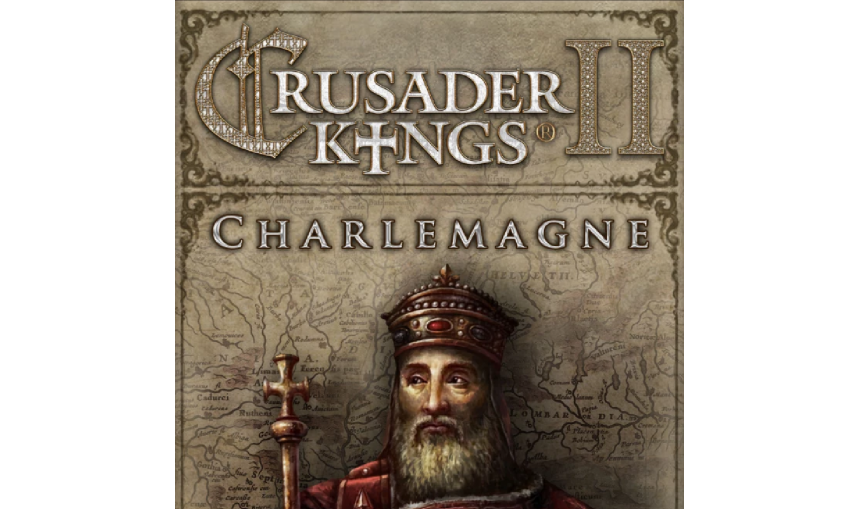
-
13.23€
About the game
Crusader Kings II: Charlemagne is the seventh expansion for the much praised strategy/RPG Crusader Kings II and introduces the gamer to an absorbing story of conquests of Charlemagne.
This expansion moves the game back almost a 100 years to 769 AD and will offer a unique new story driven narrative about the rise of Charlemagne and The Holy Roman Empire. It’s more of what you’ve come to know and love from Paradox Development Studios.
Crusader Kings II explores one of the defining periods in world history in an experience crafted by the masters of Strategy where medieval times is brought to life in this epic game of knights, schemes, and thrones...
Main features:
- New Earlier bookmark, 769, almost 100 more years of Crusader Kings II
- Special story event series for Charlemagne
- Annual Chronicle in the style of the Saxon chronicle
- Custom Kingdoms and Empires, create a new title from a lower-tier title, can customize flag and name.
- Regency overhaul
Read More: http://www.crusaderkings.com
Game details
| Platform | Steam |
| Publisher | Paradox Interactive AB |
| Release Date | 13.10.2014 02:00 CET |
Steam account required for game activation and installation
This content requires the base game Crusader Kings II on Steam in order to play.
PC System Requirements
OS: XP/Vista/Windows 7
Processor: Intel® Pentium® IV 2.4 GHz or AMD 3500+
Memory: 2 GB RAM
Hard Disk Space: 2 GB
Video Card: NVIDIA® GeForce 8800 or ATI Radeon® X1900, 512mb graphics memory required.
DirectX®: 9.0c
Sound: Direct X-compatible sound card
Additional: 3-button mouse and keyboard
Mac System Requirements
OS: Mac OS X 10.6.8 or later
Processor: Intel Core Duo Processor (2GHz or better)
Memory: 2 GB RAM
Hard Disk Space: 2 GB
Video Card: ATI Radeon HD 6750 / NVIDIA GeForce 320 / NVIDIA GeForce
9600 or higher, 1024MB graphics memory required
Linux System Requirements
OS: Ubuntu 12.04 LTS
Processor: IntelR PentiumR IV 2.4 GHz or AMD 3500+
Memory: 2 GB
Hard disk space: 2 Gb
Video Card: ATI Radeon HD 6750 / NVIDIA GeForce 320 / NVIDIA GeForce
> 9600 or higher, 1024MB graphics memory required.
How to Redeem a Product on Steam
-
1. Open the Steam Client or Steam Website
- Steam Client: Launch the Steam application on your computer.
- Steam Website: Alternatively, use a web browser to visit Steam's official website.
-
2. Log in to Your Steam Account
- If you're not already logged in, enter your Steam username and password to access your account.
- If you don’t have a Steam account, create one by following the on-screen prompts.
-
3. Navigate to the "Games" Menu
- In the Steam client, click on the Games menu at the top of the window. From the dropdown, select Activate a Product on Steam....
-
If you're using the website:
- In the top right corner, click on your profile name.
- Select Account details > Activate a Steam Product from the dropdown.
-
4. Enter the Steam Code
- A pop-up window will appear. Click Next.
- Enter the Steam code (the product key) in the provided box. This code is usually a 15-25 character string containing letters and numbers.
-
6. Finish the Redemption
- Once successfully redeemed, the game or content will be added to your library.
-
7. Download or Install the Product
- Go to your Library to find the game or content.
- If it’s a game, click on it and select Install to begin downloading.

