Crusader Kings II: Rajas of India
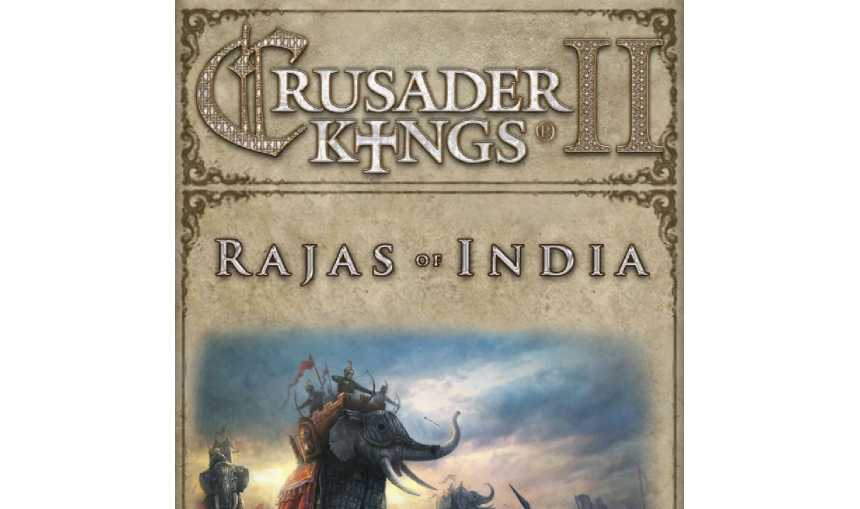
16.10€
13.23€ -7% off
About the game
Rise up from the ashes of turmoil and anarchy to rule over a land fragmented into petty fiefs. Now is the time to take control. Now is the time for greatness.
Crusader Kings II: Rajas of India is the sixth expansion for the critically praised strategy/RPG Crusader Kings II and will focus on Eastern Persia and India. The expansion Rajas of India extends the map to the east, including the entire Indian subcontinent, and allows you to play as a Hindu, Buddhist or Jain ruler. Can you defend Dharma against foreign invaders and bring order to the subcontinent?
Crusader Kings II explores one of the defining periods in world history in an experience crafted by the masters of Strategy where medieval times is brought to life in this epic game of knights, schemes, and thrones...
Main features:
- Rajas of India features twice the landmass of the base game.
- Play as an Indian ruler. Start a new and quite different type of game by playing as an Indian raja in 867 (if you have The Old Gods expansion) or at any point between 1066 to 1337 AD.
- Three new Unique Religions. Choose between the Buddhist, Jain and Hindu beliefs for different benefits.
- Caste System.
- Experience Indian Events & Decisions.
- Elephants and Jungles.
- Hundreds of new Provinces including Central Asia and large parts of Siberia too.
- New Interface Skin.
- Indian characters get a unique set of facial profiles and clothes.
- Steam MP Matchmaking and Steam Workshop: These features are brought over from Europa Universalis IV into Crusader Kings II, together with Borderless Windowed mode in the patch together with the release of the expansion.
Paradox Interactive, CRUSADER KINGS® Copyright© [2013] Paradox Interactive AB All rights reserved. www.paradoxplaza.com
Game details
| Platform | Steam |
| Publisher | Paradox Interactive AB |
| Release Date | 24.03.2014 01:00 CET |
Requires the base game Crusader Kings II on Steam in order to play.
Steam account required for game activation and installation
PC System requirements
Operating system: XP/Vista/Windows7
Processor: Intel® Pentium® IV 2.4 GHz or AMD 3500+
Memory: 2 Gb RAM
Hard disk space: 2 GB Available HDD Space
Video: NVIDIA® GeForce 8800 or ATI Radeon® X1900, 512mb graphics memory required.
Resolution at least: 1024*768
Sound: Direct X-compatible sound card
DirectX®: DirectX 9
Controller support: 3-button mouse, keyboard and speakers
Special multiplayer requirements: Internet Connection for multiplayer
MAC System Requirements
Operating system: Mac OS X 10.6.8 or later
Processor: Intel Core Duo Processor (2GHz or better)
Memory: 2 GB RAM
Hard Disk Space: 2 GB
Video Card: ATI Radeon HD 6750 / NVIDIA GeForce 320 / NVIDIA GeForce
9600 or higher
Language Support:
Interface: English, French, German, Spanish
How to Redeem a Product on Steam
-
1. Open the Steam Client or Steam Website
- Steam Client: Launch the Steam application on your computer.
- Steam Website: Alternatively, use a web browser to visit Steam's official website.
-
2. Log in to Your Steam Account
- If you're not already logged in, enter your Steam username and password to access your account.
- If you don’t have a Steam account, create one by following the on-screen prompts.
-
3. Navigate to the "Games" Menu
- In the Steam client, click on the Games menu at the top of the window. From the dropdown, select Activate a Product on Steam....
-
If you're using the website:
- In the top right corner, click on your profile name.
- Select Account details > Activate a Steam Product from the dropdown.
-
4. Enter the Steam Code
- A pop-up window will appear. Click Next.
- Enter the Steam code (the product key) in the provided box. This code is usually a 15-25 character string containing letters and numbers.
-
6. Finish the Redemption
- Once successfully redeemed, the game or content will be added to your library.
-
7. Download or Install the Product
- Go to your Library to find the game or content.
- If it’s a game, click on it and select Install to begin downloading.

