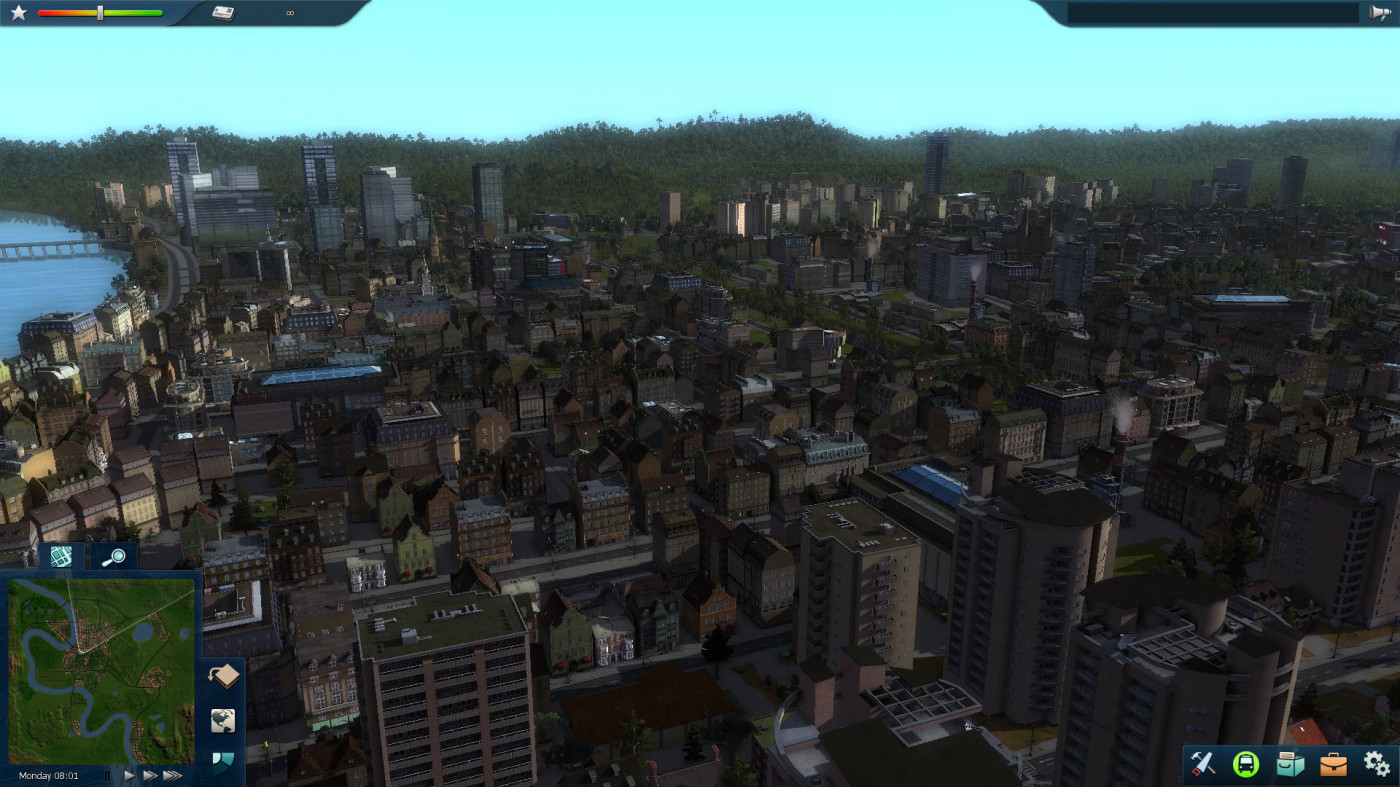Cities in Motion 2: European Cities
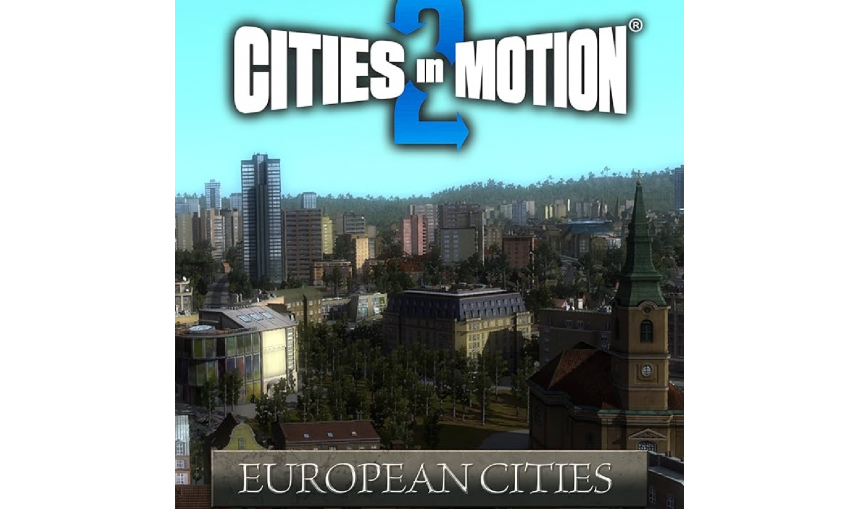
-
11.46€
About the game
European Cities brings a multitude of brand new structures to Cities in Motion 2.
This entirely new expansion gives you control of a new setting with an old world feeling. A campaign inspired by bustling metropolitan areas leads you on an adventure tackling the transportation conundrums in cities inspired by Liverpool, Prague and Düsseldorf. So hop on and keep Europe moving!
Inspired by Liverpool
This city takes you to the riverside and its exciting coastline. Besides catering to vast opportunities to your waterlines, the city is well-known for being at the forefront of transport innovation. How can you use the water areas to your advantage?
Get excited about Düsseldorf
The international business and financial center in Düsseldorf, Germany, is renowned for its jaw dropping office buildings and financial institutions. Major companies have their headquarters by the beautiful river which meanders through the city. Find out if you can create a network that even the most finicky of business people can appreciate!
Influenced by Prague
Prague is a city etched in history and a hotbed for cultural renaissance. The city has one of the highest rates of public transportation in the world and was our choice to inspire the biggest city of these 3 maps. Are you ready to take on the challenge?
Main features:
- A whole new campaign with 6 new scenarios expands the gameplay by 6 to 10 hours.
- 3 new maps inspired by European cities: Liverpool, Düsseldorf and Prague.
- 34 striking new structures add an air of authentic European flavor to your game.
Game details
| Platform | Steam |
| Publisher | Paradox Interactive AB |
| Release Date | 10.03.2014 01:00 CET |
Requires the base game Cities in Motion 2 on Steam in order to play
Steam account required for game activation and installation
PC System Requirements
Minimum:
OS: Microsoft Windows XP/Vista/7/8
Processor: 2 GHz Dual core
Memory: 3 GB RAM
Graphics: nVIDIA GeForce 8800, 512 MB RAM or ATI Radeon HD 3850, 512 MB RAM
DirectX: Version 9.0
Network: Broadband Internet connection
Hard Drive: 2 GB available space
Additional Notes: Broadband Internet connection
Recommended:
OS: Microsoft Windows 7/8
Processor: 3 GHz Quad core
Memory: 3 GB RAM
DirectX: Version 9.0
Network: Broadband Internet connection
Hard Drive: 2 GB available space
Additional Notes: Broadband Internet connection
Mac System Requirements
Minimum:
OS: OSX Snow Leopard 10.6.3
Processor: 2 GHz Dual core
Memory: 3 GB RAM
Graphics: nVIDIA GeForce 8800, 512 MB RAM or ATI Radeon HD 3850, 512 MB RAM
Network: Broadband Internet connection
Hard Drive: 2 GB available space
Additional Notes: Broadband Internet connection
Recommended:
OS: OSX Snow Leopard 10.6.3 or later
Processor: 3 GHz Quad core
Memory: 3 GB RAM
Graphics: nVIDIA GeForce GTX460, 1 GB RAM or AMD Radeon HD 6850, 1 GB RAM
Network: Broadband Internet connection
Hard Drive: 2 GB available space
Additional Notes: Broadband Internet connection
Linux System Requirements
Minimum:
OS: Ubuntu 12.04 LTS
Processor: Intel Core Duo Processor (2GHz or better)
Memory: 3 GB RAM
Graphics: nVIDIA GeForce 8800, 512 MB RAM or ATI Radeon HD 3850, 512 MB RAM
Hard Drive: 2 GB available space
Recommended:
OS: Ubuntu 12.04 LTS
Processor: ]Intel Core Duo Processor (2GHz or better
Memory: 4 GB RAM
Graphics: nVIDIA GeForce 8800, 1024 MB RAM or ATI Radeon HD 3850, 1024 MB RAM
Hard Drive: 2 GB available space
How to Redeem a Product on Steam
-
1. Open the Steam Client or Steam Website
- Steam Client: Launch the Steam application on your computer.
- Steam Website: Alternatively, use a web browser to visit Steam's official website.
-
2. Log in to Your Steam Account
- If you're not already logged in, enter your Steam username and password to access your account.
- If you don’t have a Steam account, create one by following the on-screen prompts.
-
3. Navigate to the "Games" Menu
- In the Steam client, click on the Games menu at the top of the window. From the dropdown, select Activate a Product on Steam....
-
If you're using the website:
- In the top right corner, click on your profile name.
- Select Account details > Activate a Steam Product from the dropdown.
-
4. Enter the Steam Code
- A pop-up window will appear. Click Next.
- Enter the Steam code (the product key) in the provided box. This code is usually a 15-25 character string containing letters and numbers.
-
6. Finish the Redemption
- Once successfully redeemed, the game or content will be added to your library.
-
7. Download or Install the Product
- Go to your Library to find the game or content.
- If it’s a game, click on it and select Install to begin downloading.