Magicka DLC: Gamer Bundle
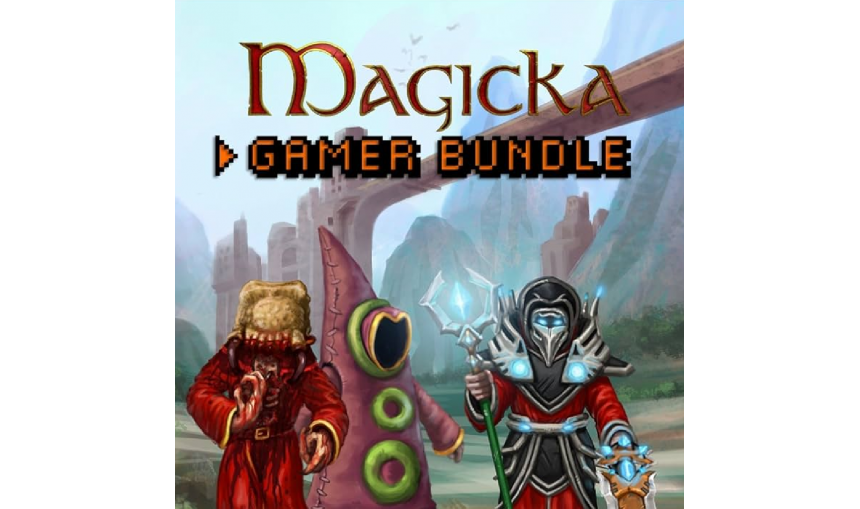
The Gamer Bundle contains three new robes inspired by some of the developers favorite games. Armed to the teeth with new exciting gear these diverse robes will give the players plenty of new tactics to employ in all existing game modes.
1.80€
1.74€ 10% off
Activates in
United States View all
Genre
action, rpg, adventure, indie
Languages
View all
Publisher
Paradox Interactive AB
About the game
The Gamer Bundle contains three new robes inspired by some of the developers favorite games. Armed to the teeth with new exciting gear these diverse robes will give the players plenty of new tactics to employ in all existing game modes.
Features
- The Zombie Robe is a resilient one. This number has a freaky, yet oddly appealing, parasite attached to it’s head. For some reason it turns the wearer into some type of shambling, incomprehensible, crow bar wielding monster. But that’s okay because, while a bit slower, the wearer can now take a punch or two thousand.
- Wizards have been known to go through great lengths in order to cosplay as their favorite game characters. The Tentacle Robe, and it’s accompanying Ray-Gun, are great for conventions as well as general forest wear. While some people might point and laugh at this wizard, others would just love to have their photo taken next to him (or her.)
- Epic Robe is epic claims this wizard. While he may have lost his mount he still has all his other epic gear. The epic amount of hours and sodas he consumed to earn it is no match for the even more epic-y-ness of the sword and armor.
Game details
| Platform | Steam |
| Publisher | Paradox Interactive AB |
| Release Date | 17.09.2011 02:00 CET |
Operating system: Windows XP/Vista/Windows 7
Intel® Pentium® IV 2.4 GHz or AMD 3500+
2 GB RAM
2 GB HDD
NVIDIA® GeForce 8800 or ATI Radeon® X1900.
Integrated Graphics (laptops) are not supported.
Direct X-compatible sound card.
DirectX® 9
3-button mouse, keyboard and speakers
Internet connection for multiplayer
Requires Magicka (base game)
How to Redeem a Product on Steam
-
1. Open the Steam Client or Steam Website
- Steam Client: Launch the Steam application on your computer.
- Steam Website: Alternatively, use a web browser to visit Steam's official website.
-
2. Log in to Your Steam Account
- If you're not already logged in, enter your Steam username and password to access your account.
- If you don’t have a Steam account, create one by following the on-screen prompts.
-
3. Navigate to the "Games" Menu
- In the Steam client, click on the Games menu at the top of the window. From the dropdown, select Activate a Product on Steam....
-
If you're using the website:
- In the top right corner, click on your profile name.
- Select Account details > Activate a Steam Product from the dropdown.
-
4. Enter the Steam Code
- A pop-up window will appear. Click Next.
- Enter the Steam code (the product key) in the provided box. This code is usually a 15-25 character string containing letters and numbers.
-
6. Finish the Redemption
- Once successfully redeemed, the game or content will be added to your library.
-
7. Download or Install the Product
- Go to your Library to find the game or content.
- If it’s a game, click on it and select Install to begin downloading.
