Europa Universalis IV: China History Lessons
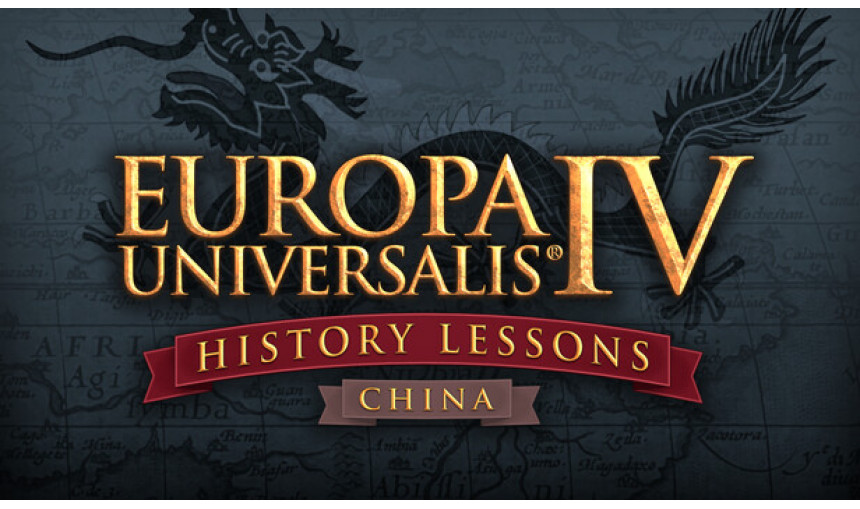
Learn more about Ming China, the early Qing dynasty and the surrounding nations in this package of lectures from Laszlo Montgomery, host of the popular China History podcast.
-
4.29€
Interface: English, German, French, Spanish - S... View all
About the game
Learn more about Ming China, the early Qing dynasty and the surrounding nations in this package of lectures from Laszlo Montgomery, host of the popular China History podcast.
This collection of twenty-six lessons covers the important events and cultures of early modern China through 5 to 10 minute lectures that can be heard through the in-game music player. These lessons are a great starting point in furthering your education about the world of Europa Universalis IV, and are suitable for anyone with an interest in the history of China.
Lecture topics include the decline of the Ming, Southeast Asian nations, the Mongol and Manchu neighbours of Imperial China, the great monuments of China and the rise of the Qing Dynasty.
©2023 published by Paradox Interactive AB. EUROPA UNIVERSALIS IV and PARADOX INTERACTIVE are trademarks and/or registered trademarks of Paradox Interactive AB in Europe, the U.S. and other countries
Game details
| Platform | Steam |
| Developer | Paradox Tinto |
| Publisher | Paradox Interactive |
| Release Date | 20.06.2023 02:00 CET |
Steam account is required for game activation and installation.
This content requires the base game Europa Universalis IV on Steam in order to play.
Windows Requirements
Minimum:
- OS: Windows® 8.1 64 bit
- Processor: Intel® Core™ i3-2105 / AMD® FX 4300
- Memory: 4 GB RAM
- Graphics: Nvidia® GeForce™ GTX 460 / AMD® Radeon™ HD 5850
- Video Memory: 1 GB RAM
- DirectX®:9.0c
- Hard Drive:6 GB HD space
- Sound:Direct X- compatible soundcard
- Other Requirements:Broadband Internet connection
- Additional:Controller support: 3-button mouse, keyboard and speakers. Internet Connection or LAN for multiplayer
Recommended:
- OS: Windows® 10 Home 64 bit
- Processor: Intel® Core™ i3 3240 / AMD® FX 8120
- Memory: 8 GB RAM
- Graphics: Nvidia® GeForce™ GTX 560 Ti
- Video Memory: 1 GB RAM
- DirectX®:9.0c
- Hard Drive:6 GB HD space
- Sound:Direct X-compatible soundcard
- Other Requirements:Broadband Internet connection
- Additional:Controller support: 3-button mouse, keyboard and speakers. Internet Connection or LAN for multiplayer
Mac OS Requirements
Minimum:
- OS:Mac OS Sierra 10.12 or better
- Processor:Intel® Core 2 or equivalent
- Memory:4 GB RAM
- Graphics:ATI Radeon HD 6750 / NVIDIA GeForce 320 / NVIDIA GeForce 9600 or higher, 1024MB graphics memory required
- Hard Drive:6 GB HD space
- Other Requirements:Broadband Internet connection
- Additional:GLSL 1.3, OpenGL 2.1. Controller support: 3-button mouse, keyboard and speakers. Internet Connection or LAN for multiplayer
Recommended:
- OS:Mac OS Sierra 10.12 or better
- Processor:Intel® Core 2 or equivalent
- Memory:8 GB RAM
- Graphics:ATI Radeon HD 6750 / NVIDIA GeForce 320 / NVIDIA GeForce 9600 or higher, 1024MB graphics memory required
- Hard Drive:6 GB HD space
- Other Requirements:Broadband Internet connection
- Additional:GLSL 1.3, OpenGL 2.1. Controller support: 3-button mouse, keyboard and speakers. Internet Connection or LAN for multiplayer
Linux Requirements
Minimum:
- OS:18.04 LTS (64 bit)
- Processor: Intel® Core™ i3-2105 / AMD® FX 4300
- Memory: 4 GB RAM
- Graphics: Nvidia® GeForce™ GTX 460 / AMD® Radeon™ HD 5850
- Video Memory: 1 GB RAMIDIA GeForce 9600 or higher, 1024MB graphics memory required
- Hard Drive:6 GB HD space
- Other Requirements:Broadband Internet connection
- Additional:GLSL 1.3, OpenGL 2.1. Controller support: 3-button mouse, keyboard and speakers. Internet Connection or LAN for multiplayer
Recommended:
- OS:18.04 LTS (64 bit)
- Processor: Intel® Core™ i3 3240 / AMD® FX 8120
- Memory: 8 GB RAM
- Graphics: Nvidia® GeForce™ GTX 560 Ti
- Video Memory: 1 GB RAM
- Hard Drive:6 GB HD space
- Other Requirements:Broadband Internet connection
- Additional:GLSL 1.3, OpenGL 2.1. Controller support: 3-button mouse, keyboard and speakers. Internet Connection or LAN for multiplayer
How to Redeem a Product on Steam
-
1. Open the Steam Client or Steam Website
- Steam Client: Launch the Steam application on your computer.
- Steam Website: Alternatively, use a web browser to visit Steam's official website.
-
2. Log in to Your Steam Account
- If you're not already logged in, enter your Steam username and password to access your account.
- If you don’t have a Steam account, create one by following the on-screen prompts.
-
3. Navigate to the "Games" Menu
- In the Steam client, click on the Games menu at the top of the window. From the dropdown, select Activate a Product on Steam....
-
If you're using the website:
- In the top right corner, click on your profile name.
- Select Account details > Activate a Steam Product from the dropdown.
-
4. Enter the Steam Code
- A pop-up window will appear. Click Next.
- Enter the Steam code (the product key) in the provided box. This code is usually a 15-25 character string containing letters and numbers.
-
6. Finish the Redemption
- Once successfully redeemed, the game or content will be added to your library.
-
7. Download or Install the Product
- Go to your Library to find the game or content.
- If it’s a game, click on it and select Install to begin downloading.

