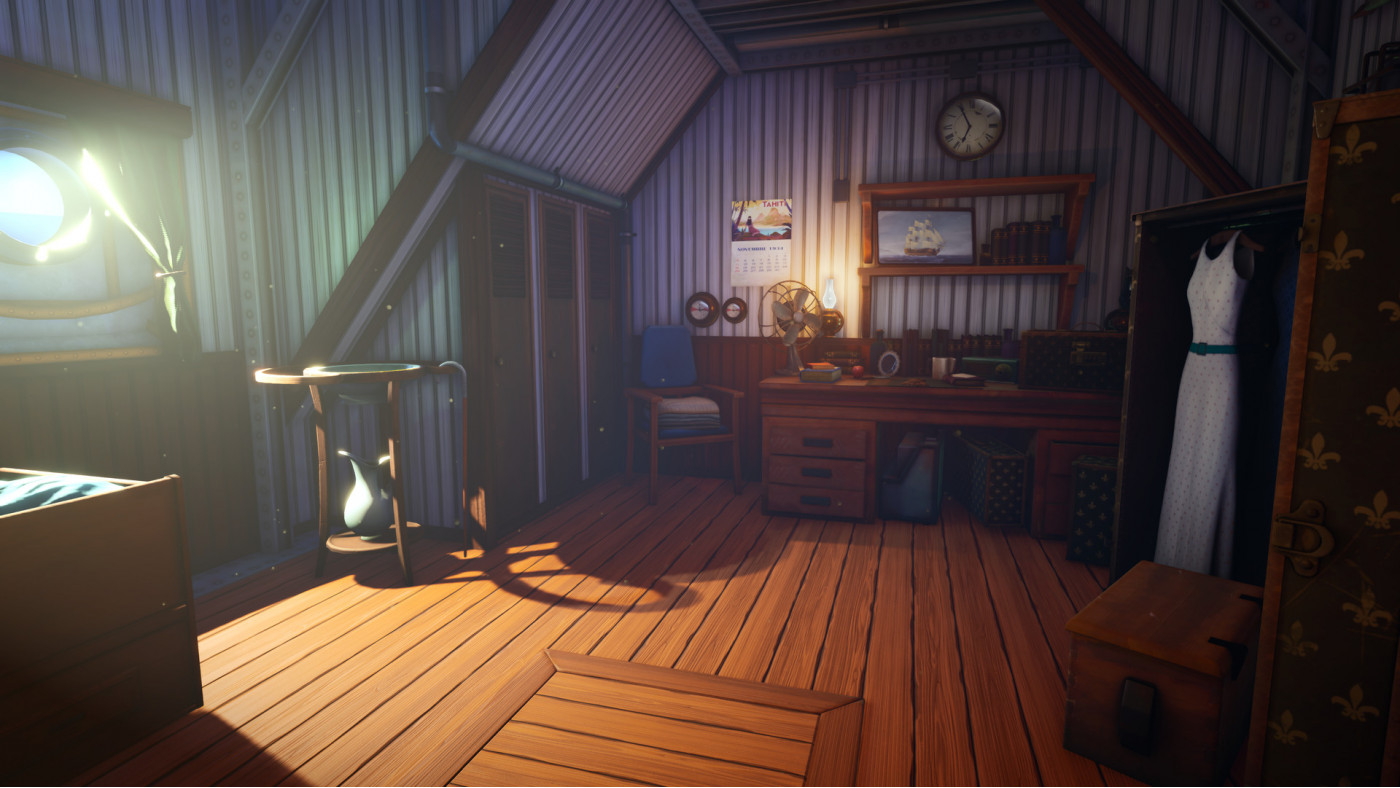Call of the Sea

Call of the Sea is an otherworldly tale of mystery and love set in the 1930s South Pacific. Explore a lush island paradise, solve puzzles and unlock secrets in the hunt for your husband’s missing expedition.
-
17.18€
Interface: English, French, Italian, German, Sp... View all
About the game
It is 1934, in the far reaches of the South Pacific. Norah has crossed the ocean following the trail of her missing husband’s expedition and finds herself on a lush island paradise - a nameless, forgotten place, dotted with the remnants of a lost civilization.
What strange secrets does it hold, and what might Norah unearth in her quest for the truth?
Eplore the Beauty
Explore a stunning tropical island (meticulously modelled in Unreal Engine 4), brimming with fantastic sights, lost ruins and occult mysteries.
Meet Norah
Experience a charming character study of a woman on her quest to discover the truth of the disappearance of her husband and to find out who she really is, fully voiced by Cissy Jones (Firewatch, The Walking Dead: Season 1).
Dive into the Deep
Immerse yourself in a story-driven adventure full of emotion, suspense and surreal surprises.
Searching for Meaning
Investigate the clues left by a previous voyage, piece together what happened, and solve a variety of clever puzzles.
© Copyright 2020-2021 Out of the Blue Games S.L. Developed by Out of the Blue Games S.L. Published by Raw Fury AB. All Rights Reserved.
Game details
| Platform | Steam |
| Developer | Out of the Blue Games |
| Publisher | Raw Fury |
| Release Date | 08.12.2020 01:00 CET |
Steam account is required for game activation and installation.
Windows Requirements
Minimum:
- OS: 64-bit Windows 7/8.1/10
- Processor: AMD FX-6100/Intel i3-3220 or Equivalent
- Memory: 8 GB RAM
- Graphics: AMD Radeon HD 7750, NVIDIA GeForce GTX 650 or Equivalent
- DirectX: Version 11
- Storage: 15 GB available space
- Additional Notes: Requires a 64-bit processor and operating system
Recommended:
- OS: 64-bit Windows 7/8.1/10
- Processor: AMD Ryzen 7 1700/Intel i7-6700K or Equivalent
- Memory: 16 GB RAM
- Graphics: AMD RX Vega 56, Nvidia GTX 1070/GTX1660Ti or Equivalent
- DirectX: Version 11
- Storage: 15 GB available space
- Additional Notes: Requires a 64-bit processor and operating system
How to Redeem a Product on Steam
-
1. Open the Steam Client or Steam Website
- Steam Client: Launch the Steam application on your computer.
- Steam Website: Alternatively, use a web browser to visit Steam's official website.
-
2. Log in to Your Steam Account
- If you're not already logged in, enter your Steam username and password to access your account.
- If you don’t have a Steam account, create one by following the on-screen prompts.
-
3. Navigate to the "Games" Menu
- In the Steam client, click on the Games menu at the top of the window. From the dropdown, select Activate a Product on Steam....
-
If you're using the website:
- In the top right corner, click on your profile name.
- Select Account details > Activate a Steam Product from the dropdown.
-
4. Enter the Steam Code
- A pop-up window will appear. Click Next.
- Enter the Steam code (the product key) in the provided box. This code is usually a 15-25 character string containing letters and numbers.
-
6. Finish the Redemption
- Once successfully redeemed, the game or content will be added to your library.
-
7. Download or Install the Product
- Go to your Library to find the game or content.
- If it’s a game, click on it and select Install to begin downloading.