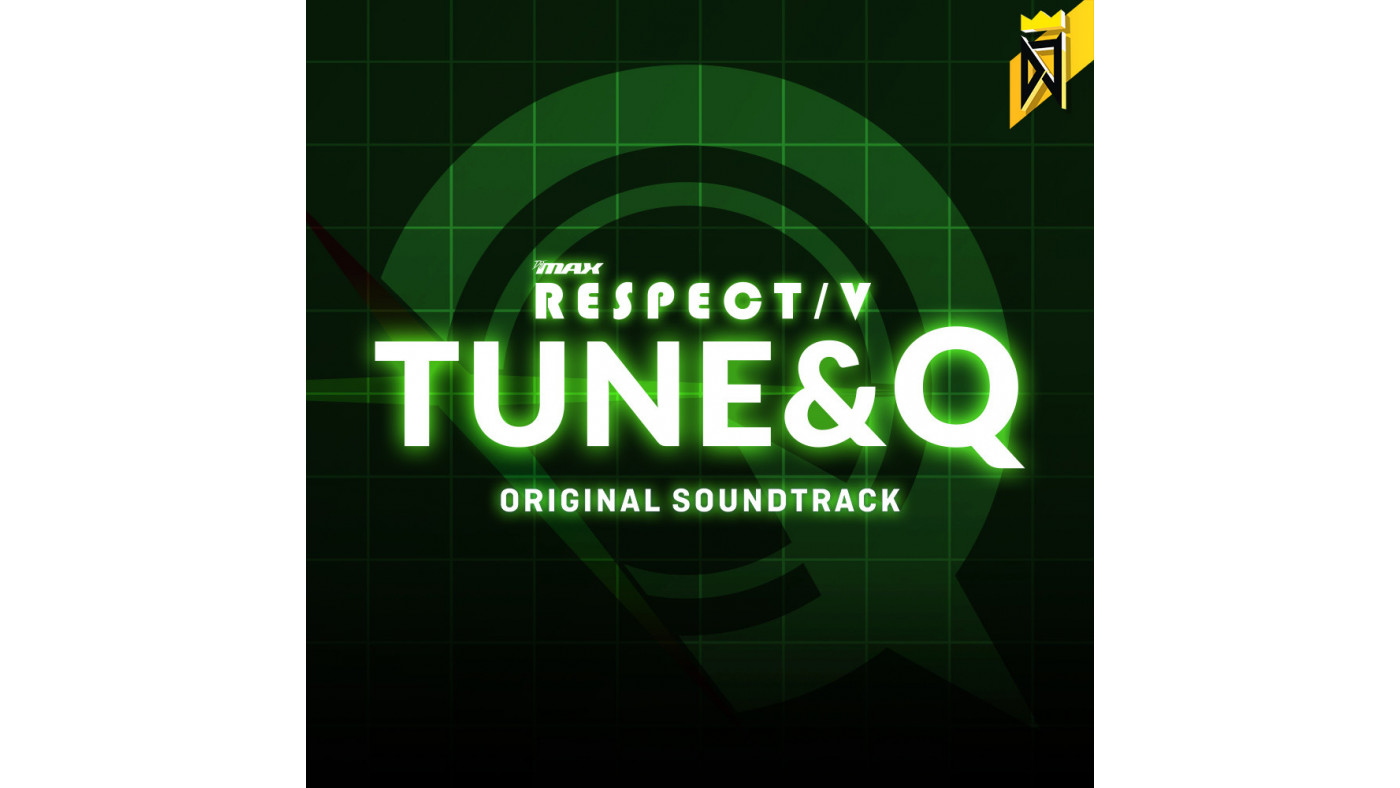DJMAX RESPECT V - TECHNIKA TUNE & Q Original Soundtrack


7.22€
8.50€ 12% off
About the game
DJMAX RESPECT V - TECHNIKA TUNE & Q Original Soundtrack
Meet the 'DJMAX TECHNIKA TUNE & Q' Original Soundtrack Now!
This package contains a total of 41 original tracks in mp3 / Wav format.
TRACK LISTING
Disc 1
1 The Max by ND Lee 2:05
2 Take on Me by Cuve 2:06
3 Luv Yourself by ND Lee 1:42
4 Back to Life by CROOVE 2:04
5 A Song of Sixpence by makou 1:28
6 Shining My Boy by AstroKid 2:08
7 Silent Clarity by Tsukasa 2:09
8 Eternal Fantasy (Miya Vocal Mix) by XeoN 2:11
9 Fly Away by XeoN 2:12
10 Starlight Garden by vneld (별빛정원 by vneld) 1:56
11 Love☆panic by hiyong 2:11
12 Mukilteo Beach by CROOVE 1:45
13 Festa Nova by TerraMycin 2:04
14 Thor (Deepin' Absonant Mix) by XeoN 3:23
15 Retention by XeoN 1:52
16 Renovation by XeoN 2:06
17 Never Ending TECHNIKA by Studio LAY-BACK 2:38
18 Deborah by Paul Bazooka 2:01
19 Kal_wrnw by LeeZu 1:46
20 VORTEX by Electronic Boutique 2:00
21 Techno Racer by Paul Bazooka 2:08
Disc 2
1 The Max (Extended Ver.) by ND Lee 3:25
2 Shining My Boy (Extended Ver.) by AstroKid 2:37
3 Silent Clarity (Extended Ver.) by Tsukasa 4:52
4 Eternal Fantasy (Miya Vocal Mix) (Extended Ver.) by XeoN 4:00
5 Renovation (DJMAX Portable 3 Trailer Ver.) by XeoN 1:33
6 Never Ending TECHNIKA (Extended Ver.) by Studio LAY-BACK 3:15
7 Flashback (TECHNIKA TUNE Title) by Cuve 1:08
8 What's On Your Mind (mode select) by Cuve 1:07
9 Love like love (tutorial) by AstroKid 1:44
10 Come Inside (club disc select) by AstroKid 1:16
11 Glamorous thing (club music select) by AstroKid 1:23
12 jeu de collage (collection) by Cuve 1:04
13 Blue Curacao (option) by Cuve 1:08
14 Lick It (result) by Cuve 1:00
15 Go Round (total result) by Cuve 1:01
16 Earport (thanks for playing) by Cuve 0:57
17 Space DJ (ending) by Cuve 1:27
18 Counter Q (TECHNIKA Q Title) by TerraMycin 0:28
19 A Butterfly (Main Theme) by CROOVE 2:07
20 Electro-Ade (result) by TerraMycin 0:30
CREDITS
ARTIST:Various Artists
COMPOSER:Various Artists
LABEL:NEOWIZ
Game details
| Platform | Steam |
| Developer | NEOWIZ |
| Publisher | NEOWIZ |
| Release Date | 27.07.2022 02:00 CET |
Steam account is required for game activation and installation.
This is additional content for DJMAX RESPECT V, but does not include the base game.
How to Redeem a Product on Steam
-
1. Open the Steam Client or Steam Website
- Steam Client: Launch the Steam application on your computer.
- Steam Website: Alternatively, use a web browser to visit Steam's official website.
-
2. Log in to Your Steam Account
- If you're not already logged in, enter your Steam username and password to access your account.
- If you don’t have a Steam account, create one by following the on-screen prompts.
-
3. Navigate to the "Games" Menu
- In the Steam client, click on the Games menu at the top of the window. From the dropdown, select Activate a Product on Steam....
-
If you're using the website:
- In the top right corner, click on your profile name.
- Select Account details > Activate a Steam Product from the dropdown.
-
4. Enter the Steam Code
- A pop-up window will appear. Click Next.
- Enter the Steam code (the product key) in the provided box. This code is usually a 15-25 character string containing letters and numbers.
-
6. Finish the Redemption
- Once successfully redeemed, the game or content will be added to your library.
-
7. Download or Install the Product
- Go to your Library to find the game or content.
- If it’s a game, click on it and select Install to begin downloading.