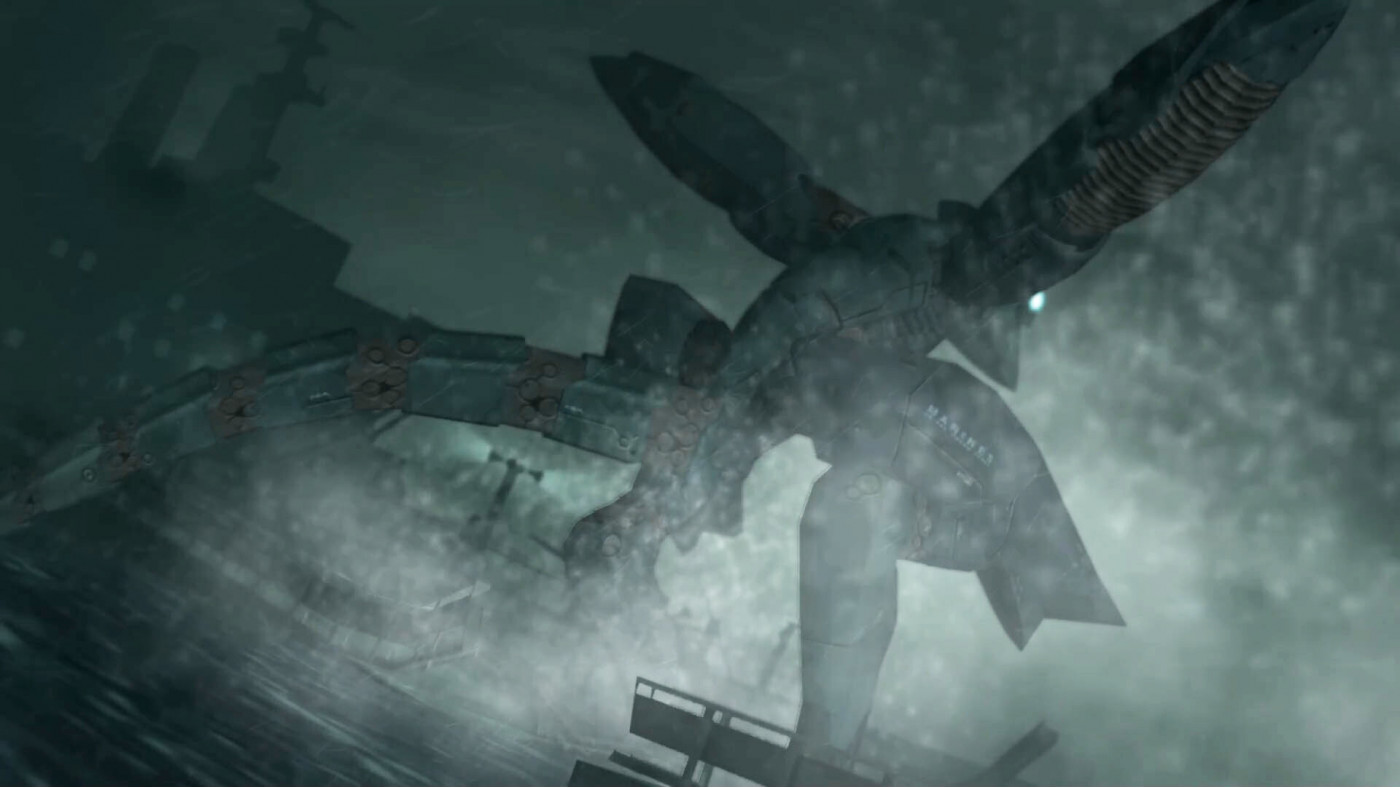METAL GEAR SOLID: MASTER COLLECTION Vol.1 METAL GEAR SOLID 2: Sons of Liberty
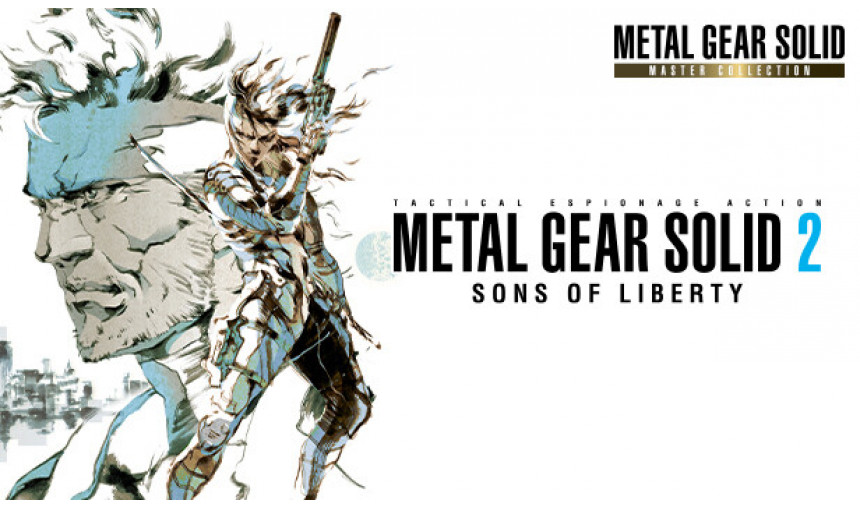
The fourth game in the METAL GEAR series: set over two incidents in 2007 and 2009, featuring Solid Snake and Raiden, introducing new stealth gameplay features.
Interface: English, French, Italian, German, Sp... View all
About the game
This is the fourth release in the METAL GEAR series. Metal Gear Solid 2 is a story a told in two parts:
In the Tanker chapters, Solid Snake sneaks into a secret tanker in pursuit of a new top-secret nuclear weapon, called Metal Gear.
In the Plant chapters, Raiden of the new FOXHOUND unit infiltrates an offshore plant occupied by terrorists.
New gameplay actions such as handling weapons from a first person viewpoint, holding up enemies at gunpoint, and grabbing and dragging fallen opponents were also incorporated into this title.
An exclusive digital Screenplay Book and Master Book that details the story and characters in Metal Gear Solid 2: Sons of Liberty are also included.
[Title lineup]
Metal Gear Solid 2: Sons of Liberty (HD Collection version)
Regional versions of the titles are available as additional downloads.
[Digital book]
Metal Gear Solid 2: Screenplay Book
Metal Gear Solid 2: Master Book
The digital books can be accessed from the game's main menu screen.
© Konami Digital Entertainment
Game details
| Platform | Steam |
| Developer | KONAMI |
| Publisher | KONAMI |
| Release Date | 24.10.2023 02:00 CET |
Steam account is required for game activation and installation.
Windows Requirements
Minimum:
- OS: Windows 10 (64-bit)
Recommended:
- OS: Windows 10 (64-bit)
How to Redeem a Product on Steam
-
1. Open the Steam Client or Steam Website
- Steam Client: Launch the Steam application on your computer.
- Steam Website: Alternatively, use a web browser to visit Steam's official website.
-
2. Log in to Your Steam Account
- If you're not already logged in, enter your Steam username and password to access your account.
- If you don’t have a Steam account, create one by following the on-screen prompts.
-
3. Navigate to the "Games" Menu
- In the Steam client, click on the Games menu at the top of the window. From the dropdown, select Activate a Product on Steam....
-
If you're using the website:
- In the top right corner, click on your profile name.
- Select Account details > Activate a Steam Product from the dropdown.
-
4. Enter the Steam Code
- A pop-up window will appear. Click Next.
- Enter the Steam code (the product key) in the provided box. This code is usually a 15-25 character string containing letters and numbers.
-
6. Finish the Redemption
- Once successfully redeemed, the game or content will be added to your library.
-
7. Download or Install the Product
- Go to your Library to find the game or content.
- If it’s a game, click on it and select Install to begin downloading.