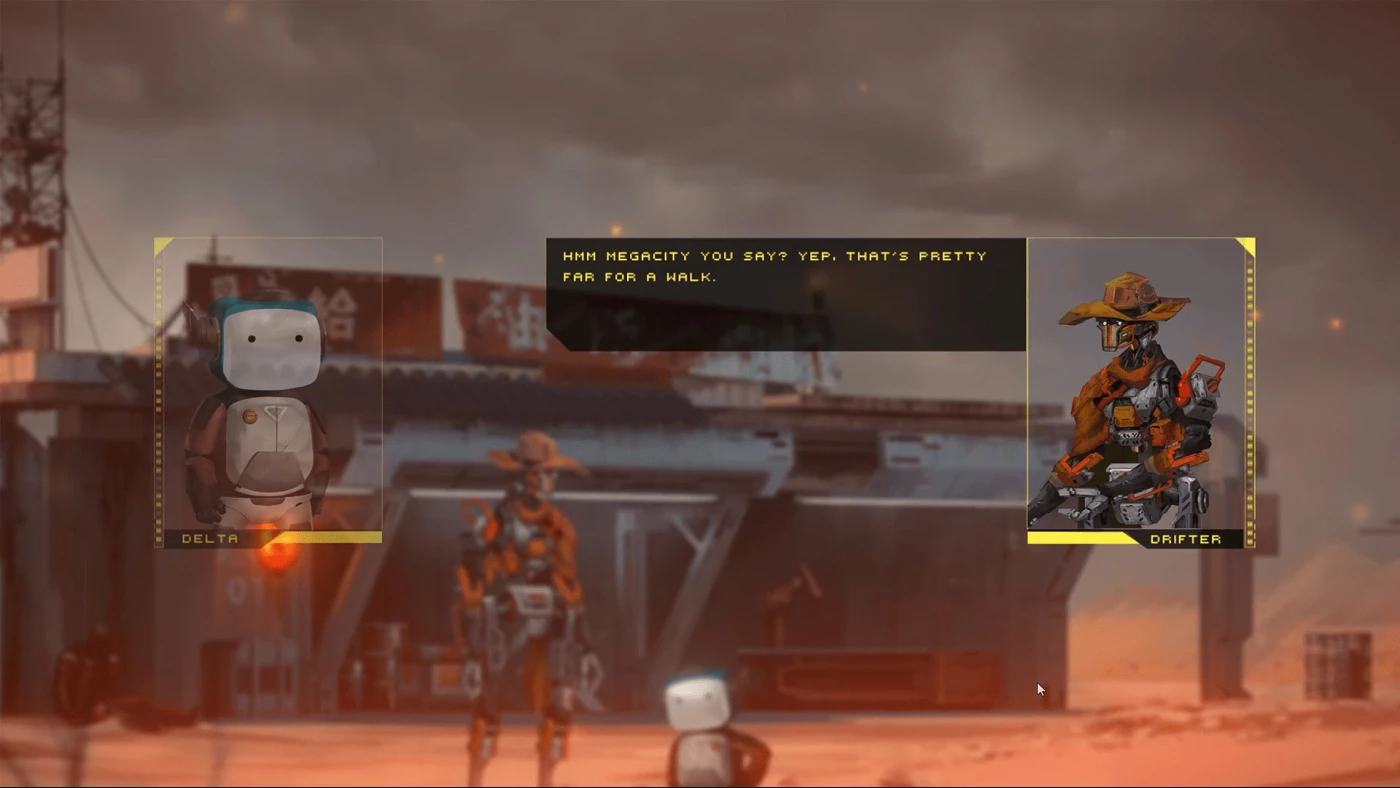Life of Delta

Embark on a journey through a vast post-apocalyptic environment, full of interesting characters and engaging puzzle games in this sci-fi point-and-click adventure game.
Promo ends in:
4.35€
16.95€ 78% off
Interface: English, French, German, Spanish - S... View all
About the game
Life of Delta is a point-and-click adventure game set in a post-apocalyptic world.
After the Great War, all humans are wiped out. The only survivors are decaying service robots and humanoid lizards that were born from a long nuclear fallout.
Our story follows Delta, who is a small service robot and like any other robot, he is just trying to survive in this harsh environment. One day he is forced to embark on a journey through a vast post-apocalyptic world in order to find his lost friend. Because of his small size, he needs to use all of his wits to overcome all dangerous scenarios and challenges.
Key Features:
- 28 hand-painted levels of post-apocalyptic Japan and hundreds of carefully handcrafted character animations
- You will be solving over 50 engaging puzzles such as building spaceship engines and mixing toxic potions
- Interact with various characters throughout the game, each with a unique story to tell
- Fully animated cutscenes to paint a more interesting story
- Beautiful original soundtrack
© 2023 Daedalic Entertainment GmbH.
Daedalic and the Daedalic logo are trademarks of Daedalic Entertainment GmbH, Germany.
Game details
| Platform | Steam |
| Developer | Airo Games |
| Publisher | Daedalic Entertainment |
| Release Date | 13.03.2023 01:00 CET |
Steam account is required for game activation and installation.
Windows Requirements
Minimum:
- Requires a 64-bit processor and operating system
- OS: Microsoft® Windows® 10
- Processor: Intel® Core™ i5-6500
- Memory: 6 GB RAM
- Graphics: NVIDIA® GeForce® GTX 960
- DirectX: Version 11
- Storage: 6 GB available space
- Additional Notes: Requires a 64-bit processor and operating system
Recommended:
- Requires a 64-bit processor and operating system
- OS: Microsoft® Windows® 10
- Processor: Intel® Core™ i7-8700
- Memory: 8 GB RAM
- Graphics: NVIDIA® GeForce® GTX 1070
- DirectX: Version 11
- Storage: 6 GB available space
- Additional Notes: Requires a 64-bit processor and operating system
Mac OS Requirements
Minimum:
- Requires a 64-bit processor and operating system
- OS: macOS 11 Big Sur
- Processor: 3,2 GHz Quad Core Intel Core i5 (late 2015)
- Memory: 6 GB RAM
- Graphics: Dedicated video graphics card with 2GB of memory
- Storage: 6 GB available space
- Additional Notes: Requires a 64-bit processor and operating system
Recommended:
- Requires a 64-bit processor and operating system
- OS: macOS 12 Monterey
- Processor: M1
- Memory: 8 GB RAM
- Storage: 6 GB available space
- Additional Notes: Requires a 64-bit processor and operating system
How to Redeem a Product on Steam
-
1. Open the Steam Client or Steam Website
- Steam Client: Launch the Steam application on your computer.
- Steam Website: Alternatively, use a web browser to visit Steam's official website.
-
2. Log in to Your Steam Account
- If you're not already logged in, enter your Steam username and password to access your account.
- If you don’t have a Steam account, create one by following the on-screen prompts.
-
3. Navigate to the "Games" Menu
- In the Steam client, click on the Games menu at the top of the window. From the dropdown, select Activate a Product on Steam....
-
If you're using the website:
- In the top right corner, click on your profile name.
- Select Account details > Activate a Steam Product from the dropdown.
-
4. Enter the Steam Code
- A pop-up window will appear. Click Next.
- Enter the Steam code (the product key) in the provided box. This code is usually a 15-25 character string containing letters and numbers.
-
6. Finish the Redemption
- Once successfully redeemed, the game or content will be added to your library.
-
7. Download or Install the Product
- Go to your Library to find the game or content.
- If it’s a game, click on it and select Install to begin downloading.