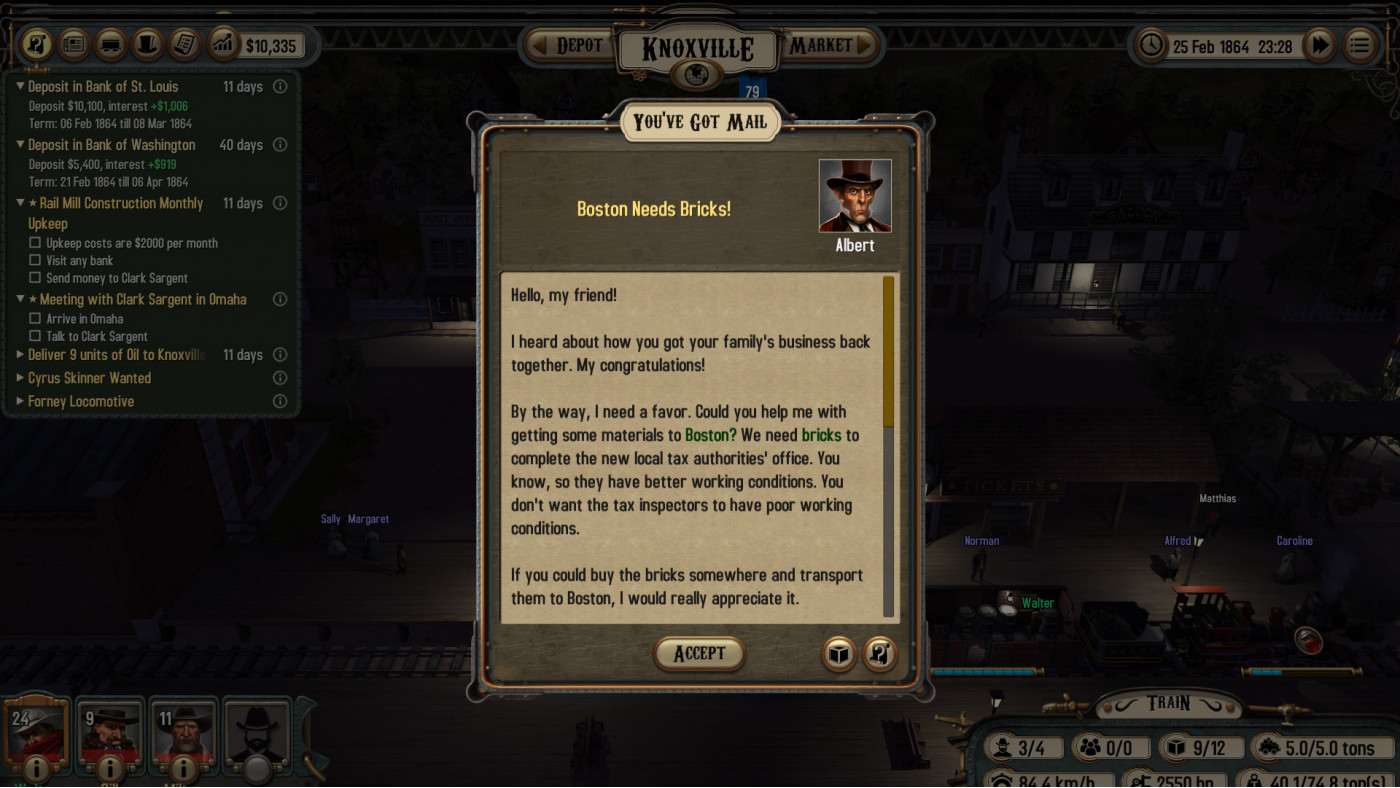Bounty Train - New West


Expand the storyline of Bounty Train with "Bounty Train – NEW WEST" and continue your journey through the United States. With your father's company restored, it's time to set things in motion and start preparing expansion.
0.60€
2.58€ 80% off
About the game
With "Bounty Train – NEW WEST" Walter Reed's story continues after the events of the base campaign. Take control over your company and lead the building process of your new facility, move resources, hire specialists and pay bills to realize this massive project and to set yourself up for expansion.
This DLC features the following content:
- A new campaign (over 30 quests, which lead to about 14 hours of gameplay)
- Set up your own facility and manage the building process
- New train options (a new locomotive and a new carriage)
- New crew options & weapons (new weapon type: shotgun, and additional weapons)
- New resources & missions
Completing the main campaign is necessary to start the DLC campaign. As soon as the main story has been completed, you'll receive a letter, leading you to the new story hub.
© 2018 Daedalic Entertainment GmbH and Corbie Games Limited. Daedalic and the Daedalic logo are trademarks of Daedalic Entertainment GmbH. All rights reserved.
Game details
| Platform | Steam |
| Developer | Corbie Games |
| Publisher | Daedalic Entertainment |
| Release Date | 04.06.2018 02:00 CET |
Steam account required for game activation and installation
This content requires the base game Bounty Train on Steam in order to play
PC System Requirements
MINIMUM:
OS: Windows 7 SP1
Processor: 2.5 GHz Dual Core CPU
Memory: 4 GB RAM
Graphics: AMD Radeon HD 6570, GeForce 9600 GT or higher
DirectX: Version 9.0c
Storage: 2 GB available space
Sound Card: DirectX 9.0c Compatible Sound Card with Latest Drivers
MAC System Requirements
MINIMUM:
OS: Mac OS X 10.9
Processor: Dual-core Intel or AMD, 2 GHz or faster
Memory: 4 GB RAM
Graphics: AMD Radeon HD 6570, GeForce 9600 GT or higher
Storage: 4 GB available space
Sound Card: Any
How to Redeem a Product on Steam
-
1. Open the Steam Client or Steam Website
- Steam Client: Launch the Steam application on your computer.
- Steam Website: Alternatively, use a web browser to visit Steam's official website.
-
2. Log in to Your Steam Account
- If you're not already logged in, enter your Steam username and password to access your account.
- If you don’t have a Steam account, create one by following the on-screen prompts.
-
3. Navigate to the "Games" Menu
- In the Steam client, click on the Games menu at the top of the window. From the dropdown, select Activate a Product on Steam....
-
If you're using the website:
- In the top right corner, click on your profile name.
- Select Account details > Activate a Steam Product from the dropdown.
-
4. Enter the Steam Code
- A pop-up window will appear. Click Next.
- Enter the Steam code (the product key) in the provided box. This code is usually a 15-25 character string containing letters and numbers.
-
6. Finish the Redemption
- Once successfully redeemed, the game or content will be added to your library.
-
7. Download or Install the Product
- Go to your Library to find the game or content.
- If it’s a game, click on it and select Install to begin downloading.