Silence
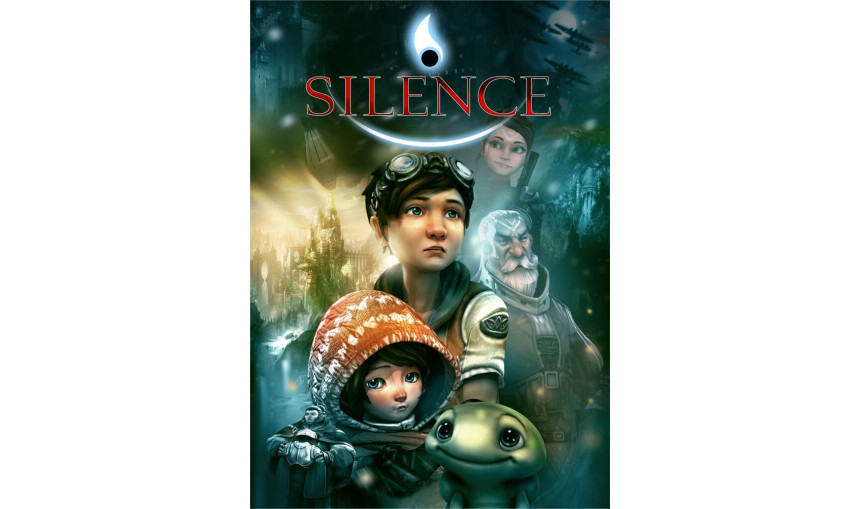
Can you save Silence, the grim, but also serene world between life and death? Can you help Noah find his little sister Renie in this suffering world? Can you bring her home? Explore Silence and join the siblings on their adventurous journey.
-
17.28€
About the game
War rages on. During an air raid, 16 year old Noah and his little sister Renie seek shelter in a bunker. There, not only are they protected from the deadly bombardment, but are also at the crossroads of a world between life and death: Silence. When Noah’s sister gets lost in Silence, he is forced to venture into this idyllic yet threatening world to find her.
Silence, however, bears its own scars of war and suffering. Dark creatures haunt towns and cities and ravage this once serene place between worlds. Only a small band of rebels stands against the looming menace. Now it is up to the siblings to save Silence and its fantastic inhabitants from impending doom and thus also save their own lives.
Join Noah and Renie on their exciting journey through Silence where an emotionally gripping story of contrasts between serenity and danger unfolds. Meet fascinating and likeable characters like Spot, the magical caterpillar who helps Noah and Renie on their way through Silence. And witness when the siblings discover that the only thing that can save them is their love for each other.
Game Features:
- Elaborately designed 3D characters and opulent 2D backgrounds
- Three playable characters
- There will be exciting new characters, but also a reunion with old friends
© Copyright 2016 Daedalic Entertainment GmbH.
Silence och Silence-logotypen är varumärken som ägs av Daedalic Entertainment GmbH.
Daedalic och Daedalic-logotypen är varumärken som ägs av Daedalic Entertainment GmbH.
Game details
| Platform | Steam |
| Developer | Daedalic Entertainment |
| Publisher | Daedalic Entertainment |
| Release Date | 15.11.2016 01:00 CET |
Steam account required for game activation and installation
PC System Requirements
MINIMUM:
OS: Win 7
Processor: 2 GHz Dual Core CPU
Minne: 4 GB RAM
Grafik: NVIDIA GeForce GTX 280 / ATI Radeon HD 5800 / Intel HD 5000
DirectX: Version 9.0c
Lagring: 20 GB ledigt utrymme
Ljudkort: DirectX 9.0c compatible sound card with latest drivers
Mac System Requirements
MINIMUM:
OS: Mac OS X 10.7
Processor: 2 GHz Dual Core CPU
Minne: 4 GB RAM
Grafik: NVIDIA GeForce GTX 280 / ATI Radeon HD 5800 / Intel HD 5000
Lagring: 20 GB ledigt utrymme
Linux System Requirements
MINIMUN:
OS: Ubuntu-Linux 12.04 LTS, 12.10 and 14.04 LTS
Processor: 2 GHz Dual Core CPU
Minne: 4 GB RAM
Grafik: NVIDIA GeForce GTX 280 / ATI Radeon HD 5800 / Intel HD 5000
Lagring: 20 GB ledigt utrymme
Ljudkort: OSS compatible sound card
How to Redeem a Product on Steam
-
1. Open the Steam Client or Steam Website
- Steam Client: Launch the Steam application on your computer.
- Steam Website: Alternatively, use a web browser to visit Steam's official website.
-
2. Log in to Your Steam Account
- If you're not already logged in, enter your Steam username and password to access your account.
- If you don’t have a Steam account, create one by following the on-screen prompts.
-
3. Navigate to the "Games" Menu
- In the Steam client, click on the Games menu at the top of the window. From the dropdown, select Activate a Product on Steam....
-
If you're using the website:
- In the top right corner, click on your profile name.
- Select Account details > Activate a Steam Product from the dropdown.
-
4. Enter the Steam Code
- A pop-up window will appear. Click Next.
- Enter the Steam code (the product key) in the provided box. This code is usually a 15-25 character string containing letters and numbers.
-
6. Finish the Redemption
- Once successfully redeemed, the game or content will be added to your library.
-
7. Download or Install the Product
- Go to your Library to find the game or content.
- If it’s a game, click on it and select Install to begin downloading.

