Oh My Gore!

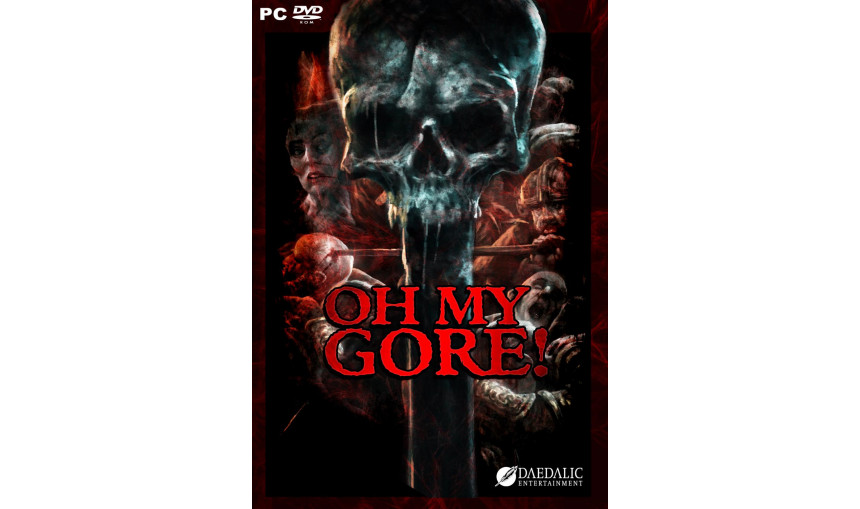
Control the Powers of Evil to crush the Good Guys! Take control of the revived God of War Raelius, recruit evil minions, build bastions of doom and command your groveling servants.
1.57€
1.71€ 21% off
About the game
You’re tired of keep fighting against the Powers of Light from within square shaped, piddling Dungeons?
You never really understood why you should make the effort to run after your stupid minions while being a mighty, powerful Overlord?
You want to be more than just a third-class theme park for obsolete do-gooders and self-proclaimed Knights of Justice?
Welcome to “Oh My Gore!”, the alternative in the subgenre of Evil-Overlord-Simulations!
In this mixture of Tower Defense, RTS and Reverse Tower Defense, you’re taking control of the revived God of War Raelius and pursue a path full of sweet revenge and bloody footprints.
Command your inferior servants who will bring death and ruin to your enemies with their evil forces and powerful spells. Build up your Towers of Defense to hold against the “Heroes” of Light and send out your swarm of deadly henchmen at the same time to conquer and enslave the whole empire of Eridia.
© 2016 Daedalic Entertainment GmbH and bumblebee.
Daedalic and the Daedalic-Logo are trademarks of Daedalic Entertainment GmbH.
All rights reserved.
Game details
| Platform | Steam |
| Developer | bumblebee |
| Publisher | Daedalic Entertainment |
| Release Date | 20.10.2016 02:00 CET |
Steam account required for game activation and installation
PC System Requirements
MINIMUM:
OS: Windows 7 Home Premium 64-bit
Processor: 2.2 GHz Dual Core CPU
Memory: 3 GB RAM
Graphics: ATI Radeon HD 5400 Series
DirectX: Version 9.0c
Storage: 2 GB available space
Sound Card: DirectX 9.0c Compatible Sound Card with Latest Drivers
RECOMMENDED:
OS: Win 7, 8, 10
Processor: 2.7 GHz Dual Core CPU
Memory: 4 GB RAM
Graphics: AMD Radeon HD 6670, GeForce GT 445M or better
DirectX: Version 9.0c
Storage: 2 GB available space
Sound Card: DirectX 9.0c Compatible Sound Card with Latest Drivers
How to Redeem a Product on Steam
-
1. Open the Steam Client or Steam Website
- Steam Client: Launch the Steam application on your computer.
- Steam Website: Alternatively, use a web browser to visit Steam's official website.
-
2. Log in to Your Steam Account
- If you're not already logged in, enter your Steam username and password to access your account.
- If you don’t have a Steam account, create one by following the on-screen prompts.
-
3. Navigate to the "Games" Menu
- In the Steam client, click on the Games menu at the top of the window. From the dropdown, select Activate a Product on Steam....
-
If you're using the website:
- In the top right corner, click on your profile name.
- Select Account details > Activate a Steam Product from the dropdown.
-
4. Enter the Steam Code
- A pop-up window will appear. Click Next.
- Enter the Steam code (the product key) in the provided box. This code is usually a 15-25 character string containing letters and numbers.
-
6. Finish the Redemption
- Once successfully redeemed, the game or content will be added to your library.
-
7. Download or Install the Product
- Go to your Library to find the game or content.
- If it’s a game, click on it and select Install to begin downloading.


