Blackguards: Untold Legends

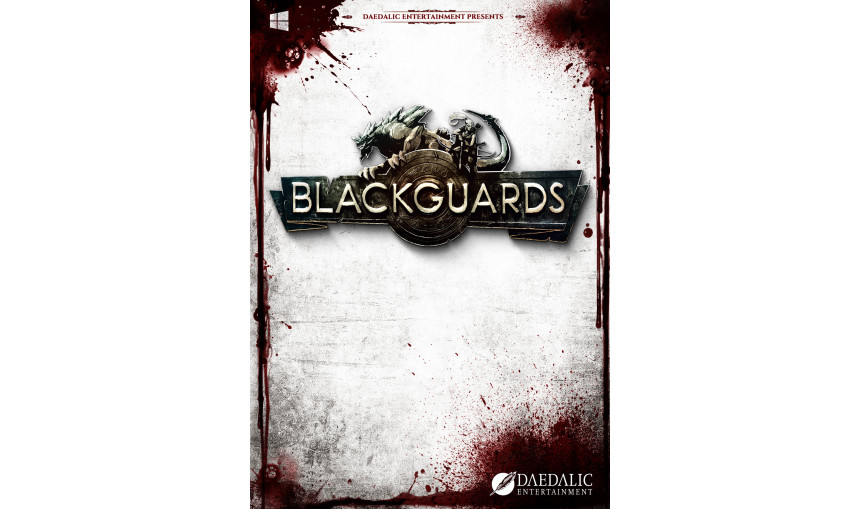
0.49€
0.85€ 51% off
About the game
The life of a Blackguard: Learn how Takate became the enslaved gladiator and seize the day to take revenge on everyone responsible for the forest man's suffering.
Untold Legends, the first DLC of Daedalic Entertainment's successful turn-based strategy RPG Blackguards, continues the main story line with seven new exciting quests.
Fight against rebellious slaves, learn more about Takate's past and stop sinister magic rituals.
Please note: To play the DLC, the game must be patched to version 1.3.
KEY FEATURES
- Seven new engaging quests revolving around Takate's past.
- Eleven brand new battle maps.
- Obliterate your foes with four new weapons.
- 25 new atmospheric tracks to complement the Blackguards Soundtrack.
© 2014 Daedalic Entertainment GmbH.
The Dark Eye is published under license of Chromatrix GmbH. The Dark Eye is a registered trademark of Significant Fantasy Medienrechte GbR. Blackguards, the Blackguards logo and the Daedalic logo are trademarks of Daedalic Entertainment GmbH. All rights reserved.
Game details
| Platform | Steam |
| Publisher | Daedalic Entertainment |
| Release Date | 03.03.2014 01:00 CET |
Steam account required for game activation and installation
This content requires the base game Blackguards on Steam in order to play.
PC System Requirements
MINIMUM:
OS: Windows XP 32 Bit
Processor: 2 GHz Dual Core
Memory: 4 GB RAM
Graphics: nVidia GeForce 8600 GT, ATI Radeon HD 2600 XT
DirectX: Version 9.0c
Hard Drive: 20 GB available space
Sound Card: DirectX 9.0c Compatible Sound Card with Latest Drivers
RECOMMENDED:
OS: Windows Vista SP2, Windows 7 SP1, Windows 8 (32/64 bits versions)
Processor: 2.4 GHz Quad Core CPU
Memory: 4 GB RAM
Graphics: NVIDIA GeForce GTX 275, ATI Radeon 4770 Series or higher
DirectX: Version 9.0c
Hard Drive: 20 GB available space
Sound Card: DirectX 9.0c Compatible Sound Card with Latest Drivers
Mac System Requirements
MINIMUM:
OS: Mac OS X Version 10.7 or higher
Processor: MacBook, MacBook Air, MacBook Pro, Mac Mini, iMac oder Mac Pro release year 2010 or newer
Memory: 4 GB RAM
Graphics: Intel HD4000, nVidia or AMD graphic card
Hard Drive: 20 GB available space
Language Support:
Interface: English, German, French, Spanish, Polish, Portuguese-Brazil, Russian, Italian, Japanese, Korean, Czech, Turkish
Full Audio: English, German
Subtitles: English, German, French, Spanish, Polish, Portuguese-Brazil, Russian, Italian, Japanese, Korean, Czech, Turkish
How to Redeem a Product on Steam
-
1. Open the Steam Client or Steam Website
- Steam Client: Launch the Steam application on your computer.
- Steam Website: Alternatively, use a web browser to visit Steam's official website.
-
2. Log in to Your Steam Account
- If you're not already logged in, enter your Steam username and password to access your account.
- If you don’t have a Steam account, create one by following the on-screen prompts.
-
3. Navigate to the "Games" Menu
- In the Steam client, click on the Games menu at the top of the window. From the dropdown, select Activate a Product on Steam....
-
If you're using the website:
- In the top right corner, click on your profile name.
- Select Account details > Activate a Steam Product from the dropdown.
-
4. Enter the Steam Code
- A pop-up window will appear. Click Next.
- Enter the Steam code (the product key) in the provided box. This code is usually a 15-25 character string containing letters and numbers.
-
6. Finish the Redemption
- Once successfully redeemed, the game or content will be added to your library.
-
7. Download or Install the Product
- Go to your Library to find the game or content.
- If it’s a game, click on it and select Install to begin downloading.


