Altered Destiny

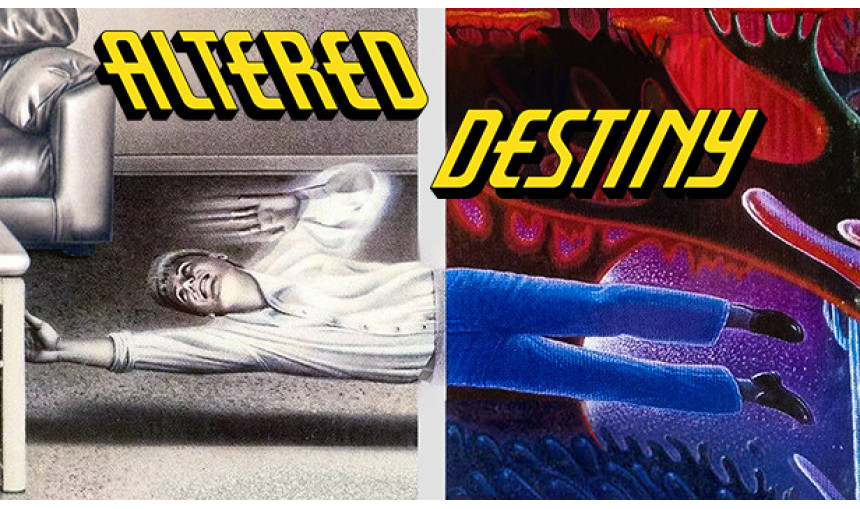
In a classic adventure from Accolade, P.J. Barrett is transported to a bizarre realm of alien mystery. Follow P.J. through a marvelous universe of acid pools and frags, quirls and fluboxes, floaters and wraiths. There's a deep mystery here that only he – with your help – can solve.
2.22€
5.99€ 61% off
Interface: English
Subtitles: English
About the game
Put away the reality you've known: you won't be needing it on this trip.
One minute you're just a guy eating nacho-flavored popcorn. The next you're sucked through a TV into a fantastic alien world filled with exotic landscapes and lifeforms. Welcome to the strange destiny of P. J. Barrett.
Follow P.J. through a marvelous realm of acid pools and frags, quirls and fluboxes, floaters and wraiths. There's a deep mystery here that only he – with your help – can solve.
- Encounter dozens of alien lifeforms on your journey to save the universe.
- Unravel multiple layers of intriguing puzzles and solutions.
- Immerse yourself in a hauntingly beautiful soundtrack with more than 25 songs.
- Explore over 90 screens filled with vibrant colors and surprising animation.
- Choose from point-and-click or arrow-key navigation at your choice of game speed.
- Interact with the world through a text parser that recognizes full sentences and more than 1,500 words.
2020 © Ziggurat Interactive, Inc. Accolade is a registered trademark of Billion Soft (Hong Kong) Limited. Use here is for descriptive purposes only and does not imply any affiliation with or endorsement by them.
Game details
| Platform | Steam |
| Developer | Accolade, Inc. |
| Publisher | Ziggurat |
| Release Date | 07.08.2020 02:00 CET |
Steam account is required for game activation and installation.
Windows Requirements
Minimum:
- OS: Windows 7 / 8 / 10
- Processor: Pentium 4 or later
- Memory: 256 MB RAM
- Graphics: Athlon 64 or later
- Storage: 10 MB available space
How to Redeem a Product on Steam
-
1. Open the Steam Client or Steam Website
- Steam Client: Launch the Steam application on your computer.
- Steam Website: Alternatively, use a web browser to visit Steam's official website.
-
2. Log in to Your Steam Account
- If you're not already logged in, enter your Steam username and password to access your account.
- If you don’t have a Steam account, create one by following the on-screen prompts.
-
3. Navigate to the "Games" Menu
- In the Steam client, click on the Games menu at the top of the window. From the dropdown, select Activate a Product on Steam....
-
If you're using the website:
- In the top right corner, click on your profile name.
- Select Account details > Activate a Steam Product from the dropdown.
-
4. Enter the Steam Code
- A pop-up window will appear. Click Next.
- Enter the Steam code (the product key) in the provided box. This code is usually a 15-25 character string containing letters and numbers.
-
6. Finish the Redemption
- Once successfully redeemed, the game or content will be added to your library.
-
7. Download or Install the Product
- Go to your Library to find the game or content.
- If it’s a game, click on it and select Install to begin downloading.

