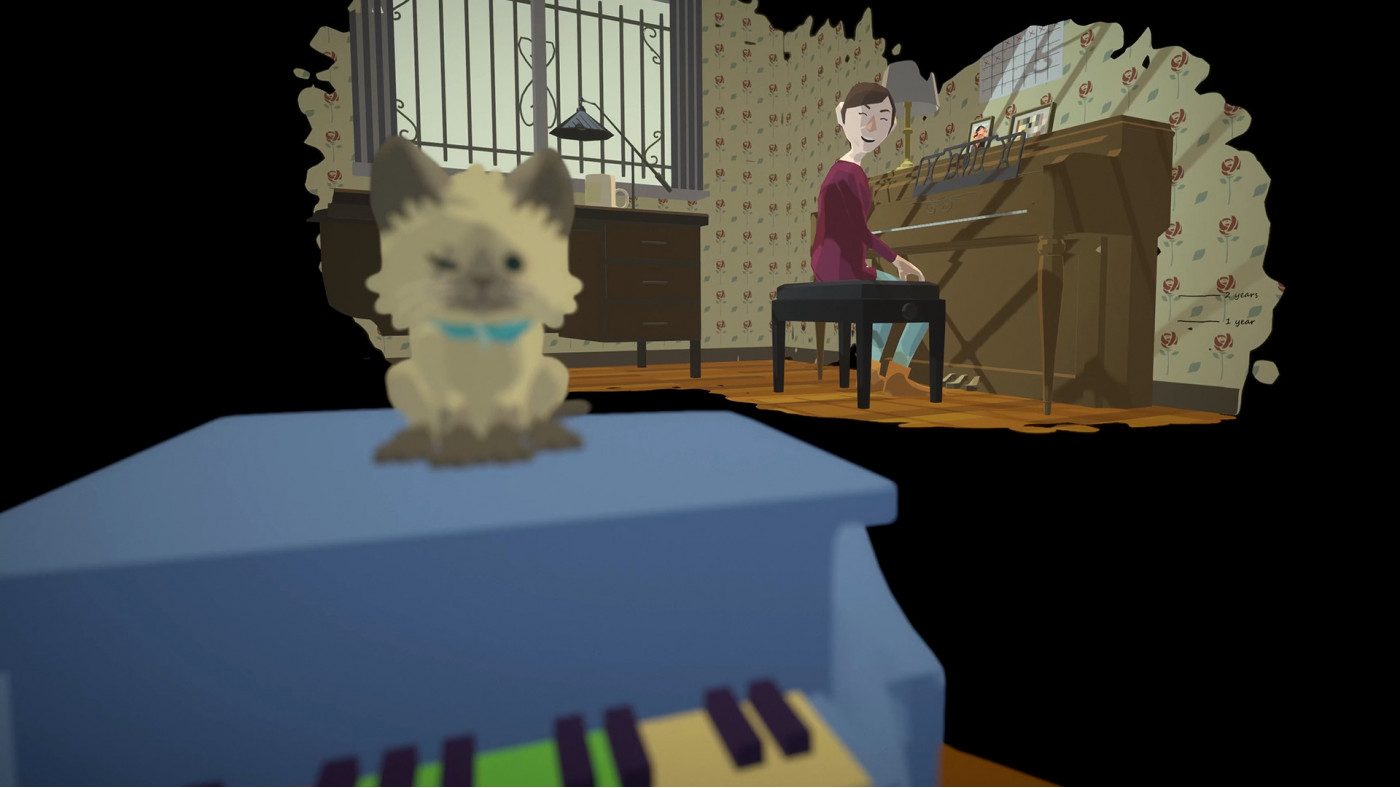Before Your Eyes

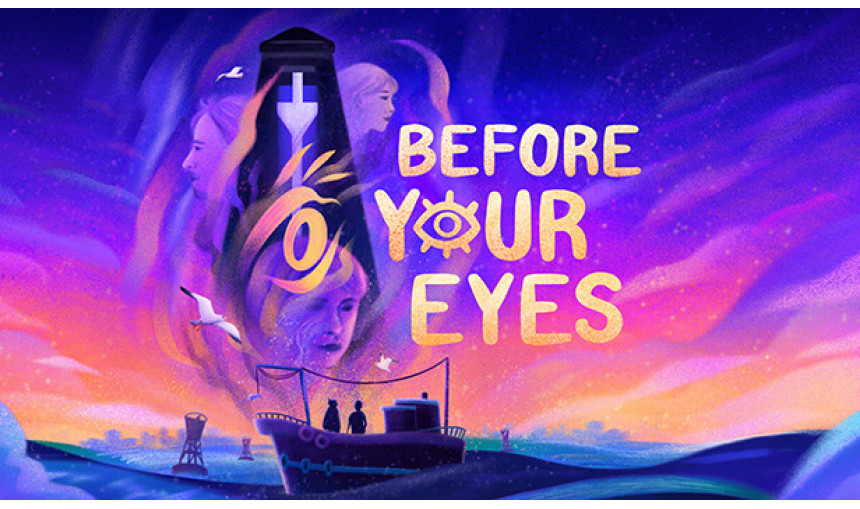
Embark on an emotional first-person narrative adventure where you control the story—and affect its outcomes—with your real-life blinks. With this innovative technique you will fully immerse yourself in a world of memories, both joyous and heartbreaking, as your whole life flashes before your eyes.
9.75€
8.53€ 0% off
DLC for this game
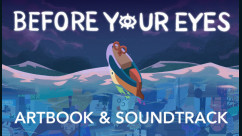
Before Your Eyes - Soundtrack and Artbook
2021-09-29 16:00:00
Interface: English, French, German, Spanish - S... View all
About the game
Before Your Eyes is a first person narrative adventure which tells the story of a soul’s journey into the afterlife using a new and innovative form of interaction—your real-life blinks.
The story begins after your death, aboard the ship of a mythical Ferryman tasked with shepherding souls to the afterlife. In order to help you pass on, he must first learn the story of your life. And so, he sends you back to relive your most important moments.
The game uses your webcam to immerse you in this story in a way you've never experienced before. You will learn to control the flow of the narrative with your actual eyes–blinking through precious memories of family, first love, and the rise of an artistic career. But soon the Ferryman will suspect you aren't showing him everything he needs to see. So he will force you deeper into the dark recesses of your most repressed memories, ultimately revealing a heartbreaking truth.
By combining its innovative blink interaction mechanic with a charming world and a fully voice-acted story, Before Your Eyes is a deeply emotional and relatable journey—one about the impossible expectations we place on ourselves and the regrets we carry with us.
An earlier version of the game, titled Close Your, received the Game Developers Choice award at Indiecade and the Student Award at the Independent Game Awards (IGF), before receiving funding through a successful Kickstarter campaign.
CW: Before Your Eyes deals with themes of death, illness and grief
©2021 Skybound, LLC. Skybound and any related marks or logos are registered or otherwise protected trademarks owned by Skybound, LLC and/or its affiliates.
Game details
| Platform | Steam |
| Developer | GoodbyeWorld Games |
| Publisher | Skybound Games |
| Release Date | 08.04.2021 02:00 CET |
Steam account is required for game activation and installation.
Windows Requirements
Minimum:
- Requires a 64-bit processor and operating system
- OS: Windows 7 64-bit and above
- Processor: AMD Athlon X4 880K 4Ghz or Intel Pentium G4500 3.5Ghz
- Memory: 8 GB RAM
- Graphics: Intel HD Graphics 520 or AMD Radeon Vega Integrated Graphics
- Storage: 5 GB available space
Recommended:
- Requires a 64-bit processor and operating system
- OS: Windows 10 64-bit
- Processor: AMD Ryzen 1500X 3.5Ghz or equivalent
- Memory: 8 GB RAM
- Graphics: AMD RX 480, NVIDIA GTX 970, 4 GB of Video Memory and above
- Storage: 5 GB available space
Mac OS Requirements
Minimum:
- OS: Mac OS 10.13 and up
- Processor: 2.2 GHz Intel Core i5
- Memory: 8 GB RAM
- Graphics: Intel Iris Plus or Radeon Pro 450
- Storage: 6 GB available space
Recommended:
- OS: Mac OS 10.13 and up
- Processor: M1 or Intel Core i7
- Memory: 8 GB RAM
- Graphics: M1 integrated graphics
- Storage: 6 GB available space
How to Redeem a Product on Steam
-
1. Open the Steam Client or Steam Website
- Steam Client: Launch the Steam application on your computer.
- Steam Website: Alternatively, use a web browser to visit Steam's official website.
-
2. Log in to Your Steam Account
- If you're not already logged in, enter your Steam username and password to access your account.
- If you don’t have a Steam account, create one by following the on-screen prompts.
-
3. Navigate to the "Games" Menu
- In the Steam client, click on the Games menu at the top of the window. From the dropdown, select Activate a Product on Steam....
-
If you're using the website:
- In the top right corner, click on your profile name.
- Select Account details > Activate a Steam Product from the dropdown.
-
4. Enter the Steam Code
- A pop-up window will appear. Click Next.
- Enter the Steam code (the product key) in the provided box. This code is usually a 15-25 character string containing letters and numbers.
-
6. Finish the Redemption
- Once successfully redeemed, the game or content will be added to your library.
-
7. Download or Install the Product
- Go to your Library to find the game or content.
- If it’s a game, click on it and select Install to begin downloading.