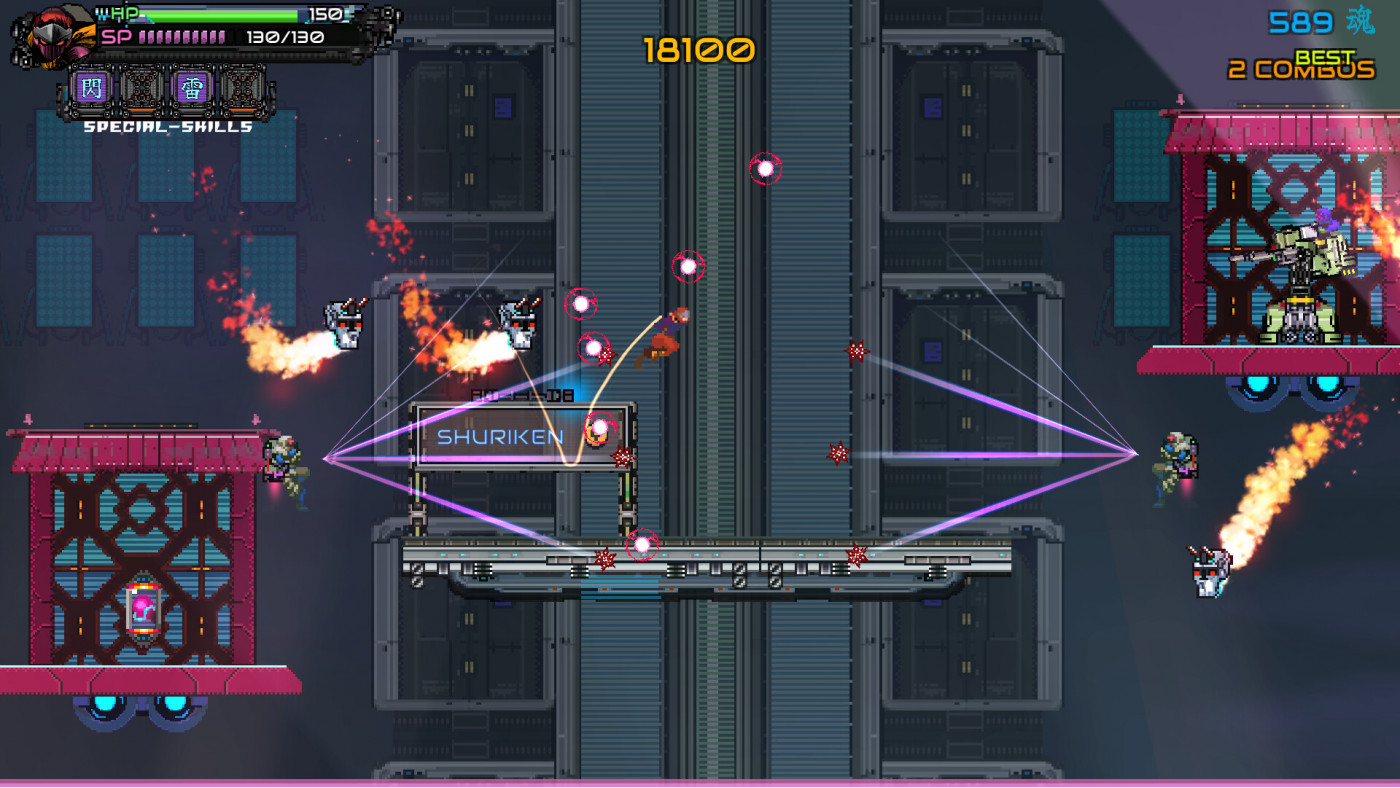Ninja Issen


With its cyberpunk city brought to life with retro graphics, Ninja Issen invites players into a world filled with "hyper ninja action" as they work alone to annihilate waves of enemy troops using a variety of ninja skills and fight bosses coming at you with relentless, diverse attack patterns.
13.66€
12.86€ -1% off
Interface: English, Korean, Japanese, Simplifie... View all
About the game

「Ninja Issen」 is a retro-style ninja platformer that features a variety of hyper action, 1 vs. many battles, and dynamic boss fights. Paying homage to the ninja games of the classic 8-16 bit era, 「Ninja Issen」 is full of ninjas, robots, neon lights, and dark atmosphere that overwhelms the streets of the future metropolis.
You will be 「Kiba」, a rogue ninja who was falsely accused of assassinating the grand master of his clan. In his desperate fight to escape from other ninjas trying to avenge his crime, 「Kiba」 suddenly finds himself in the middle of the world he has never seen.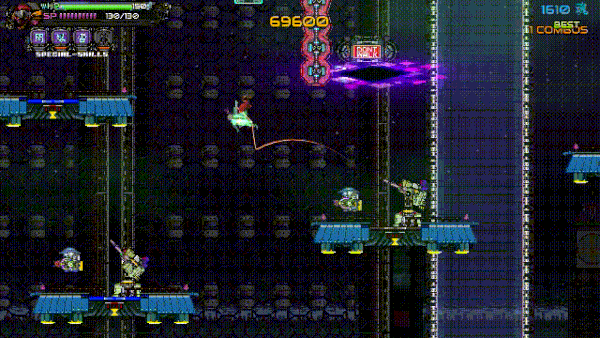
THE GAME
In 「Ninja Issen」, you will always encounter 1 vs. many battles in which you must use everything to survive. The enemies come in many types and designs, large in number and ready to strike wherever you go.
Fortunately, 「Kiba」 is a seasoned and skillful ninja who can overcome dangers ahead of him. Use 「Kiba」's weapons and abilities to cut down rushing enemies, and explore the future metropolis.
• KATANA - 「Kiba」's main weapon which is highly effective in close combat.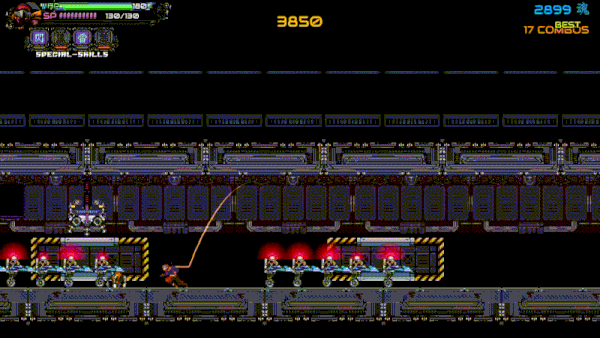
• SHURIKEN - Used for long-range attack and to deflect enemy projectile.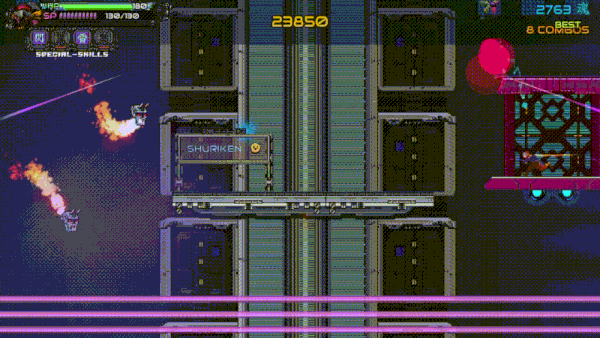
• TELEPORT - 「Kiba」 can teleport by throwing his katana to the spot he wishes to reach. Use it to jump between high structures and pass through traps like a pro ninja.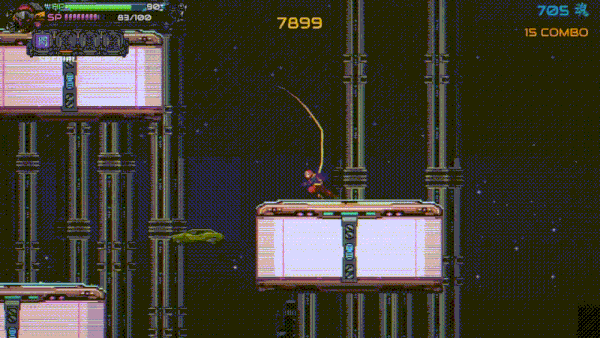
Combine 「Kiba」's weapons and ninja skills to make your own fighting style!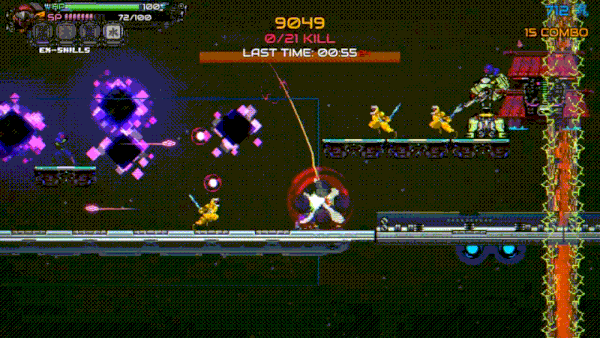
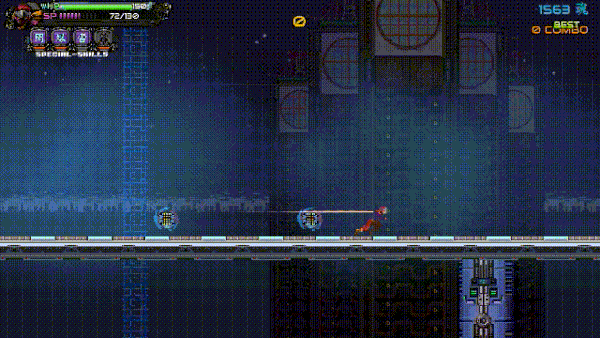
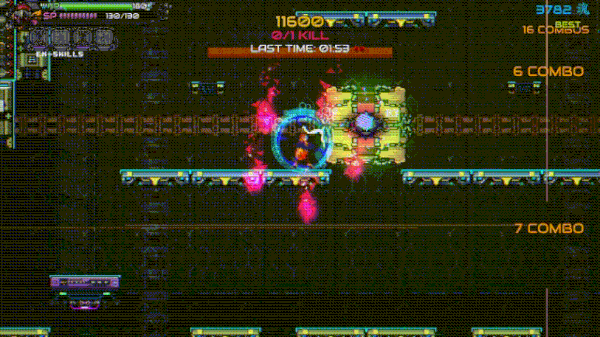
BOSS BATTLE
Each stage will have a boss that features unique patterns and gimmicks. As 「Kiba」, you will need to find out how to withstand their threatening attacks, and achieve victory in the end.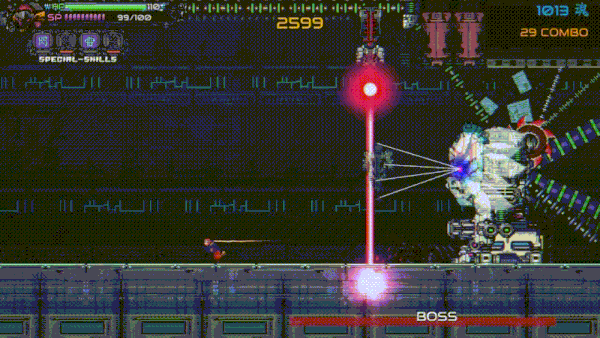
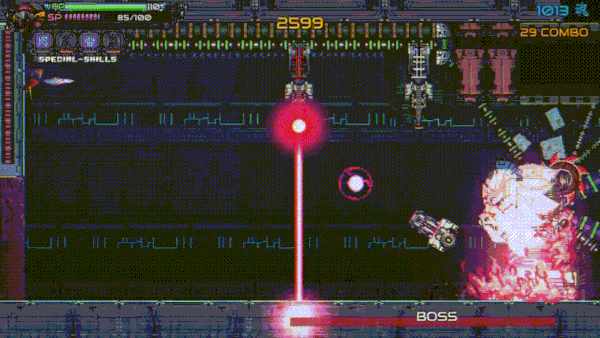
Sometimes the battle moves on to Phase 2 when the boss' HP reaches below a certain point. In Phase 2, the boss will show new and fiercer attack patterns. Destroying parts may also change the pattern of the boss.

©2023 Asteroid-J All rights reserved. Published by CFK.
Game details
| Platform | Steam |
| Developer | ASTEROID-J |
| Publisher | CFK Co., Ltd. |
| Release Date | 22.11.2023 01:00 CET |
Steam account is required for game activation and installation.
Windows Requirements
Minimum:
- OS *: Windows® 7 (SP1) / Windows® 8 / Windows® 8.1
- Processor: 2.6 GHz Intel® Core™ i5-750 or 3.2 GHz AMD Phenom™ II X4 955
- Graphics: NVIDIA GeForce GTX 460 or AMD Radeon HD5850 (1 GB VRAM)
- Sound Card: DirectX 11 sound device
Recommended:
- OS: Windows® 10
- Processor: 3.3 GHz Intel® Core™ i5-6600 or 4.0 GHz AMD FX-8350 or better
- Graphics: NVIDIA GeForce GTX 960 or AMD Radeon HD 7970 or better (2 GB VRAM)
- Sound Card: DirectX 11 sound device
How to Redeem a Product on Steam
-
1. Open the Steam Client or Steam Website
- Steam Client: Launch the Steam application on your computer.
- Steam Website: Alternatively, use a web browser to visit Steam's official website.
-
2. Log in to Your Steam Account
- If you're not already logged in, enter your Steam username and password to access your account.
- If you don’t have a Steam account, create one by following the on-screen prompts.
-
3. Navigate to the "Games" Menu
- In the Steam client, click on the Games menu at the top of the window. From the dropdown, select Activate a Product on Steam....
-
If you're using the website:
- In the top right corner, click on your profile name.
- Select Account details > Activate a Steam Product from the dropdown.
-
4. Enter the Steam Code
- A pop-up window will appear. Click Next.
- Enter the Steam code (the product key) in the provided box. This code is usually a 15-25 character string containing letters and numbers.
-
6. Finish the Redemption
- Once successfully redeemed, the game or content will be added to your library.
-
7. Download or Install the Product
- Go to your Library to find the game or content.
- If it’s a game, click on it and select Install to begin downloading.