Hammerwatch II

Gather your heroes and journey beyond the dungeons of Castle Hammerwatch to explore a pixelated world like never before. Aid King Roland’s resistance while helping villagers along the way. Battle beasts, finish off hordes of the undead, and face the forces of evil.
-
21.52€
Interface: English, French, Italian, German, Sp... View all
About the game
The Chronicles Edition includes the full game, Hammerwatch Anniversary Edition, and the Hammerwatch II anniversary pack DLC.
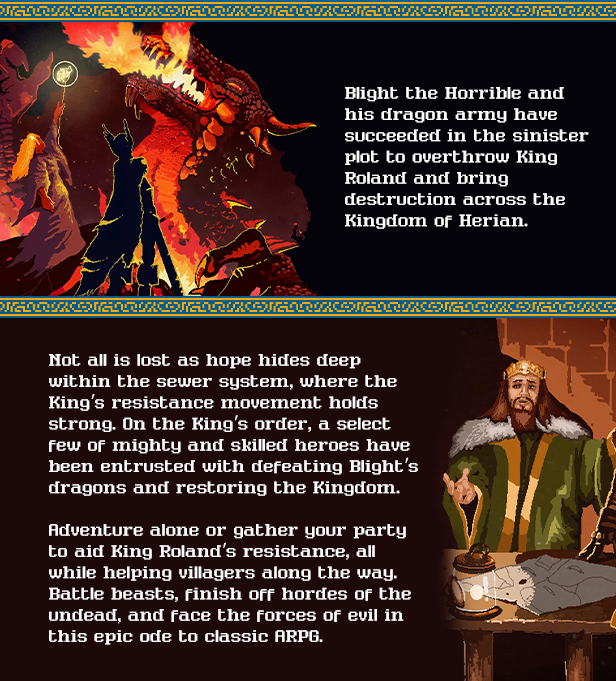

- EXPLORE A VAST AND DYNAMIC OPEN WORLD
Journey trough Hammer Island, the Fallowfields and the dark mountainous regions of Blackbarrow. Experience a world complete with day/night and weather systems that will help shape your adventures - AID TOWNSFOLK ALONG THE WAY
With an epic amount of quests, there is ample opportunity to be the hero Herain deserves - BUILD YOUR HERIAN HERO
Choose between five distinct character classes: Paladin, Ranger, Rogue, Wizard and Warlock. Customize your appearance and level up to unlock powerful new abillities and skills. - COLLECT AND CRAFT
Stock up on items found and earned along the way and craft them into useful tools, magic potions, and delicious food - SHARE THE ADVENTURE
Play alone, or in online co-op mode with up to 3 other players - CHANGE THE WORLD (PC SPECIFIC)
Full Modding Support available upon release. Edit levels and be the author of your own epic.
©2023 Crackshell AB, Hammerwatch is a trademark registered to Crackshell AB. Published by Maximum Entertainment™. Maximum Entertainment™ is a registered trademark of Maximum Entertainment, LLC. All rights reserved. All other trademarks or registered trademarks belong to their respective owners.
Game details
| Platform | Steam |
| Publisher | Maximum Entertainment |
| Release Date | 15.08.2023 02:00 CET |
Steam account is required for game activation and installation.
Windows Requirements
Minimum:
- Requires a 64-bit processor and operating system
- OS *: Windows 7 or later
- Processor: Intel Core™ Duo or faster
- Memory: 2 GB RAM
- Graphics: OpenGL 3.2+ / DirectX 11+
- Storage: 500 MB available space
Recommended:
- Requires a 64-bit processor and operating system
How to Redeem a Product on Steam
-
1. Open the Steam Client or Steam Website
- Steam Client: Launch the Steam application on your computer.
- Steam Website: Alternatively, use a web browser to visit Steam's official website.
-
2. Log in to Your Steam Account
- If you're not already logged in, enter your Steam username and password to access your account.
- If you don’t have a Steam account, create one by following the on-screen prompts.
-
3. Navigate to the "Games" Menu
- In the Steam client, click on the Games menu at the top of the window. From the dropdown, select Activate a Product on Steam....
-
If you're using the website:
- In the top right corner, click on your profile name.
- Select Account details > Activate a Steam Product from the dropdown.
-
4. Enter the Steam Code
- A pop-up window will appear. Click Next.
- Enter the Steam code (the product key) in the provided box. This code is usually a 15-25 character string containing letters and numbers.
-
6. Finish the Redemption
- Once successfully redeemed, the game or content will be added to your library.
-
7. Download or Install the Product
- Go to your Library to find the game or content.
- If it’s a game, click on it and select Install to begin downloading.

