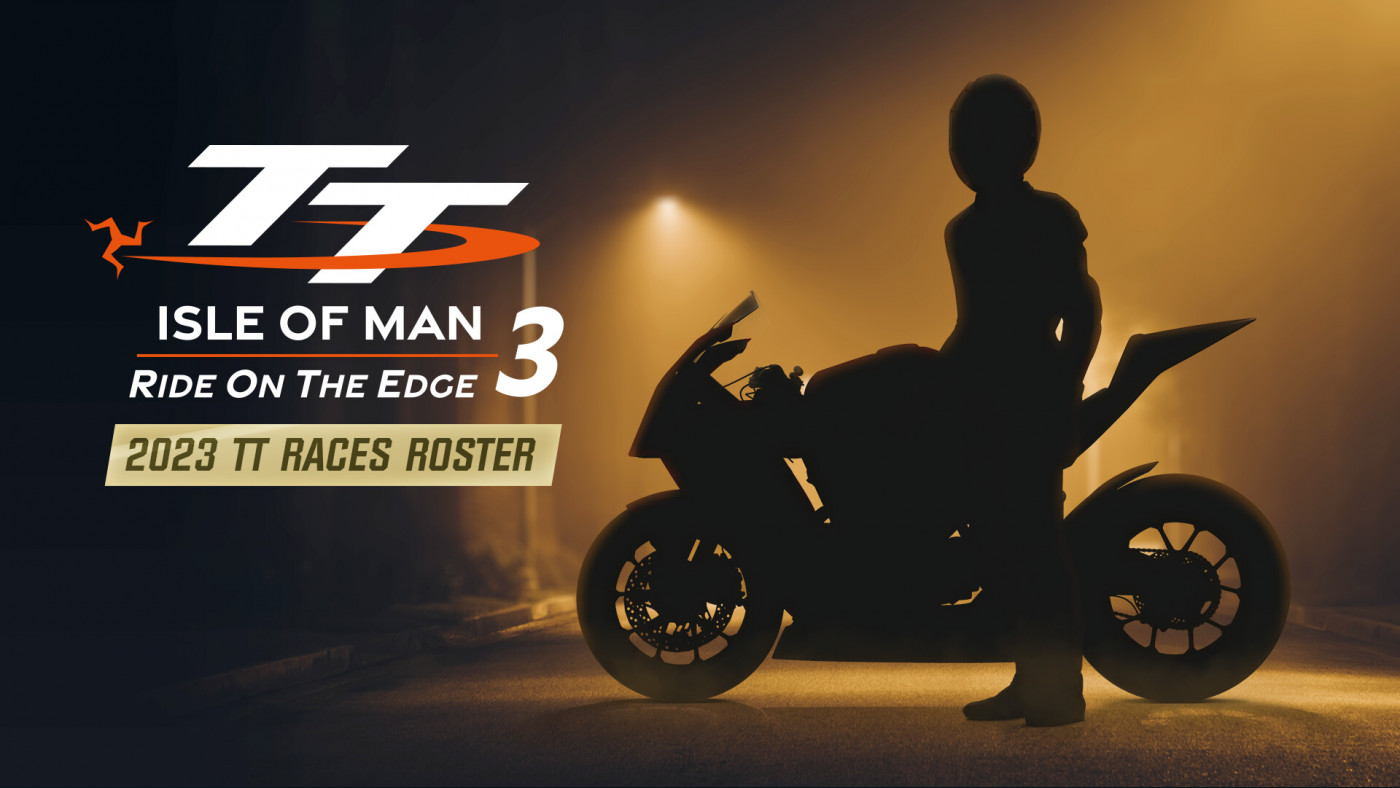TT Isle Of Man 3 - 2023 TT Races Roster


The 2023 TT Races Roster DLC contains an update to include riders and motorbikes participating in the TT 2023 Supersport and Superbike categories.
11.56€
12.92€ 23% off
Interface: English, French, Italian, German, Sp... View all
About the game
The 2023 TT Races Roster DLC contains an update to the riders and motorbikes competing in the 2023 TT (June) in the Supersport and Superbike categories.
With the 2023 TT Races Roster DLC you can play with 11 additional riders, including Josh Brookes, David Johnson and P-Y Bian. The DLC has a total of 29 riders along with their 2023 Tourist Trophy colours (helmets, leathers). It also adds 43 new liveries, including the brand-new one from Michael Dunlop and FHO Racing. This was the motorbike used by Michael Dunlop when he won his 23rd race at the TT this year.
TT Isle Of Man: Ride on the Edge 3 ©2023 Published by Nacon and developed by Nacon Milan Studio.
An official product of the Isle of Man TT Races©, under licence of the Department for Enterprise of the Isle of Man government. Manufacturers, vehicles, names, brands and associated imagery featured in this game are trademarks and/or copyrighted materials of their respective owners. “TT”, “Isle of Man”, and their respective logos are registered trademarks of the Department for Enterprise of the Isle of Man government. All rights reserved.
Game details
| Platform | Steam |
| Developer | Raceward Studio |
| Publisher | Nacon |
| Release Date | 09.11.2023 01:00 CET |
Steam account is required for game activation and installation.
This content requires the base game TT Isle Of Man: Ride on the Edge 3 on Steam in order to play.
Windows Requirements
Minimum:
- Requires a 64-bit processor and operating system
- OS: Windows 10
- Processor: Intel i3 4130T (2.9 GHz) / AMD FX 6300 (3.5 GHz)
- Memory: 8 GB RAM
- Graphics: NVIDIA GeForce GTX 750 (2 GB) / AMD Radeon HD 5970 (2 GB)
Recommended:
- Requires a 64-bit processor and operating system
How to Redeem a Product on Steam
-
1. Open the Steam Client or Steam Website
- Steam Client: Launch the Steam application on your computer.
- Steam Website: Alternatively, use a web browser to visit Steam's official website.
-
2. Log in to Your Steam Account
- If you're not already logged in, enter your Steam username and password to access your account.
- If you don’t have a Steam account, create one by following the on-screen prompts.
-
3. Navigate to the "Games" Menu
- In the Steam client, click on the Games menu at the top of the window. From the dropdown, select Activate a Product on Steam....
-
If you're using the website:
- In the top right corner, click on your profile name.
- Select Account details > Activate a Steam Product from the dropdown.
-
4. Enter the Steam Code
- A pop-up window will appear. Click Next.
- Enter the Steam code (the product key) in the provided box. This code is usually a 15-25 character string containing letters and numbers.
-
6. Finish the Redemption
- Once successfully redeemed, the game or content will be added to your library.
-
7. Download or Install the Product
- Go to your Library to find the game or content.
- If it’s a game, click on it and select Install to begin downloading.