EARTH DEFENSE FORCE: IRON RAIN


Save the world without hope. Year 2040. An action TPS where you will become one of the EDF soldiers and fight against the invaders from outer space which ruined the world. In the world settings which differs from the original "EARTH DEFENSE FORCE" series, more than 50 missions in five difficulties await for your challenge.
36.02€
50.62€ 28% off
Interface: English, French, Italian, German, Sp... View all
About the game

Save the world without hope.
Year 2040. An action TPS where you will become one of the EDF soldiers and fight against the invaders from outer space which ruined the world. In the world settings which differs from the original "EARTH DEFENSE FORCE" series, more than 50 missions in five difficulties await for your challenge.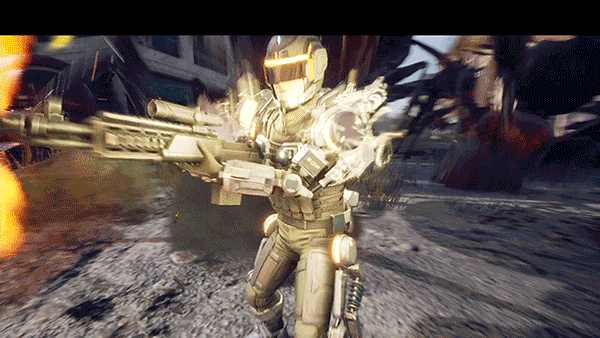
●50+ Missions in Five Difficulties
The furious battle against the invader Aggressors is full of chaos. Includes 50+ severe missions, where you must fight against gigantic enemy creatures and huge invader weapons in 5 different difficulties.
●4 Mobile Soldiers and Weapons
You will become the legendary mobile soldier which controls 4 different PA Gears, several hundreds weapons, arms and items. Regain hope to human beings.
●Bring Personality to the Battlefield
Includes character creation mode. You can select your favorite gender, face, hair style, weight, voice and outfit. You can also change the personality of yourself.
●Enriched Off-Line and On-Line Mode
When playing the off-line mode, the split-screen will be supported. Also, when playing the on-line mode, you can co-op with other EDF members around the world.
©2019 YUKE’S
©2019 D3 PUBLISHER
Game details
| Platform | Steam |
| Developer | YUKE'S |
| Publisher | D3PUBLISHER |
| Release Date | 15.10.2019 02:00 CET |
Steam account is required for game activation and installation.
Windows Requirements
Minimum:
- Requires a 64-bit processor and operating system
- OS *: Windows 7 64bit, Windows 8.1 64bit Windows 10 64bit
- Processor: Intel Core i3-8100
- Memory: 8 GB RAM
- Graphics: NVIDIA GeForce GTX 750 Ti/ Radeon HD 7790 2GB
- DirectX: Version 11
- Network: Broadband Internet connection
- Storage: 24 GB available space
- Sound Card: DirectX 11 sound device
- Additional Notes: XInput Controller
Recommended:
- Requires a 64-bit processor and operating system
- OS *: Windows 7 64bit, Windows 8.1 64bit Windows 10 64bit
- Processor: Intel Core i7-4770/AMD Ryzen 5 1400
- Memory: 8 GB RAM
- Graphics: GeForce GTX 1050 Ti / Radeon R9 280 3GB
- DirectX: Version 11
- Network: Broadband Internet connection
- Storage: 24 GB available space
- Sound Card: DirectX 11 sound device
- Additional Notes: XInput Controller
How to Redeem a Product on Steam
-
1. Open the Steam Client or Steam Website
- Steam Client: Launch the Steam application on your computer.
- Steam Website: Alternatively, use a web browser to visit Steam's official website.
-
2. Log in to Your Steam Account
- If you're not already logged in, enter your Steam username and password to access your account.
- If you don’t have a Steam account, create one by following the on-screen prompts.
-
3. Navigate to the "Games" Menu
- In the Steam client, click on the Games menu at the top of the window. From the dropdown, select Activate a Product on Steam....
-
If you're using the website:
- In the top right corner, click on your profile name.
- Select Account details > Activate a Steam Product from the dropdown.
-
4. Enter the Steam Code
- A pop-up window will appear. Click Next.
- Enter the Steam code (the product key) in the provided box. This code is usually a 15-25 character string containing letters and numbers.
-
6. Finish the Redemption
- Once successfully redeemed, the game or content will be added to your library.
-
7. Download or Install the Product
- Go to your Library to find the game or content.
- If it’s a game, click on it and select Install to begin downloading.


