EARTH DEFENSE FORCE 5


Stand and fight for humanity. This arcade shooter takes place in the year 2022, as the Earth Defense Force fends off an all-out attack by unknown life forms. Become an EDF soldier, battle against endless hordes of immense enemies, and restore peace to the earth.
40.02€
51.35€ 20% off
Interface: English, Japanese, Traditional Chine... View all
About the game
Stand and fight for humanity.
This arcade shooter takes place in the year 2022, as the Earth Defense Force fends off an all-out attack by unknown life forms. Become an EDF soldier, battle against endless hordes of immense enemies, and restore peace to the earth.
Make way for the series' first humanoid aliens.
Just what is this intelligent, extraterrestrial civilization that has attacked our own, known only as the Primers? Matching their intelligence, they bring the series' first humanoid alien foes. Battling against these intelligent foes will bring you to the depths of yet-unknown despair, and the heights of joy.
Face the enemy with wisdom and courage!
The most jam-packed entry yet, with online co-op play!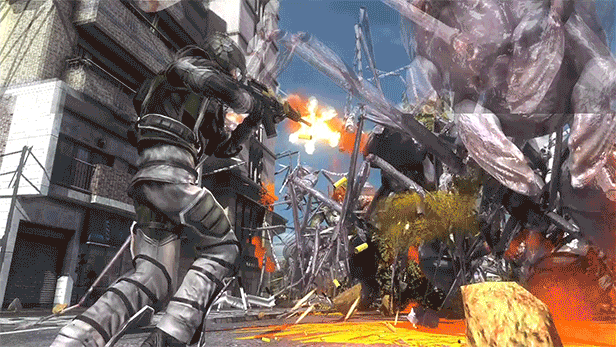
This entry has more missions and weapons than any before it. On top of that, all missions support online co-op of up to 4 players, as well as local split-screen. Control the 4 classes and play with EDF soldiers all over the world.
STORY
This is no training exercise.
This is the living nightmare we'd all feared.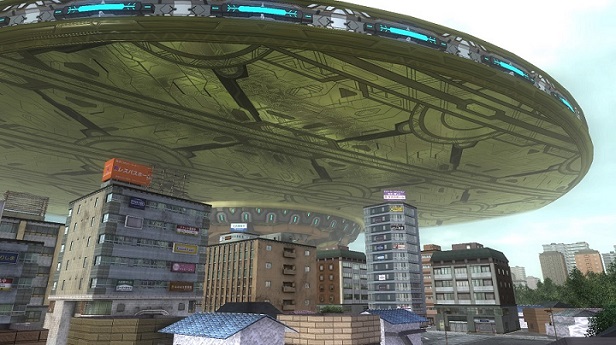
It all started in Japan, 2022. An immense fleet of starships laid siege to an EDF base located in the rough city outskirts in the Kanto region.
This was an enemy humanity had never encountered, the Primers. Even worse, enormous insects attack the EDF base built even further underground. The EDF fights back.
Even more realistic battles
Armor will peel off where you shoot enemies, and their fluids will spill out onto buildings and floors, making you feel like you're truly on the EDF's battlefield.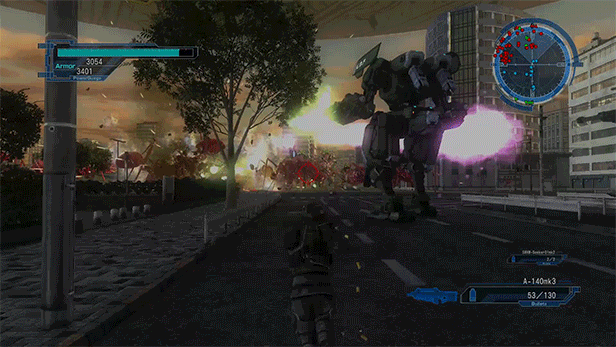
4 EDF classes powered up like never before
As the player, take on missions with one of four classes. Finish missions to unlock new ones and advance the story. You can switch classes before missions as many times as you'd like.
©2019 SANDLOT ©2019 D3 PUBLISHER
Game details
| Platform | Steam |
| Developer | SANDLOT |
| Publisher | D3PUBLISHER |
| Release Date | 11.07.2019 02:00 CET |
Steam account is required for game activation and installation.
Windows Requirements
Minimum:
- OS *: Windows 7 64bit, Windows 8.1 64bit Windows 10 64bit
- Processor: Intel Core i5-4440 3.10GHz/AMD A10-7850K 3.70GHz
- Memory: 8 GB RAM
- Graphics: NVIDIA GeForce GTX 760 2GB/AMD Radeon HD 7970 3GB
- DirectX: Version 11
- Network: Broadband Internet connection
- Storage: 30 GB available space
- Sound Card: DirectX 11 sound device
- Additional Notes: XInput Controller
Recommended:
- OS *: Windows 7 64bit, Windows 8.1 64bit Windows 10 64bit
- Processor: Intel Core i7-4770 3.40GHz/AMD Ryzen5 1400 3.20GHz
- Memory: 8 GB RAM
- Graphics: NVIDIA GeForce GTX 970 4GB/AMD Radeon RX 480 8GB
- DirectX: Version 11
- Network: Broadband Internet connection
- Storage: 30 GB available space
- Sound Card: DirectX 11 sound device
- Additional Notes: XInput Controller
How to Redeem a Product on Steam
-
1. Open the Steam Client or Steam Website
- Steam Client: Launch the Steam application on your computer.
- Steam Website: Alternatively, use a web browser to visit Steam's official website.
-
2. Log in to Your Steam Account
- If you're not already logged in, enter your Steam username and password to access your account.
- If you don’t have a Steam account, create one by following the on-screen prompts.
-
3. Navigate to the "Games" Menu
- In the Steam client, click on the Games menu at the top of the window. From the dropdown, select Activate a Product on Steam....
-
If you're using the website:
- In the top right corner, click on your profile name.
- Select Account details > Activate a Steam Product from the dropdown.
-
4. Enter the Steam Code
- A pop-up window will appear. Click Next.
- Enter the Steam code (the product key) in the provided box. This code is usually a 15-25 character string containing letters and numbers.
-
6. Finish the Redemption
- Once successfully redeemed, the game or content will be added to your library.
-
7. Download or Install the Product
- Go to your Library to find the game or content.
- If it’s a game, click on it and select Install to begin downloading.


