Combat Mission Battle for Normandy - Battle Pack 1

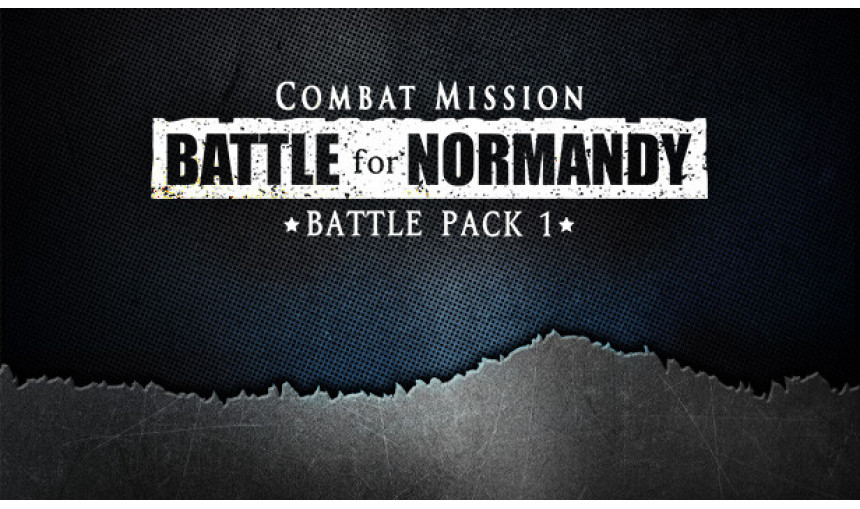
Battle Pack 1 for Combat Mission Battle for Normandy expands the experience of the Western Front by covering the period of combat between Normandy and Operation Market Garden. Designed by veteran CM scenario designer Jon Sowden.
-
8.61€
Interface: English
Full Audio: English
... View all
About the game
IMPORTANT: This content requires the base game and the previous DLC and and on Steam in order to play.
Battle Pack 1 for Combat Mission Battle for Normandy expands the experience of the Western Front by covering the period of combat between Normandy and Operation Market Garden. Designed by veteran CM scenario designer Jon Sowden.
Features
- One new campaign "Amiens Tonight" lets you lead elements of the British 2nd Army from the Seine River, through Belgium, and all the way to the high water mark of the advance along the Meuse and lower Rhine.
- 12 standalone battles.
- 20 new Quick Battle maps.
- extras to help understand the historical backdrop of the campaign.
© 2023 BATTLEFRONT. ALL RIGHTS RESERVED.
Game details
| Platform | Steam |
| Developer | Battlefront |
| Publisher | Slitherine Ltd. |
| Release Date | 28.03.2023 02:00 CET |
Steam account is required for game activation and installation.
This content requires the base game Combat Mission Battle for Normandy on Steam in order to play.
Windows Requirements
Minimum:
- OS *: Windows 7
- Processor: Pentium IV 1.8 Ghz or equivalent speed AMD processor
- Memory: 4 GB RAM
- Graphics: 256 MB VRAM or better and must support 1024x768 or higher resolution in OpenGL ***IMPORTANT*** Not all Intel integrated video cards will play the game.
- DirectX: Version 10
- Sound Card: DirectX 10 compatible Sound Card (Windows only)
Recommended:
- OS: Windows 10
- Processor: Pentium IV 2.8 GHz or equivalent speed AMD processor or better
- Memory: 8 GB RAM
- Graphics: 1 GB VRAM or better and must support 1024x768 or higher resolution in OpenGL
- DirectX: Version 12
- Sound Card: DirectX 12 compatible Sound Card (Windows only)
How to Redeem a Product on Steam
-
1. Open the Steam Client or Steam Website
- Steam Client: Launch the Steam application on your computer.
- Steam Website: Alternatively, use a web browser to visit Steam's official website.
-
2. Log in to Your Steam Account
- If you're not already logged in, enter your Steam username and password to access your account.
- If you don’t have a Steam account, create one by following the on-screen prompts.
-
3. Navigate to the "Games" Menu
- In the Steam client, click on the Games menu at the top of the window. From the dropdown, select Activate a Product on Steam....
-
If you're using the website:
- In the top right corner, click on your profile name.
- Select Account details > Activate a Steam Product from the dropdown.
-
4. Enter the Steam Code
- A pop-up window will appear. Click Next.
- Enter the Steam code (the product key) in the provided box. This code is usually a 15-25 character string containing letters and numbers.
-
6. Finish the Redemption
- Once successfully redeemed, the game or content will be added to your library.
-
7. Download or Install the Product
- Go to your Library to find the game or content.
- If it’s a game, click on it and select Install to begin downloading.

