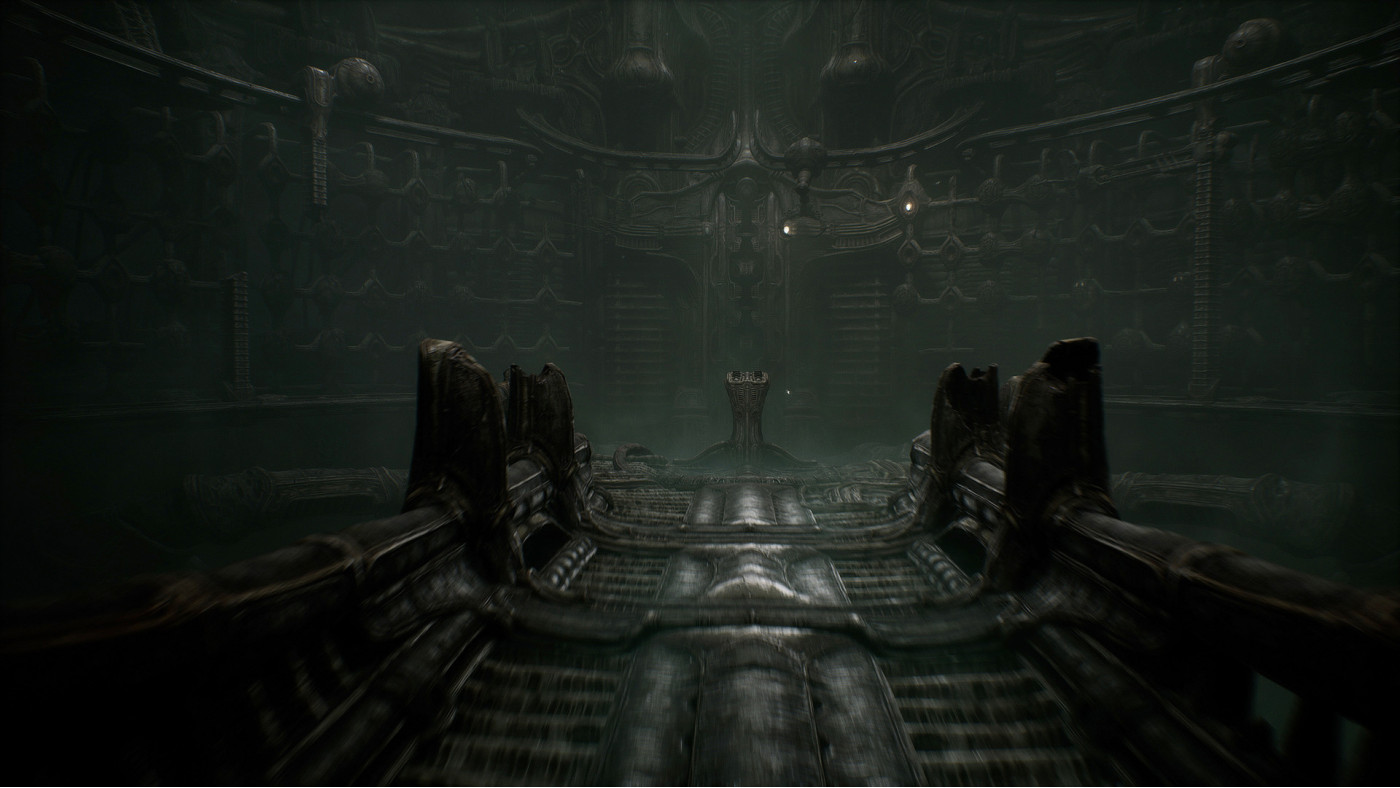Scorn Deluxe Edition

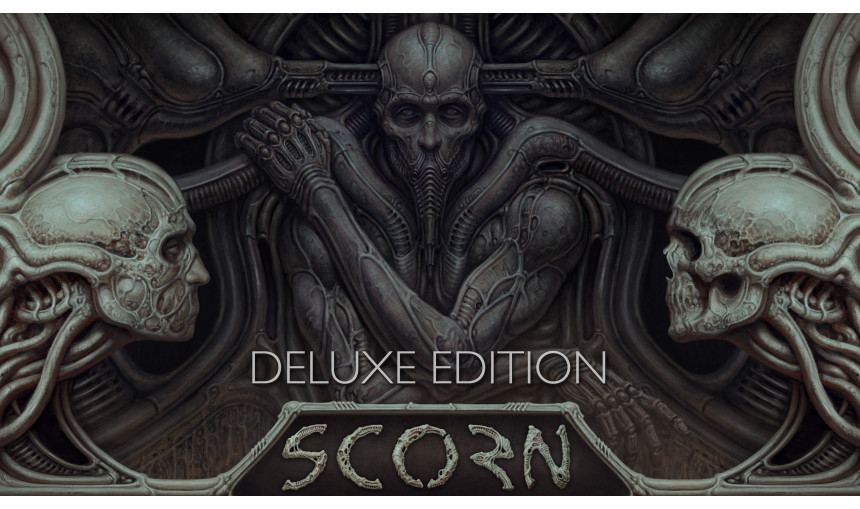
Scorn is an atmospheric first-person horror adventure game set in a nightmarish universe of odd forms and somber tapestry.
10.66€
43.01€ 79% off
Interface: English, French, Italian, German, Sp... View all
About the game
The Deluxe Edition includes the official digital soundtrack of the game, composed by Aethek & Lustmord, and a 192-page digital artbook including a massive amount of exclusive artwork and research designs from the nightmarish universe of Scorn.
Scorn is an atmospheric first-person horror adventure game set in a nightmarish universe of odd forms and somber tapestry.
It is designed around the idea of "being thrown into the world". Isolated and lost inside this dream-like world, you will explore different interconnected regions in a non-linear fashion. The unsettling environment is a character itself.
Every location contains its own theme (story), puzzles and characters that are integral in creating a cohesive world. Throughout the game you will open up new areas, acquire different skill sets, weapons, various items and try to comprehend the sights presented to you.
GAMEPLAY FEATURES
COHESIVE "LIVED-IN" WORLD
Scorn takes place in an open-ended world with different interconnected regions. Each region is a maze-like structure with various rooms and paths to discover. All the storytelling happens in-game, with no cut-scenes to distract you from the grisly reality of the living, breathing world you’re in. But keep your eyes open - the game won’t show you any sympathy if you miss something important on your uneasy travels.
FULL BODY AWARENESS
Players will experience better immersion being aware of the character’s body and movement. Interaction with the world is realistic - objects are picked up with your hands (instead of just floating in midair), machines and instruments are operated by grabbing the controls, etc.
INVENTORY AND AMMO MANAGEMENT
Your loadout is defined and limited. This plays a big role in keeping the player in an even greater state of awareness throughout the whole game. Players will have to think about when to fight and when to take cover and how their actions affect the world around them. Different play styles will be needed to advance.
Scorn ©2022 Ebb Software GmbH. "Scorn", "Ebb" and the Ebb logo are all brands of Ebb Software GmbH. Developed by Ebb Software GmbH, a member of the Kepler Interactive group. Published by Kepler Interactive Limited. All rights reserved.
Game details
| Platform | Steam |
| Developer | Ebb Software |
| Publisher | Kepler Interactive |
| Release Date | 14.10.2022 02:00 CET |
Steam account is required for game activation and installation.
Windows Requirements
Minimum:
- Requires a 64-bit processor and operating system
- OS: Windows 10
- Processor: QuadCore AMD Ryzen 3 3300X / Intel Core i5-8400
- Memory: 8 GB RAM
- Graphics: NVIDIA GeForce GTX 1060 (3 GB)
- DirectX: Version 12
- Storage: 50 GB available space
- Additional Notes: SSD (Solid State Drive)
Recommended:
- Requires a 64-bit processor and operating system
- OS: Windows 10/11
- Processor: AMD Ryzen 5 3600/Intel Core i7-8700
- Memory: 16 GB RAM
- Graphics: NVIDIA GeForce RTX 2070 (8 GB)
- DirectX: Version 12
- Storage: 50 GB available space
- Additional Notes: SSD (Solid State Drive)
How to Redeem a Product on Steam
-
1. Open the Steam Client or Steam Website
- Steam Client: Launch the Steam application on your computer.
- Steam Website: Alternatively, use a web browser to visit Steam's official website.
-
2. Log in to Your Steam Account
- If you're not already logged in, enter your Steam username and password to access your account.
- If you don’t have a Steam account, create one by following the on-screen prompts.
-
3. Navigate to the "Games" Menu
- In the Steam client, click on the Games menu at the top of the window. From the dropdown, select Activate a Product on Steam....
-
If you're using the website:
- In the top right corner, click on your profile name.
- Select Account details > Activate a Steam Product from the dropdown.
-
4. Enter the Steam Code
- A pop-up window will appear. Click Next.
- Enter the Steam code (the product key) in the provided box. This code is usually a 15-25 character string containing letters and numbers.
-
6. Finish the Redemption
- Once successfully redeemed, the game or content will be added to your library.
-
7. Download or Install the Product
- Go to your Library to find the game or content.
- If it’s a game, click on it and select Install to begin downloading.