Shift 87


Your task today: Memorize your environment and report any anomalies. Good luck with your shift! "Shift 87" is an observation horror game with subtle anomalies and unsettling occurrences.
2.19€
4.29€ 56% off
Interface: English, French, Italian, German, Sp... View all
About the game
Dear valued shift worker,
your task today: Check special environments for anomalies and deviations.
- Navigate through each level and memorize it.
- Spot any deviations.
- Use your designated device to report any anomalies.
- Accuracy is paramount. Incorrect reports lead to a reset of the sequence.
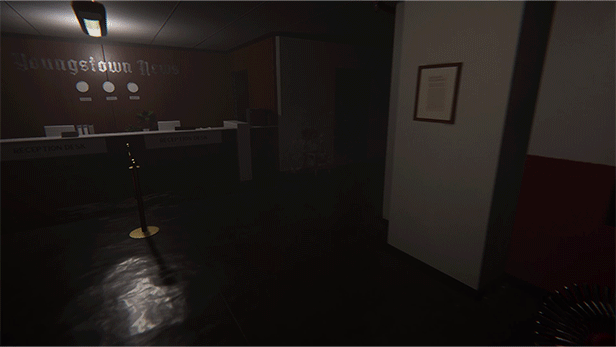
Important: Remain calm if you become frustrated, in case you overlook inconsistencies and your shift takes longer. Excessive levels of adrenaline, noradrenaline or cortisol could lead to permanent damage.
Game Description
Shift 87 is a first person observation horror game.
Keen investigators can find a total of 66 anomalies throughout 3 levels of handcrafted, highly atmospheric environments.
Runs are randomly generated, featuring small and subtle as well as horrifying and unmissable anomalies to provide a gameplay experience that is uniquely different and exciting each time. Players can expect a playtime of around 2-3 hours for a full playthrough.
Can you find and report all of them to end your shift?
Or will terrible paranoia be your downfall...?
©2024 Daedalic Entertainment GmbH and Pixelsplit GmbH & Co. KG. The Daedalic logo is a trademark of Daedalic Entertainment GmbH, Germany. All rights reserved.
Game details
| Platform | Steam |
| Developer | Pixelsplit |
| Publisher | Daedalic Entertainment |
| Release Date | 23.07.2024 02:00 CET |
Steam account is required for game activation and installation.
Windows Requirements
Minimum:
- Requires a 64-bit processor and operating system
- OS: Windows 10/11
- Processor: Intel Core i7-11370H / AMD Ryzen 7 3750H
- Memory: 12 GB RAM
- Graphics: Intel Iris Xe / AMD RX Vega 10
- DirectX: Version 11
- Storage: 7 GB available space
- Sound Card: DirectX compatible
- Additional Notes: Recommended for Full HD @ 30 FPS
Recommended:
- Requires a 64-bit processor and operating system
- OS: Windows 10/11
- Processor: Intel Core i5-8400 / AMD Ryzen 5 1600X
- Memory: 16 GB RAM
- Graphics: GeForce GTX 1060 / Radeon RX 580 / Intel Arc A380
- DirectX: Version 11
- Storage: 7 GB available space
- Sound Card: DirectX compatible
- Additional Notes: Recommended for Full HD @ 60 FPS
Mac OS Requirements
Minimum:
- OS: macOS Mojave (10.14)
- Processor: Apple M1 or Intel Core M
- Memory: 12 GB RAM
- Graphics: Apple M1
- Storage: 7 GB available space
- Additional Notes: Recommended for Full HD @ 30 FPS
Recommended:
- OS: macOS Sonoma (14)
- Processor: Apple M1 Pro
- Memory: 16 GB RAM
- Graphics: Apple M1 Pro
- Storage: 7 GB available space
- Additional Notes: Recommended for Full HD @ 60 FPS
How to Redeem a Product on Steam
-
1. Open the Steam Client or Steam Website
- Steam Client: Launch the Steam application on your computer.
- Steam Website: Alternatively, use a web browser to visit Steam's official website.
-
2. Log in to Your Steam Account
- If you're not already logged in, enter your Steam username and password to access your account.
- If you don’t have a Steam account, create one by following the on-screen prompts.
-
3. Navigate to the "Games" Menu
- In the Steam client, click on the Games menu at the top of the window. From the dropdown, select Activate a Product on Steam....
-
If you're using the website:
- In the top right corner, click on your profile name.
- Select Account details > Activate a Steam Product from the dropdown.
-
4. Enter the Steam Code
- A pop-up window will appear. Click Next.
- Enter the Steam code (the product key) in the provided box. This code is usually a 15-25 character string containing letters and numbers.
-
6. Finish the Redemption
- Once successfully redeemed, the game or content will be added to your library.
-
7. Download or Install the Product
- Go to your Library to find the game or content.
- If it’s a game, click on it and select Install to begin downloading.


