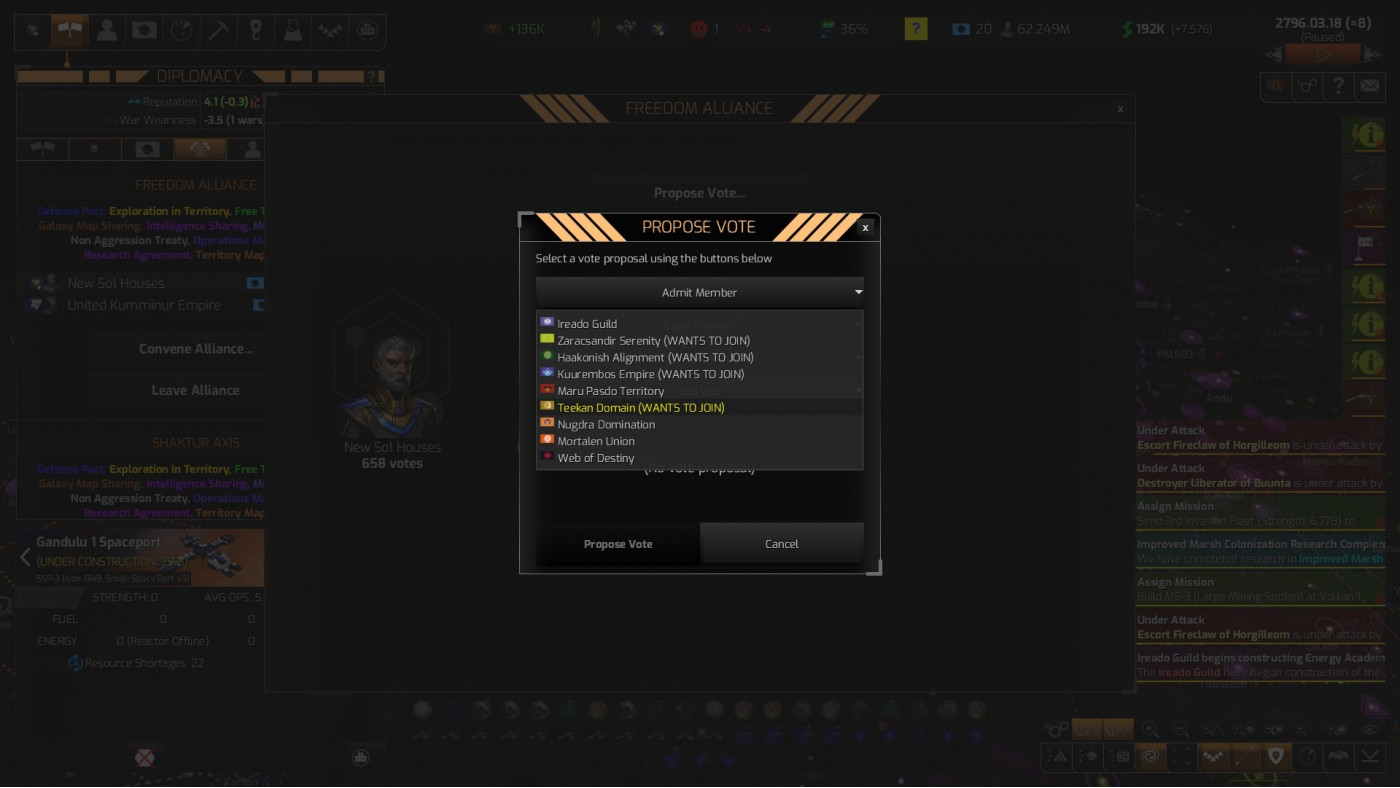Distant Worlds 2: Return of the Shakturi


The Return of the Shakturi is the second expansion for the acclaimed 4X space strategy game, Distant Worlds 2. This expansion introduces a comprehensive endgame crisis and narrative, along with a variety of new gameplay elements and enhancements that take the experience to new levels.
16.51€
17.23€ 15% off
Interface: English
Full Audio: English
View all
About the game
An ancient evil is returning to the vast universe of Distant Worlds 2. The Return of the Shakturi is the second expansion for Distant Worlds 2, the critically acclaimed 4X space strategy game. It adds a full endgame crisis and story, along with numerous new gameplay features and improvements that elevate the experience to new heights.
Backstory
The Shakturi, a sinister alien faction, played a pivotal role in the last cataclysm that nearly destroyed the galaxy. These formidable beings originally traveled from another galaxy and possess abilities far beyond normal understanding. Their return challenges even the most powerful late-game empires, threatening to overwhelm the galaxy.
Key Features
- Genetic Engineering in the game introduces a brand-new space creature and allows the Shakturi to manufacture these creatures for scouting and combat. It also grants the Shakturi influence over existing space creatures in the galaxy, enabling them to use these creatures to further their own goals.
- Biowarfare enables the Shakturi to deploy plagues that weaken other factions, making them more susceptible to Psychic influence and control.
- Psychic Abilities enhance the Shakturi's effectiveness in space and ground combat, diplomacy, espionage, and research. Countering these abilities requires innovative strategies that could potentially turn the Shakturi's strengths into weaknesses.

- Planet Destroyers and Mega Ships are powerful tools available to all factions, including those introduced post-release. These formidable assets are crucial in battles against the Shakturi, with Mega Ships offering unique functionalities, such as the Quameno Mobile Robotic Troop Foundry.
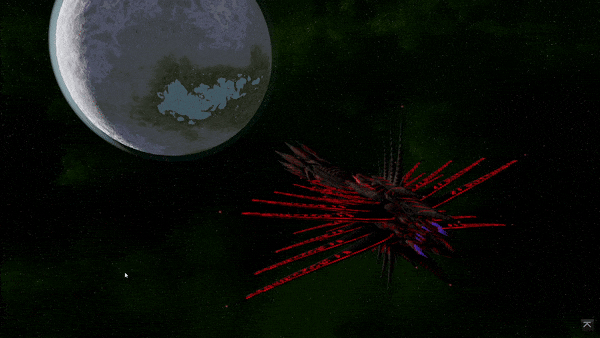
- New Space Creature – The Rift Strider introduces fresh challenges and opportunities within the game.
- Outposts allow factions to establish a presence on worlds unsuitable for full colonization, securing valuable territory for future expansion.
- The Multi-Empire Alliance System introduces new ways to coordinate and cooperate with allies, enhancing strategic collaboration across empires
.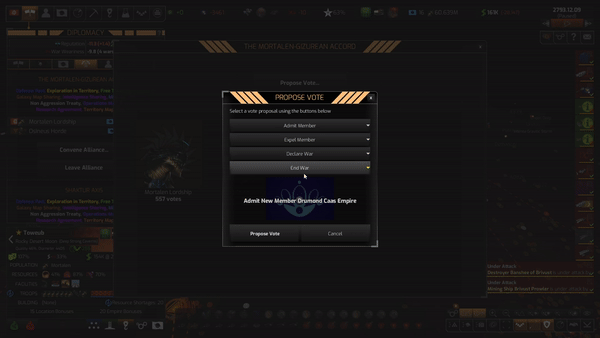
- New Space-based start with just a single colony ship and a small fleet.
- Ancient Guardian Vaults and Special Artifacts add depth to exploration and gameplay.
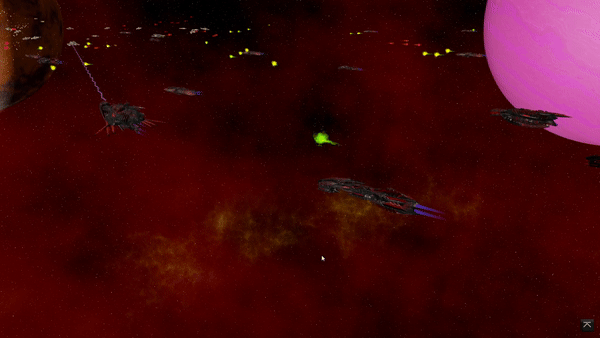
©2024 Slitherine Ltd. All Rights Reserved. Distant Worlds. Slitherine Ltd., and their Logos are trademarks of Slitherine Ltd. All other marks and trademarks are the property of their respective owners. Developed by Code Force Limited & Slitherine Ltd.
Game details
| Platform | Steam |
| Developer | CodeForce |
| Publisher | Slitherine Ltd. |
| Release Date | 24.10.2024 02:00 CET |
Steam account is required for game activation and installation.
This content requires the base game Distant Worlds 2 on Steam in order to play.
Windows Requirements
Minimum:
- OS *: Windows 10 (64-bit only) and 11 (64-bit only) (The game will run on Windows 7 and 8, but these operating systems are not officially supported)
- Processor: 4+ Physical Core CPU @ 2.5GHz (e.g. Intel: Core i3-8100, Core i5-750, Core i7-920 / AMD: Athlon 64 FX-8100, Athlon II X4, Phenom X4, Phenom II X4, Ryzen 3 1200, Ryzen 5 1400, Ryzen 7 1700)
- Memory: 16 GB RAM
- Graphics: NVidia GTX 760-equivalent or better, 2+Gb VRAM, DirectX 11 compliant
- DirectX: Version 11
- Storage: 3 GB available space
- Sound Card: DirectX 11 compatible sound card
Recommended:
- OS *: Windows 10 (64-bit only) and 11 (64-bit only) (The game will run on Windows 7 and 8, but these operating systems are not officially supported)
- Processor: 8+ Core CPU @ 3GHz.
- Memory: 32 GB RAM
- Graphics: NVidia GTX 1050-equivalent or better, 4+Gb VRAM, DirectX 11 compliant
- DirectX: Version 11
- Storage: 3 GB available space
- Sound Card: DirectX 11 compatible sound card
How to Redeem a Product on Steam
-
1. Open the Steam Client or Steam Website
- Steam Client: Launch the Steam application on your computer.
- Steam Website: Alternatively, use a web browser to visit Steam's official website.
-
2. Log in to Your Steam Account
- If you're not already logged in, enter your Steam username and password to access your account.
- If you don’t have a Steam account, create one by following the on-screen prompts.
-
3. Navigate to the "Games" Menu
- In the Steam client, click on the Games menu at the top of the window. From the dropdown, select Activate a Product on Steam....
-
If you're using the website:
- In the top right corner, click on your profile name.
- Select Account details > Activate a Steam Product from the dropdown.
-
4. Enter the Steam Code
- A pop-up window will appear. Click Next.
- Enter the Steam code (the product key) in the provided box. This code is usually a 15-25 character string containing letters and numbers.
-
6. Finish the Redemption
- Once successfully redeemed, the game or content will be added to your library.
-
7. Download or Install the Product
- Go to your Library to find the game or content.
- If it’s a game, click on it and select Install to begin downloading.