Stargate: Timekeepers


Stargate: Timekeepers is a real-time tactics game where you lead a team of specialists through a story-driven campaign set in the SG-1 universe. Sneak your characters behind enemy lines, use their unique skills, craft the perfect plan to unravel a timeloop mystery, and defeat the Goa’uld threat.
28.99€
25.80€ 0% off
Interface: English, French, German, Spanish - S... View all
About the game
Stargate: Timekeepers is a tactical game in which you lead a team of specialists through a story-driven campaign featuring an original narrative set in the Stargate SG-1 universe. Sneak a newly formed team behind enemy lines, use your characters’ unique skills, craft the perfect plan and defeat the Goa’uld threat.
DIVE INTO THE STARGATE SG-1 UNIVERSE
Stargate: Timekeepers departs from the end of season 7 of the Stargate SG-1 main plot to create an original story, unfolding over 14 narrative-rich missions. Your adventure starts during the Battle of Antarctica, where Commander Eva McCain and her team are supporting the SG-1 against Anubis’s fleet.
Sometime later, Eva and her team of specialists are tasked with a new mission in the Stargate universe: help the Jaffa Resistance, prevent brutal rituals, strike against Moloc’s army, and seek an alliance with the Unas.
LEAD A TEAM OF SPECIALISTS
Lead a team of specialists operating behind enemy lines. Use your characters’ unique skills to come up with perfectly synchronized plans to overcome Kull Warriors, Jaffa Generals, Moloc’s Officers and many new and original enemies.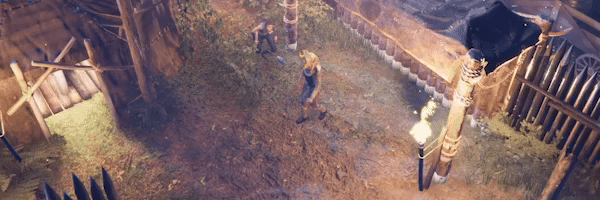
Natural leader and long-time soldier, Eva McCain is a master of automatic rifles and experienced at spotting weak points. Extremely agile and an expert sniper, Max Bolton can hide in a ghillie suit to find the perfect spot to take down enemies from long distances. Sam Watson, trained spy and technical officer, is an expert on alien gadgetry. Derreck Harper’s drones carry out some of the most difficult tasks, including healing allies and deactivating hostile electronic devices. The core team from Tau’ri makes friends along the way: A’ta, Jaffa rebel and sneaky thief who carries a Ma’tok staff for short-range combat; and Xugga, a powerful yet good-natured Unas veteran who joins your team along with a little friend.
Each individual has a set of unique abilities: play smart and combine them to silently eliminate your enemies in quick succession. Tactical Mode allows you to synchronize your characters’ actions perfectly.
STARGATE SG-I is a trademark of Metro-Goldwin-Mayer Studios Inc. © 1997 - 2024 Television Entertainment Inc. and MGM Global Holdings Inc. Stargate: Timekeepers TM & © 2024 Metro-Goldwyn-Mayer Studios Inc. All Rights Reserved.
©2024 Slitherine Ltd. All Rights Reserved. Slitherine Ltd. and their Logos are all trademarks of Slitherine Ltd. All other marks and trademarks are the property
of their respective owners. Developed by Slitherine Ltd.
Game details
| Platform | Steam |
| Developer | Slitherine Ltd. |
| Publisher | Slitherine Ltd. |
| Release Date | 23.01.2024 18:00 CET |
Steam account is required for game activation and installation.
Windows Requirements
Minimum:
- Requires a 64-bit processor and operating system
- OS: Windows 10 64bit
- Processor: Intel Core i3-8100, AMD Ryzen 5 1600
- Memory: 8 GB RAM
- Graphics: Nvidia GeForce GTX 950, Radeon R9 270X
- DirectX: Version 11
- Storage: 45 GB available space
Recommended:
- Requires a 64-bit processor and operating system
- OS: Windows 10 64bit
- Processor: Intel Core i3-10100, AMD Ryzen 5 2600X
- Memory: 16 GB RAM
- Graphics: Nvidia GeForce GTX 1650, Radeon RX 570
- DirectX: Version 11
- Storage: 45 GB available space
How to Redeem a Product on Steam
-
1. Open the Steam Client or Steam Website
- Steam Client: Launch the Steam application on your computer.
- Steam Website: Alternatively, use a web browser to visit Steam's official website.
-
2. Log in to Your Steam Account
- If you're not already logged in, enter your Steam username and password to access your account.
- If you don’t have a Steam account, create one by following the on-screen prompts.
-
3. Navigate to the "Games" Menu
- In the Steam client, click on the Games menu at the top of the window. From the dropdown, select Activate a Product on Steam....
-
If you're using the website:
- In the top right corner, click on your profile name.
- Select Account details > Activate a Steam Product from the dropdown.
-
4. Enter the Steam Code
- A pop-up window will appear. Click Next.
- Enter the Steam code (the product key) in the provided box. This code is usually a 15-25 character string containing letters and numbers.
-
6. Finish the Redemption
- Once successfully redeemed, the game or content will be added to your library.
-
7. Download or Install the Product
- Go to your Library to find the game or content.
- If it’s a game, click on it and select Install to begin downloading.


