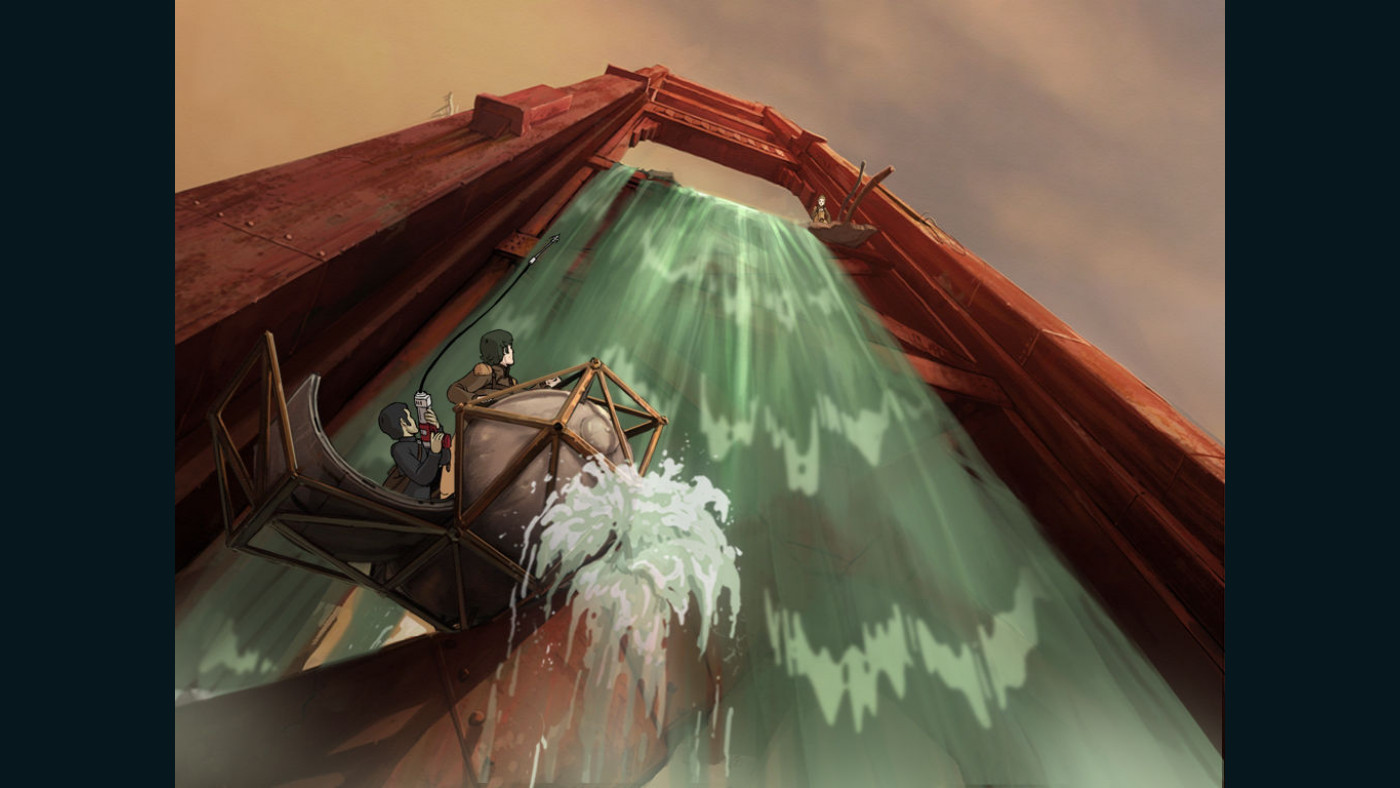A New Beginning
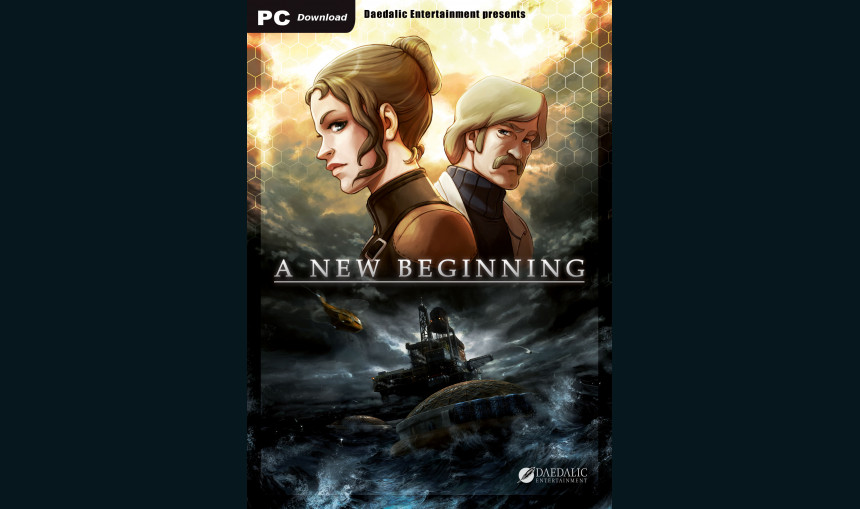
9.23€
8.61€ 8% off
About the game
A New Beginning - Final Cut is a cinematic adventure-thriller done graphic novel-style. In this charming and witty adventure, earth is on the brink of impending climate cataclysm. It's essential to travel the world in order to spare mankind and save the whole from this terrible fate.
Bioengineer, Bent Svensson, had to resign from researching alternative ways of generating energy. Now the former workaholic lives a secluded life in the remote forests of Norway. His early peaceful retirement is invaded by Fay, a young woman claiming to be a time traveler from the future.
She tries to convince him that she's here to prevent the climate cataclysm from happening and according to her, Bent's research is the last hope to achieve just that.
However, his results are on the verge of falling into the hands of a reckless energy tycoon who cares for nothing but his own profit.
Together, Bent and Fay now have to put an end to the imminent global catastrophe.
Key Features:
- A fully fledged adventure-thriller, tackling on the contemporary issue of global warming
- More than 100 breathtaking, highly detailed backgrounds
- More than 20 hours worth of game time
- Unique graphic novel style with an hour worth of animated comic cutscenes
- A masterpiece, written by the creators of 'The Whispered World', 'The Dark Eye: Chains of Satinav', 'Harvey's New Eyes' and the 'Deponia' Trilogy
© 2010 Daedalic Entertainment GmbH. A New Beginning, the A New Beginning logo and the Daedalic logo are trademarks of Daedalic Entertainment GmbH.
All rights reserved.
Game details
| Platform | Steam |
| Publisher | Daedalic Entertainment |
| Release Date | 01.01.1970 01:00 CET |
Steam account required for game activation and installation
PC System Requirements
MINIMUM:
OS:Windows XP
Processor:2 GHz (Single Core) or 1.8 GHz (Dual Core)
Memory:1500 MB RAM
Graphics:OpenGL 2.0 compatible with 256 MB RAM (Shared Memory is not recommended)
DirectX®:9.0c
Hard Drive:5 GB HD space
Sound:DirectX compatible
RECOMMENDED:
OS:Windows Vista/7/8
Processor:2.5 GHz (Single Core) or 2 GHz (Dual Core)
Memory:2 GB RAM
Graphics:OpenGL 2.0 compatible with 512 MB RAM (Shared Memory is not recommended)
DirectX®:9.0c
Hard Drive:5 GB HD space
Sound:DirectX compatible
Mac System Requirements
MINIMUM:
OS:Lion (10.7)
Processor:2 GHz (Dual Core) Intel
Memory:2 GB RAM
RECOMMENDED:
OS:Lion (10.7)
Processor:2 GHz (Dual Core) Intel
Memory:2 GB RAM
Language Support:
Interface: English, German, French, Italian, Spanish, Russian, Polish
Full Audio: English, German, French, Russian
Subtitles: English, German, French, Italian, Spanish, Russian, Polish
How to Redeem a Product on Steam
-
1. Open the Steam Client or Steam Website
- Steam Client: Launch the Steam application on your computer.
- Steam Website: Alternatively, use a web browser to visit Steam's official website.
-
2. Log in to Your Steam Account
- If you're not already logged in, enter your Steam username and password to access your account.
- If you don’t have a Steam account, create one by following the on-screen prompts.
-
3. Navigate to the "Games" Menu
- In the Steam client, click on the Games menu at the top of the window. From the dropdown, select Activate a Product on Steam....
-
If you're using the website:
- In the top right corner, click on your profile name.
- Select Account details > Activate a Steam Product from the dropdown.
-
4. Enter the Steam Code
- A pop-up window will appear. Click Next.
- Enter the Steam code (the product key) in the provided box. This code is usually a 15-25 character string containing letters and numbers.
-
6. Finish the Redemption
- Once successfully redeemed, the game or content will be added to your library.
-
7. Download or Install the Product
- Go to your Library to find the game or content.
- If it’s a game, click on it and select Install to begin downloading.