Advent Rising

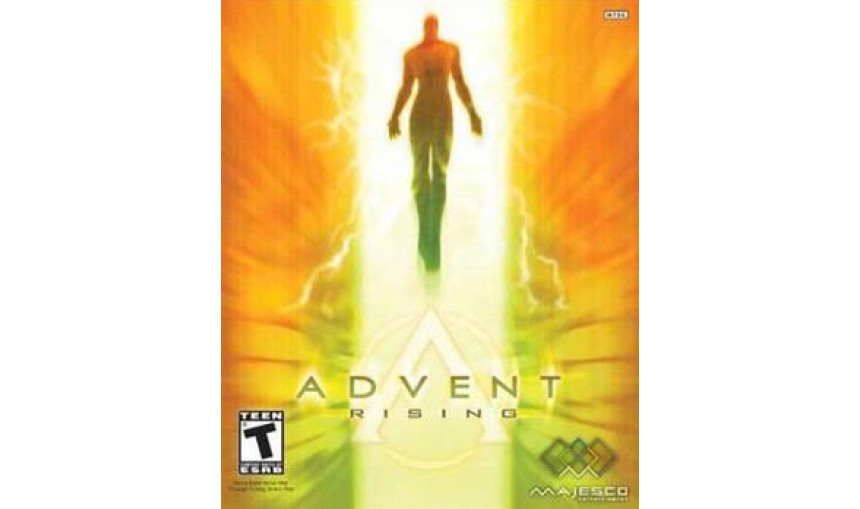
A common legend pervades the galaxy-that of a powerful, highly intelligent ancient race that will one day deliver the universe. They are known as Humans. The Advent of Humanity Begins...
9.99€
8.61€ 0% off
Interface: English
... View allAbout the game
A common legend pervades the galaxy-that of a powerful, highly intelligent ancient race that will one day deliver the universe. They are known as Humans.
Some claim they are the messiah. Others believe they exist only in the imaginations of the young. The Seekers, however, know Humans exist and believe they are an enemy that must be destroyed. Under the guise of benevolent explorers, Seekers comb the universe and eradicate any Human colonies they find. Until now.
Working with award-winning science fiction author Orson Scott Card, GlyphX Games has created a gripping storyline that will thrust gamers into an incredible intergalactic saga.
The Advent of Humanity Begins...
© 2022 Ziggurat Interactive, Inc.
Game details
| Platform | Steam |
| Developer | GlyphX Games, Cavetap |
| Publisher | Ziggurat |
| Release Date | 14.09.2006 19:00 CET |
Steam account is required for game activation and installation.
Windows Requirements
Minimum: Windows 2000/XP, 2.0 GHz Processor, 256 MB of RAM, 128 MB ATI 9000 or higher or 128 MB GeForce 3 or higher (except GeForce 4 MX), DirectX 8.1 or higher compatible sound card, DirectX 9.0 (included with download), 5.5 GB Minimum Hard Drive Space, NVIDIA nForce or other motherboards / soundcards containing the Dolby Digital Interactive Content Encoder required for Dolby Digital audio, Windows-compatible keyboard and mouse
Recommended:Windows 2000/XP, 3.4 GHz Processor, 512 MB of RAM, 256 MB GeForce FX 5600 or higher or ATI Radeon 9600 or higher, Sound Blaster Audigy 2 series sound card or higher, Game Pad
How to Redeem a Product on Steam
-
1. Open the Steam Client or Steam Website
- Steam Client: Launch the Steam application on your computer.
- Steam Website: Alternatively, use a web browser to visit Steam's official website.
-
2. Log in to Your Steam Account
- If you're not already logged in, enter your Steam username and password to access your account.
- If you don’t have a Steam account, create one by following the on-screen prompts.
-
3. Navigate to the "Games" Menu
- In the Steam client, click on the Games menu at the top of the window. From the dropdown, select Activate a Product on Steam....
-
If you're using the website:
- In the top right corner, click on your profile name.
- Select Account details > Activate a Steam Product from the dropdown.
-
4. Enter the Steam Code
- A pop-up window will appear. Click Next.
- Enter the Steam code (the product key) in the provided box. This code is usually a 15-25 character string containing letters and numbers.
-
6. Finish the Redemption
- Once successfully redeemed, the game or content will be added to your library.
-
7. Download or Install the Product
- Go to your Library to find the game or content.
- If it’s a game, click on it and select Install to begin downloading.


