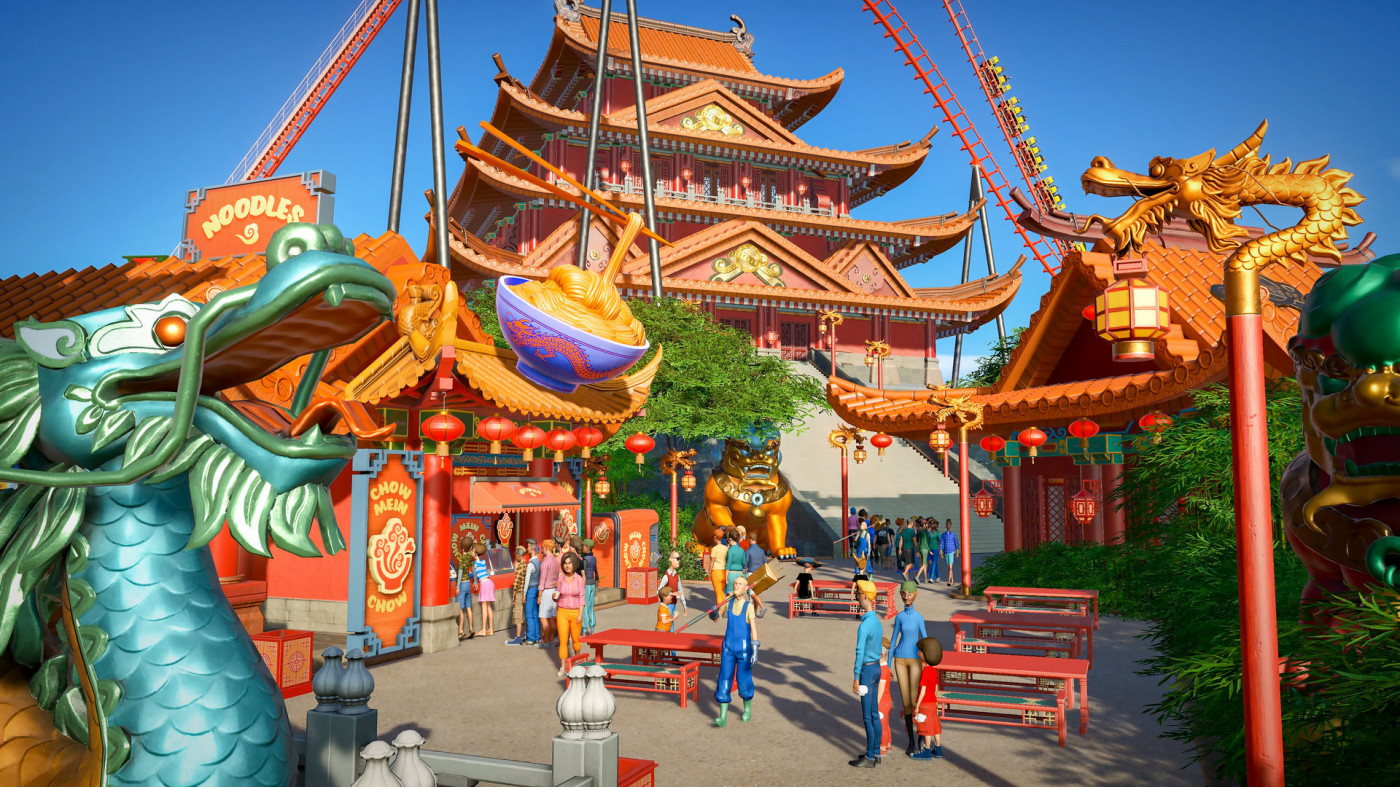Planet Coaster - World's Fair Pack


Celebrate the wonder of global culture and the peak of international park entertainment in the World’s Fair Pack! Introducing themes and scenery from 10 new countries this pack features two new coasters, one new ride, a bountiful collection of new scenery, and an assortment of items from across the globe.
-
9.36€
Interface: English, French, German, Spanish - S... View all
About the game
Celebrate the wonder of global culture and the peak of international park entertainment in the World’s Fair Pack! Introducing themes and scenery from 10 new countries this pack features two new coasters, one new ride, a bountiful collection of new scenery, and an assortment of items from across the globe.
A globally inspired collection
The World’s Fair Pack includes two new coasters, one new tracked ride, and adds 10 new themes based on a selection of countries; China, USA, France, Morocco, Italy, Germany, Japan, UK, Mexico, and Spain.
With it come cultural props, giant food signs, fences, path extras, character hats, and 10 new wall set styles based on the new country themes complete with shop panels, doors and roof pieces.
15 brand new music tracks from JJ Ipsen will give your park international flair. Hear music inspired by the diverse local flavour of the newly added countries. Alongside the new music, there will also be 16 new ambiences for the new regions and 25 new triggered sound effects.
A celebration of international engineering excellence
The World’s Fair pack introduces two brand new coasters: Polarity and Jixxer & Interceptor.
Polarity, is an unmanned rapid transport system that uses magnetic forces to propel the train forward at great speed. This has a unique and flexible track system that aesthetically has a futuristic feel but is equally fitting in most parks.
Jixxer & Interceptor, is a duelling duo of launched motorcycle coasters (two separate coasters, same type of coaster). This is a type of high speed hydraulic launched track with riders leaning into the corners in a new seating type as they embark on a high octane motorcycle chase. Are you the good guys or the bad guys?
Planet Coaster is a registered trademark of Frontier Developments plc. Planet Coaster © 2016 Frontier Developments plc. All rights reserved.
Game details
| Platform | Steam |
| Developer | Frontier Developments, Aspyr (Mac) |
| Publisher | Frontier Developments |
| Release Date | 16.10.2018 18:00 CET |
Steam account is required for game activation and installation.
This content requires the base game Planet Coaster on Steam in order to play.
Windows Requirements
Minimum:
- OS *: Windows 7 (SP1+)/8.1/10 64bit
- Processor: Intel i5-2300/AMD FX-4300
- Memory: 8 GB RAM
- Graphics: nVidia GTX 560 (2GB)/AMD Radeon 7850 (2GB)
- DirectX: Version 11
- Storage: 8 GB available space
Recommended:
- OS *: Windows 7 (SP1+)/8.1/10 64bit
- Processor: Intel i7-4770/AMD FX-8350
- Memory: 12 GB RAM
- Graphics: nVidia GTX 980 (4GB)/AMD R9 380 (4GB)
- DirectX: Version 11
- Storage: 8 GB available space
Mac OS Requirements
Minimum:
- OS: 10.14 (Mojave) or later
- Processor: Intel Core i5 (4 cores)
- Memory: 6 GB RAM
- Graphics: Video Card (AMD): Radeon R9 M290 | Video Card (NVIDIA): GeForce GTX 775M
- Storage: 15 GB available space
How to Redeem a Product on Steam
-
1. Open the Steam Client or Steam Website
- Steam Client: Launch the Steam application on your computer.
- Steam Website: Alternatively, use a web browser to visit Steam's official website.
-
2. Log in to Your Steam Account
- If you're not already logged in, enter your Steam username and password to access your account.
- If you don’t have a Steam account, create one by following the on-screen prompts.
-
3. Navigate to the "Games" Menu
- In the Steam client, click on the Games menu at the top of the window. From the dropdown, select Activate a Product on Steam....
-
If you're using the website:
- In the top right corner, click on your profile name.
- Select Account details > Activate a Steam Product from the dropdown.
-
4. Enter the Steam Code
- A pop-up window will appear. Click Next.
- Enter the Steam code (the product key) in the provided box. This code is usually a 15-25 character string containing letters and numbers.
-
6. Finish the Redemption
- Once successfully redeemed, the game or content will be added to your library.
-
7. Download or Install the Product
- Go to your Library to find the game or content.
- If it’s a game, click on it and select Install to begin downloading.