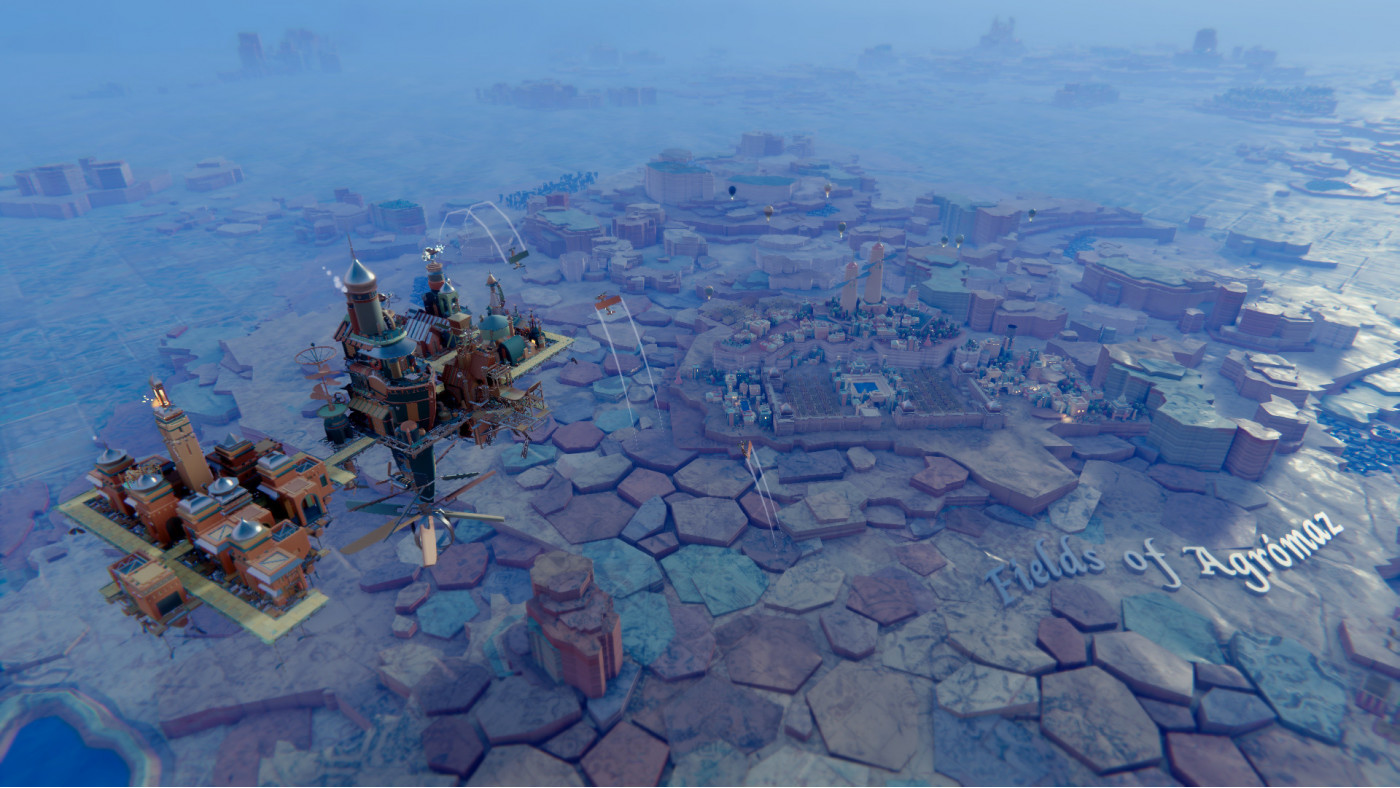Airborne Kingdom


The sky city builder awaits. Create your own flying kingdom and lead it on a quest across an expansive world. Explore the varied landscape, build up a floating metropolis, aid struggling people below, uncover lost secrets and, ultimately, bring back the Airborne Kingdom legend.
-
21.35€
Interface: English, French, Italian, German, Sp... View all
About the game


Tales speak of a mythical Airborne Kingdom, a floating metropolis that united all the nations of the world under its banner. One day, it disappeared, leaving its allies alone, and isolated. Decay and decline soon followed, with each left to fend for itself. Aeons later, a spark of hope emerges: A new floating city takes to the skies, to hopefully rekindle the tales of old and unite the struggling people of the world once more. Reconnect them and usher in a new era of harmony and prosperity.
Take control of this new sky city and build it up from a fledgling town to a bustling metropolis stretching across the horizon. Roam the skies of the world, seeking out resources and opportunities below, find lost temples and deserted cities, complete quests, and usher in a new era of prosperity in the critically-acclaimed sky city builder, now available on Steam!

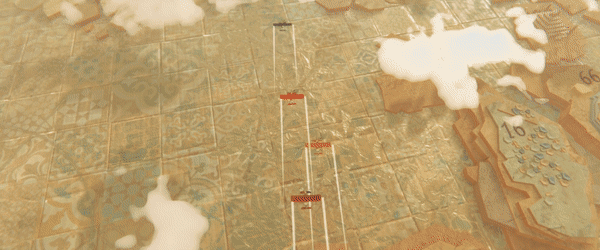
Construct the sky city, a beacon of hope for the people of the world. Build housing and service buildings, research technologies, and gather resources to sustain its community.
Face crucial challenges. Balance air drag with propulsion, lift with mass, and of course, the timid tilt.
Attend to the people. Citizens require houses, food, medicine, and assorted creature comforts. Create the infrastructure to meet their needs and take the first steps towards making myth reality once more.

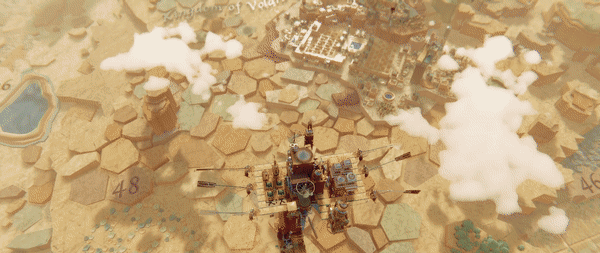
Explore a vast, randomized world. Locate raw materials and process them into resources necessary to expand the city and seek out terrain-bound kingdoms to bring into the fold.
Aid the struggling ground kingdoms. Complete quests to gain their allegiance, expanding your city's influence and establishing its legacy.
Unearth the secrets of the first Airborne Kingdom, exploring the skies and seeking out secret shrines and forgotten ruins, learning its rich history.


Build and optimize, explore and help, or just kick back and relax as the floating city makes its way through the sky.
Tinker with the city in Creative Mode and create the greatest floating city in history, free from resource limitations or the pressure of time.
Enjoy a vibrant art style and calming soundtrack, as you restore serenity to a world in need of hope.
Seek out greater heights with previously released DLC content including New Game Plus and a Hard Mode
© The Wandering Band LLC & Freedom Games - All Rights Reserved
Game details
| Platform | Steam |
| Developer | The Wandering Band LLC |
| Publisher | indie.io |
| Release Date | 07.03.2022 18:00 CET |
Steam account is required for game activation and installation.
Windows Requirements
Minimum:
- Requires a 64-bit processor and operating system
- OS *: Microsoft Windows 7/8/10
- Processor: Intel Core i7-3770 or AMD FX-8350
- Memory: 8 GB RAM
- Graphics: NVIDIA GeForce GTX 660, 2 GB or AMD Radeon HD 7870, 2 GB
- Storage: 2 GB available space
Recommended:
- Requires a 64-bit processor and operating system
- OS: Microsoft Windows 10
- Processor: Intel Core i7-8700 or AMD Ryzen 7 1800x
- Memory: 8 GB RAM
- Graphics: NVIDIA GeForce GTX 1060, 3 GB or AMD Radeon RX 580, 4 GB
- Storage: 2 GB available space
Mac OS Requirements
Minimum:
- Memory: 8 GB RAM
- Storage: 2 GB available space
Recommended:
- Memory: 8 GB RAM
- Storage: 2 GB available space
How to Redeem a Product on Steam
-
1. Open the Steam Client or Steam Website
- Steam Client: Launch the Steam application on your computer.
- Steam Website: Alternatively, use a web browser to visit Steam's official website.
-
2. Log in to Your Steam Account
- If you're not already logged in, enter your Steam username and password to access your account.
- If you don’t have a Steam account, create one by following the on-screen prompts.
-
3. Navigate to the "Games" Menu
- In the Steam client, click on the Games menu at the top of the window. From the dropdown, select Activate a Product on Steam....
-
If you're using the website:
- In the top right corner, click on your profile name.
- Select Account details > Activate a Steam Product from the dropdown.
-
4. Enter the Steam Code
- A pop-up window will appear. Click Next.
- Enter the Steam code (the product key) in the provided box. This code is usually a 15-25 character string containing letters and numbers.
-
6. Finish the Redemption
- Once successfully redeemed, the game or content will be added to your library.
-
7. Download or Install the Product
- Go to your Library to find the game or content.
- If it’s a game, click on it and select Install to begin downloading.