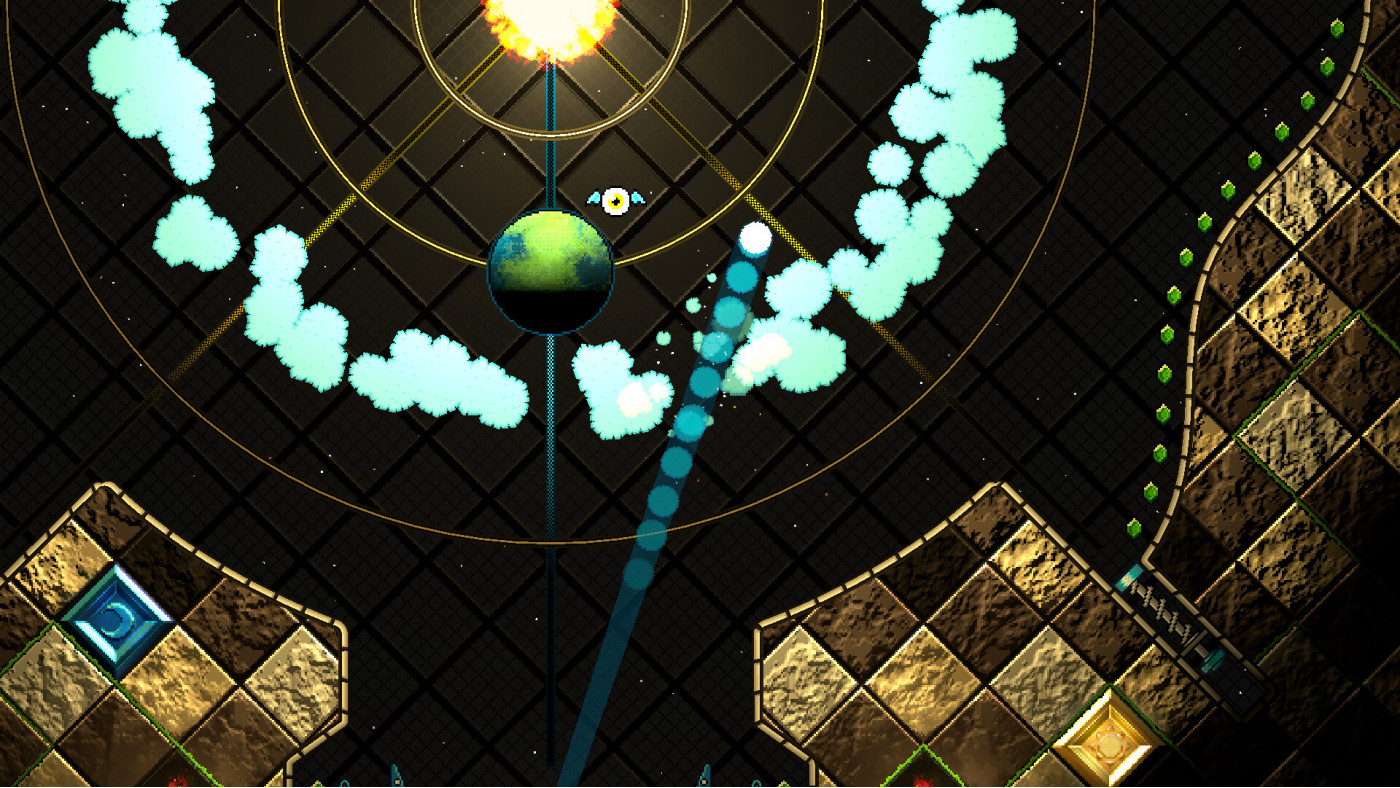Pinball Spire

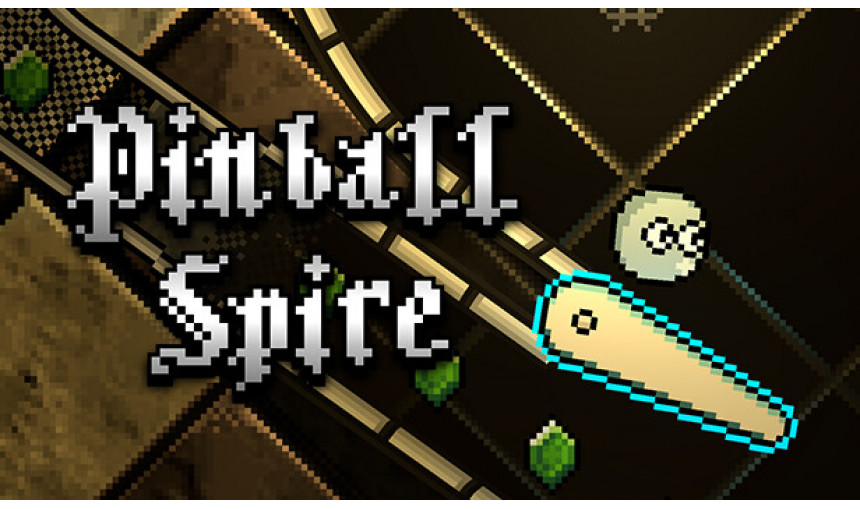
Action adventure meets pinball in this one-of-a-kind pinballvania adventure. When a mysterious spire appears from thin air, it's up to an intrepid pinball to bump, spin, shoot, and flip its way to the top and solve the tower’s mysteries!
13.99€
12.90€ 0% off
Interface: English, French, Italian, German, Sp... View all
About the game

Pinball Spire is a game unlike any other, a pinballvania blending together classic genres - and pinball. Conquer the titular spire as a brave, plucky little pinball called Pip, destined to step into the plunger and explore the inner chambers of a mysterious spire that appeared in their world overnight.
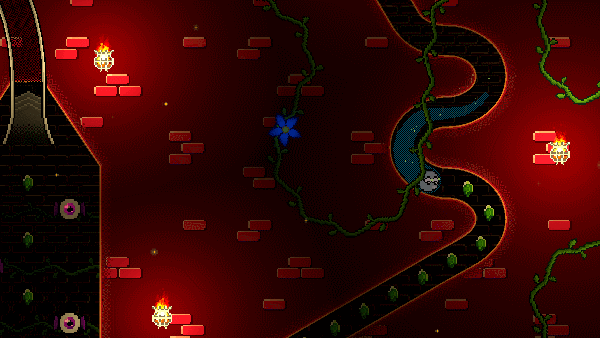
Enter the spire. Inside is a strange pinball maze, full of secrets to unlock, enemies to bump off, and contraptions for the intrepid little ball to interact with. It's not just all flippers and physics either - brave little Pip has special abilities that will play a crucial role in the journey through the spire, towards the challenge lurking at its peak.

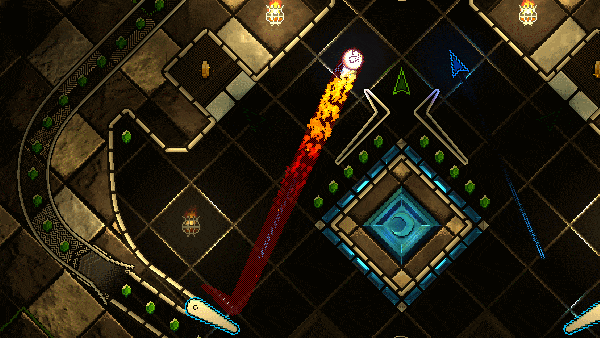
Welcome to the world of Pinballvania! A fusion of arcade pinball mechanics with platforming, puzzles, and exploration—drawing inspiration from retro action-adventure games
Elaborate pinball levels to explore, combining traditional pinball tables with atmospheric dungeons and passageways to explore.
Mana-powered pinball abilities enable unorthodox ways to interact with the environment.
Fun accessories to collect and equip to customize Pip’s appearance!
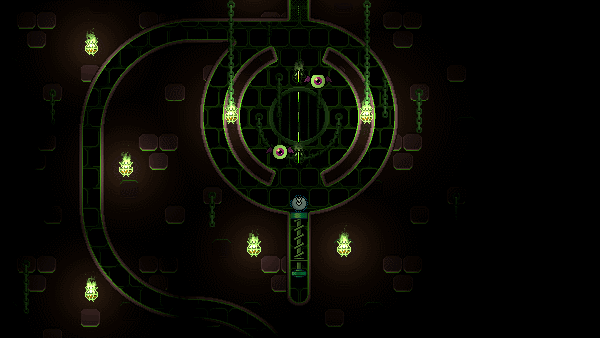
© Apparition Games & Freedom Games - All Rights Reserved.
Game details
| Platform | Steam |
| Developer | Apparition Games |
| Publisher | indie.io |
| Release Date | 02.10.2024 18:00 CET |
Steam account is required for game activation and installation.
Windows Requirements
Minimum:
- Requires a 64-bit processor and operating system
- OS: Windows 10 or higher (64-bit)
- Processor: 2.8 GHz Quad Core Processor
- Memory: 4 GB RAM
- Graphics: NVidia GeForce GTX 1050
- DirectX: Version 11
- Storage: 4 GB available space
Recommended:
- Requires a 64-bit processor and operating system
- OS: Windows 10 or higher (64-bit)
- Processor: 3.4 GHz Quad Core Processor
- Memory: 8 GB RAM
- Graphics: NVidia GeForce GTX 1070
- DirectX: Version 11
- Storage: 4 GB available space
How to Redeem a Product on Steam
-
1. Open the Steam Client or Steam Website
- Steam Client: Launch the Steam application on your computer.
- Steam Website: Alternatively, use a web browser to visit Steam's official website.
-
2. Log in to Your Steam Account
- If you're not already logged in, enter your Steam username and password to access your account.
- If you don’t have a Steam account, create one by following the on-screen prompts.
-
3. Navigate to the "Games" Menu
- In the Steam client, click on the Games menu at the top of the window. From the dropdown, select Activate a Product on Steam....
-
If you're using the website:
- In the top right corner, click on your profile name.
- Select Account details > Activate a Steam Product from the dropdown.
-
4. Enter the Steam Code
- A pop-up window will appear. Click Next.
- Enter the Steam code (the product key) in the provided box. This code is usually a 15-25 character string containing letters and numbers.
-
6. Finish the Redemption
- Once successfully redeemed, the game or content will be added to your library.
-
7. Download or Install the Product
- Go to your Library to find the game or content.
- If it’s a game, click on it and select Install to begin downloading.