Symphony of War: The Nephilim Saga - Legends
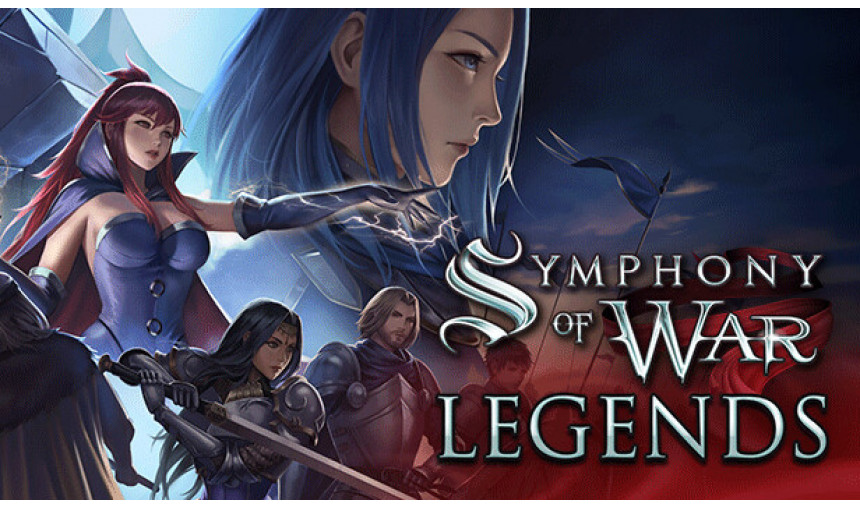
Enter Tahnra, a land savaged by war. You, a fresh academy graduate with humble beginnings, will grow to lead a grand army against a corrupt adversary. Gather heroes, form bonds, and lead your force in turn-based battles. Make use of tactics, terrain, morale and more to bring peace to the land!
5.94€
8.60€ 37% off
Interface: English, French, German, Spanish - S... View all
About the game
Return to Tahnra once again in a DLC seamlessly integrating into the story campaign, bringing new strategic options and a completely new army meta. Enjoy eight new story chapters, tons of new artifacts, traits, and classes, and a massive New Game+ mode!
Added Features
Eight new chapters concurrent with existing chapters, expanding upon the stories of your favorite characters and factions to finish out their storylines.
New Game+, allowing you to retain aspects of the beloved army you’ve built up over a playthrough. Experience the campaign once again, this time with the world tailored for a different challenge!
Thirteen new Unit classes, expanding your army-building options even more, such as the powerful shield specialist Oracle, or the highly mobile Field Cannon.
New Gameplay Experiences
A completely new army meta enters the battlefields of Tahnra - necromancy and the undead! Who needs prisoners of war when you can raise armies of ghoulish minions? Raise your own army from the grave and combat other undead legions in the DLC chapters!
Scores of new artifacts, items, traits, and Unique Mercenaries to further customize and enhance your army.
You may have experienced Symphony of War, but are you ready to become a Legend?
© Dancing Dragon Games & Freedom Games - All Rights Reserved.
Game URL: Http://www.dancingdragongames.com
All website content is ©dancingdragongames.com
Redistribution or altering of any of the content of Symphony of War is strictly prohibited. The materials included in this game are only to be used to play Symphony of War. All graphic and scripting resources have the expressed written consent of their contributors as listed in the credits.
Game details
| Platform | Steam |
| Developer | Dancing Dragon Games |
| Publisher | indie.io |
| Release Date | 28.08.2023 18:00 CET |
Steam account is required for game activation and installation.
This content requires the base game Symphony of War: The Nephilim Saga on Steam in order to play.
Windows Requirements
Minimum:
- OS *: Windows 10 / 98 / XP / Vista / 7 / 8
- Processor: 1ghz
- Memory: 256 MB RAM
- Storage: 1 GB available space
Recommended:
- OS *: Windows 10 / 98 / XP / Vista / 7 / 8
- Processor: 1ghz
- Memory: 512 MB RAM
- Storage: 1 GB available space
How to Redeem a Product on Steam
-
1. Open the Steam Client or Steam Website
- Steam Client: Launch the Steam application on your computer.
- Steam Website: Alternatively, use a web browser to visit Steam's official website.
-
2. Log in to Your Steam Account
- If you're not already logged in, enter your Steam username and password to access your account.
- If you don’t have a Steam account, create one by following the on-screen prompts.
-
3. Navigate to the "Games" Menu
- In the Steam client, click on the Games menu at the top of the window. From the dropdown, select Activate a Product on Steam....
-
If you're using the website:
- In the top right corner, click on your profile name.
- Select Account details > Activate a Steam Product from the dropdown.
-
4. Enter the Steam Code
- A pop-up window will appear. Click Next.
- Enter the Steam code (the product key) in the provided box. This code is usually a 15-25 character string containing letters and numbers.
-
6. Finish the Redemption
- Once successfully redeemed, the game or content will be added to your library.
-
7. Download or Install the Product
- Go to your Library to find the game or content.
- If it’s a game, click on it and select Install to begin downloading.

