HumanitZ

HumanitZ is a co-op, isometric, open world survival game in a world ended by the zombie outbreak. As one of the few human survivors, try to last as long as “humanly” possible. The past can’t be changed, but you can make a difference today for the future of humanity.
9.56€
17.18€ 48% off
Interface: English, French, German, Spanish - S... View all
About the game

A zombie outbreak wiped out civilization as we know it. Hordes of zeeks gnawed their way to the top becoming the world’s apex predator. A few years later, regular humans are an endangered species, with isolated pockets struggling to survive in this new, unwelcoming world.
Welcome to HumanitZ, an isometric, open-world survival game, where you can try to make a difference and put humanity back where it belongs - at the top of the food chain.
Will you gamble on cities and scavenge loot, knowing hordes of zeeks might be around the corner? Or do you try to survive off the land in the country, through hunting, fishing, and farming?

Explore a vast, unforgiving world! From untamed wilderness to dense urban cities littered with drivable vehicles, the dynamic weather system will keep you on your toes.
Survive together! Grab a rifle and start foraging on your own or have someone watch your back in cooperative mode for up to four players!
Live off the land! Pick through the ruins of the old world and scavenge resources to survive. Or take to the hills, set up a farm, hunt game, and catch fish to try and avoid the shambling remnants of humanity.
Robust character customization! Design your chosen survivor with perks, stats, and a huge selection of firearms and other tools.

Craft and build for survival! Utilize an extensive crafting and building system for whatever is needed to survive, from gear to consumables. Then, build a safe house, fortify a base against the zeeks, or turn a burned-out house into a new place to live.
Defend against truly menacing zombies! Not all zeeks are slow and stupid. Adapt and improvise against numerous zeek variants or you'll risk becoming zombie fodder. Looking for an even greater challenge? Try your hand at Permadeath Mode...if you dare.
Defy death! The apocalypse claims everyone, eventually. If not through a zombie’s maw, then through hunger, exposure, treacherous terrain, or other people. How long will you last?
Single player, Co-op, PVE, PVP, Dedicated Servers, 9 languages, Proximity voice chat, dog companion & more
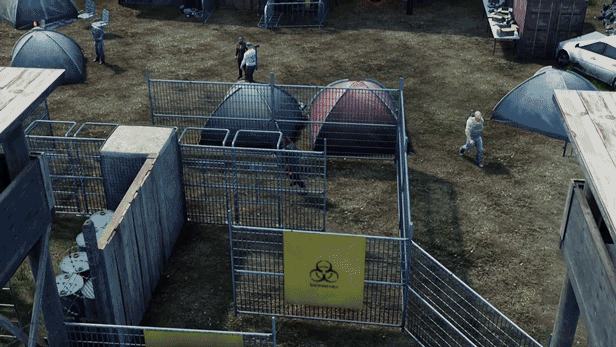
© Yodubzz Studios & Freedom Games - All Rights Reserved.
Game details
| Platform | Steam |
| Developer | Yodubzz Studios |
| Publisher | indie.io |
| Release Date | 18.09.2023 18:00 CET |
Steam account is required for game activation and installation.
Windows Requirements
Minimum:
- Requires a 64-bit processor and operating system
- OS: Windows 10
- Processor: Intel Core i5-8600K
- Memory: 16 GB RAM
- Graphics: Nvidia GTX 1060
- Storage: 20 GB available space
Recommended:
- Requires a 64-bit processor and operating system
- OS: Windows 10
- Processor: Intel Core i7-9700K
- Memory: 16 GB RAM
- Graphics: Nvidia RTX 2060
- Storage: 20 GB available space
How to Redeem a Product on Steam
-
1. Open the Steam Client or Steam Website
- Steam Client: Launch the Steam application on your computer.
- Steam Website: Alternatively, use a web browser to visit Steam's official website.
-
2. Log in to Your Steam Account
- If you're not already logged in, enter your Steam username and password to access your account.
- If you don’t have a Steam account, create one by following the on-screen prompts.
-
3. Navigate to the "Games" Menu
- In the Steam client, click on the Games menu at the top of the window. From the dropdown, select Activate a Product on Steam....
-
If you're using the website:
- In the top right corner, click on your profile name.
- Select Account details > Activate a Steam Product from the dropdown.
-
4. Enter the Steam Code
- A pop-up window will appear. Click Next.
- Enter the Steam code (the product key) in the provided box. This code is usually a 15-25 character string containing letters and numbers.
-
6. Finish the Redemption
- Once successfully redeemed, the game or content will be added to your library.
-
7. Download or Install the Product
- Go to your Library to find the game or content.
- If it’s a game, click on it and select Install to begin downloading.

