Everwarder

Everwarder is a refreshing take on the tower defense genre, blending roguelite mechanics with a time-based survival concept. Fight against the encroaching darkness and fend off emerging enemies. Collect artifacts, buy upgrades, discover ancient structures, unlock new units and more!
6.90€
7.93€ 19% off
Interface: English, Simplified Chinese, Ukraini... View all
About the game
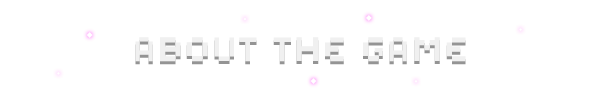
In Everwarder there's you, and a procedurally-generated world covered in darkness. Touch it - and it will spawn a creature that will try to destroy your most precious thing – a crystal with your friend trapped inside.
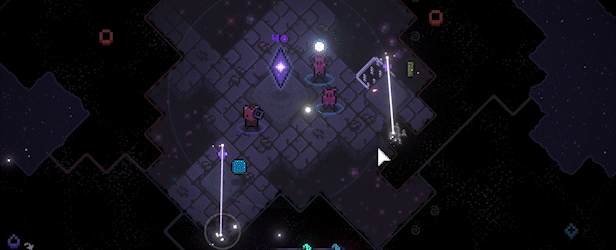
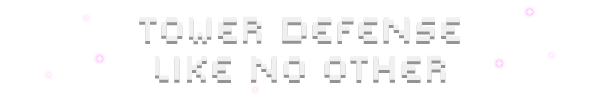
Every run starts with your crystal and a supply of energy. Then it's up to you how to fight the darkness. Do you steadily expand, clearing the darkness, harvesting its energy, and carefully deploying defenders to deal with whatever emerges from the dark? Or do you play it fast and loose, striking out to locate ancient structures and powerful artifacts hidden within?
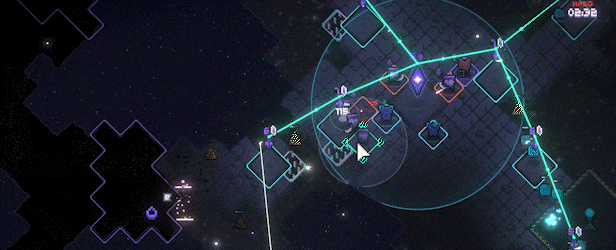
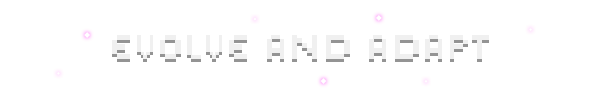
Failure is just another word for learning. With every run you gather minerals and unlock new options on the upgrade tree, allowing you to become stronger and last longer against the darkness. After all, time is not on your side: Enemies grow stronger as the seconds tick on - but so do you, gathering new resources, boosts, and upgrading your defenders to last just a bit longer.

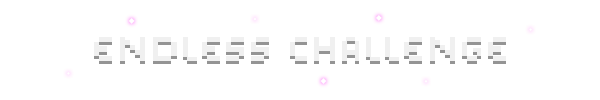
Every run is randomly generated, with its own set of challenges and twists that will keep you on your toes. Every upgrade tweaks the experience, creating various synergies. So even if you struggle to keep up with the pressure, there’s always a way to turn the tides of the battle!

© qLate & Freedom Games - All Rights Reserved
Game details
| Platform | Steam |
| Developer | qLate |
| Publisher | indie.io |
| Release Date | 06.02.2025 16:00 CET |
Steam account is required for game activation and installation.
Windows Requirements
Minimum:
- OS *: Windows 7+ (64bit)
- Processor: Core 2 Duo
- Memory: 512 MB RAM
- DirectX: Version 10
- Storage: 512 MB available space
Recommended:
- OS: Windows 10 (64bit)
- Processor: Intel i5+
- Memory: 1 GB RAM
- DirectX: Version 11
- Storage: 512 MB available space
Mac OS Requirements
Minimum:
- OS: macOS 10.13
- Processor: Intel i3+
- Memory: 512 MB RAM
- Storage: 512 MB available space
Recommended:
- OS: macOS 13
- Processor: Intel i5+
- Memory: 1 GB RAM
- Storage: 512 MB available space
Linux Requirements
Minimum:
- OS: Ubuntu 18.04 (or any recent Linux distribution)
- Processor: Intel i3+
- Memory: 512 MB RAM
- Storage: 512 MB available space
Recommended:
- OS: Ubuntu 23.04
- Processor: Intel i5+
- Memory: 1 GB RAM
- Storage: 512 MB available space
How to Redeem a Product on Steam
-
1. Open the Steam Client or Steam Website
- Steam Client: Launch the Steam application on your computer.
- Steam Website: Alternatively, use a web browser to visit Steam's official website.
-
2. Log in to Your Steam Account
- If you're not already logged in, enter your Steam username and password to access your account.
- If you don’t have a Steam account, create one by following the on-screen prompts.
-
3. Navigate to the "Games" Menu
- In the Steam client, click on the Games menu at the top of the window. From the dropdown, select Activate a Product on Steam....
-
If you're using the website:
- In the top right corner, click on your profile name.
- Select Account details > Activate a Steam Product from the dropdown.
-
4. Enter the Steam Code
- A pop-up window will appear. Click Next.
- Enter the Steam code (the product key) in the provided box. This code is usually a 15-25 character string containing letters and numbers.
-
6. Finish the Redemption
- Once successfully redeemed, the game or content will be added to your library.
-
7. Download or Install the Product
- Go to your Library to find the game or content.
- If it’s a game, click on it and select Install to begin downloading.

