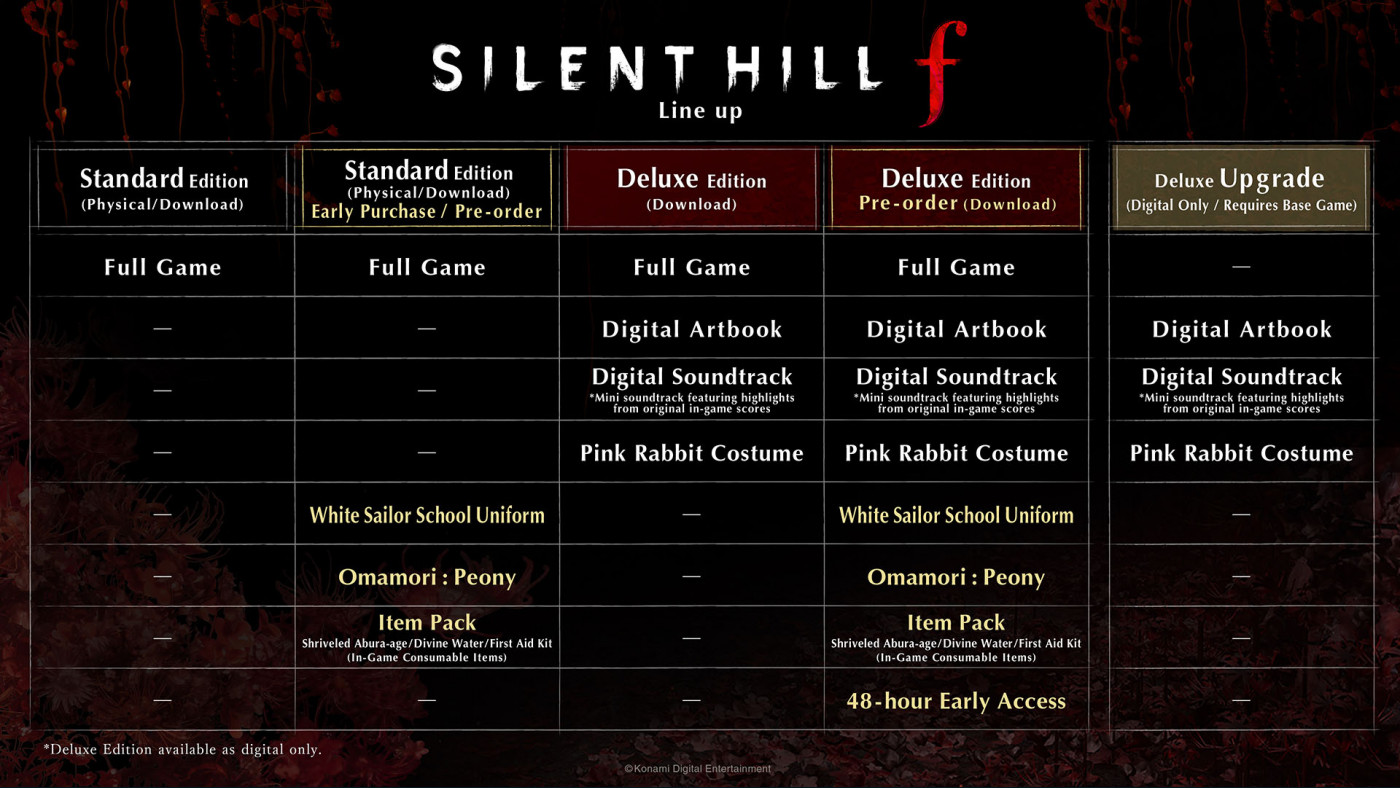SILENT HILL f


Hinako's hometown is engulfed in fog, driving her to fight grotesque monsters and solve eerie puzzles. Uncover the disturbing beauty hidden in terror.
Interface: English, French, Italian, German, Sp... View all
About the game
In 1960s Japan, Shimizu Hinako's secluded town of Ebisugaoka is consumed by a sudden fog, transforming her home into a haunting nightmare.
As the town falls silent and the fog thickens, Hinako must navigate the twisted paths of Ebisugaoka, solving complex puzzles and confronting grotesque monsters to survive.
Immerse yourself into Hinako's world imagined by renowned author Ryukishi07, with entrancing music, including pieces by Akira Yamaoka, and beautiful visuals in a gripping tale of doubt, regret, and inescapable choices. Will Hinako embrace the beauty hidden within terror, or succumb to the madness that lies ahead?
Discover a new chapter in the SILENT HILL series, blending psychological horror with a haunting Japanese setting.
© Konami Digital Entertainment
Game details
| Platform | Steam |
| Developer | NeoBards Entertainment Ltd. |
| Publisher | KONAMI |
| Release Date | 31.12.2025 23:59 CET |
Steam account is required for game activation and installation.
Windows Requirements
Minimum:
- Requires a 64-bit processor and operating system
- OS: Windows 11 x64
- Processor: Intel Core i5-8400 / AMD Ryzen 5 2600
- Memory: 16 GB RAM
- Graphics: NVIDIA® GeForce® GTX 1070 Ti or AMD Radeon™ RX 5700
- DirectX: Version 12
- Storage: 50 GB available space
- Sound Card: Windows Compatible Audio Device.
- Additional Notes: Playing on minimum requirements should enable to play on Performance quality settings in 30 at 720p. SSD is recommended.
Recommended:
- Requires a 64-bit processor and operating system
- OS: Windows 11 x64
- Processor: Intel Core i7-9700 / AMD Ryzen 5 5500
- Memory: 16 GB RAM
- Graphics: NVIDIA® GeForce® RTX 2080 or AMD Radeon™ RX 6800XT
- DirectX: Version 12
- Storage: 50 GB available space
- Sound Card: Windows Compatible Audio Device.
- Additional Notes: Playing on recommended requirements should enable to play on Performance settings in 60 FPS or Quality settings in 30 FPS at FullHD (or 4k using DLSS or similar technology). SSD required.
How to Redeem a Product on Steam
-
1. Open the Steam Client or Steam Website
- Steam Client: Launch the Steam application on your computer.
- Steam Website: Alternatively, use a web browser to visit Steam's official website.
-
2. Log in to Your Steam Account
- If you're not already logged in, enter your Steam username and password to access your account.
- If you don’t have a Steam account, create one by following the on-screen prompts.
-
3. Navigate to the "Games" Menu
- In the Steam client, click on the Games menu at the top of the window. From the dropdown, select Activate a Product on Steam....
-
If you're using the website:
- In the top right corner, click on your profile name.
- Select Account details > Activate a Steam Product from the dropdown.
-
4. Enter the Steam Code
- A pop-up window will appear. Click Next.
- Enter the Steam code (the product key) in the provided box. This code is usually a 15-25 character string containing letters and numbers.
-
6. Finish the Redemption
- Once successfully redeemed, the game or content will be added to your library.
-
7. Download or Install the Product
- Go to your Library to find the game or content.
- If it’s a game, click on it and select Install to begin downloading.