Okami + Kunitsu-Gami Bundle
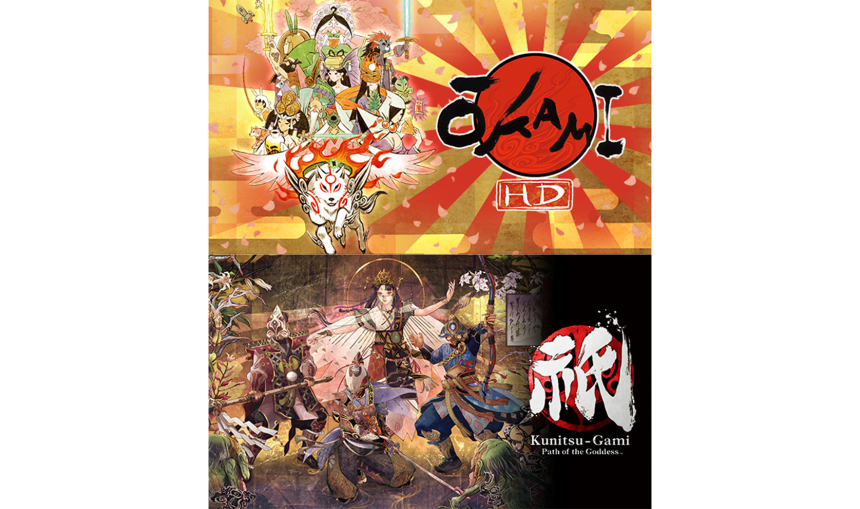
42.90€
42.90€ 0% off
About the game
Please check each title's store page for more details.
Items contained in this set can be purchased individually. Please take care to avoid duplicate purchases.
Enjoy two unique Capcom titles, each of which tells its own tale of the gods: Okami HD and Kunitsu-Gami: Path of the Goddess.
- OKAMI HD
Experience this acclaimed masterpiece with its renowned Sumi-e ink art style in breath-taking high resolution. Take on the role of Amaterasu, the Japanese sun goddess who inhabits the form of a legendary white wolf, on a quest to defeat Orochi, an eight-headed demon and tyrannical monster responsible for turning the world of Nippon into a ruined wasteland.
Screen Languages:
Japanese, English, French, German
- Kunitsu-Gami: Path of the Goddess
A new tale of the Kami awaits...
Kunitsu-Gami: Path of the Goddess is a unique Japanese-inspired, single player Kagura Action Strategy game.
The game takes place on a mountain covered by defilement.
During the day, purify the villages and prepare yourself for sundown.
During the night, protect the Maiden against the hordes of the Seethe.
Repeat the day and night cycle until you cleanse the mountain of defilement and return peace to the land.
Voice:
Japanese, English
Screen Languages:
Japanese, English, French, Italian, German, Spanish, Russian, Portuguese (Brazil), Arabic, Spanish (Mexico), Simplified Chinese, Traditional Chinese, Korean
©CAPCOM CO., LTD. 2006, 2017 ALL RIGHTS RESERVED.
Game details
| Platform | Steam |
| Developer | CAPCOM Co., Ltd. |
| Publisher | Capcom Co., Ltd. |
| Release Date | 07.02.2025 00:00 CET |
Steam account is required for game activation and installation.
Windows Requirements
Minimum:
- Requires a 64-bit processor and operating system
- OS: WINDOWS® 10 (64-BIT Required)
- Processor: Intel® Core™ i5-2500,3.3GHz
- Memory: 2 GB RAM
- Graphics: NVIDIA® GeForce® GTX 470
- DirectX: Version 11
- Storage: 34 GB available space
- Sound Card: DirectSound compatible (must support DirectX® 9.0c or higher)
Recommended:
- Requires a 64-bit processor and operating system
- OS: WINDOWS® 10 (64-BIT Required)
- Processor: Intel® Core™ i7 3770 3.4GHz
- Memory: 8 GB RAM
- Graphics: NVIDIA® GeForce® GTX 950
- DirectX: Version 11
- Storage: 34 GB available space
- Sound Card: DirectSound compatible (must support DirectX® 9.0c or higher)
How to Redeem a Product on Steam
-
1. Open the Steam Client or Steam Website
- Steam Client: Launch the Steam application on your computer.
- Steam Website: Alternatively, use a web browser to visit Steam's official website.
-
2. Log in to Your Steam Account
- If you're not already logged in, enter your Steam username and password to access your account.
- If you don’t have a Steam account, create one by following the on-screen prompts.
-
3. Navigate to the "Games" Menu
- In the Steam client, click on the Games menu at the top of the window. From the dropdown, select Activate a Product on Steam....
-
If you're using the website:
- In the top right corner, click on your profile name.
- Select Account details > Activate a Steam Product from the dropdown.
-
4. Enter the Steam Code
- A pop-up window will appear. Click Next.
- Enter the Steam code (the product key) in the provided box. This code is usually a 15-25 character string containing letters and numbers.
-
6. Finish the Redemption
- Once successfully redeemed, the game or content will be added to your library.
-
7. Download or Install the Product
- Go to your Library to find the game or content.
- If it’s a game, click on it and select Install to begin downloading.
