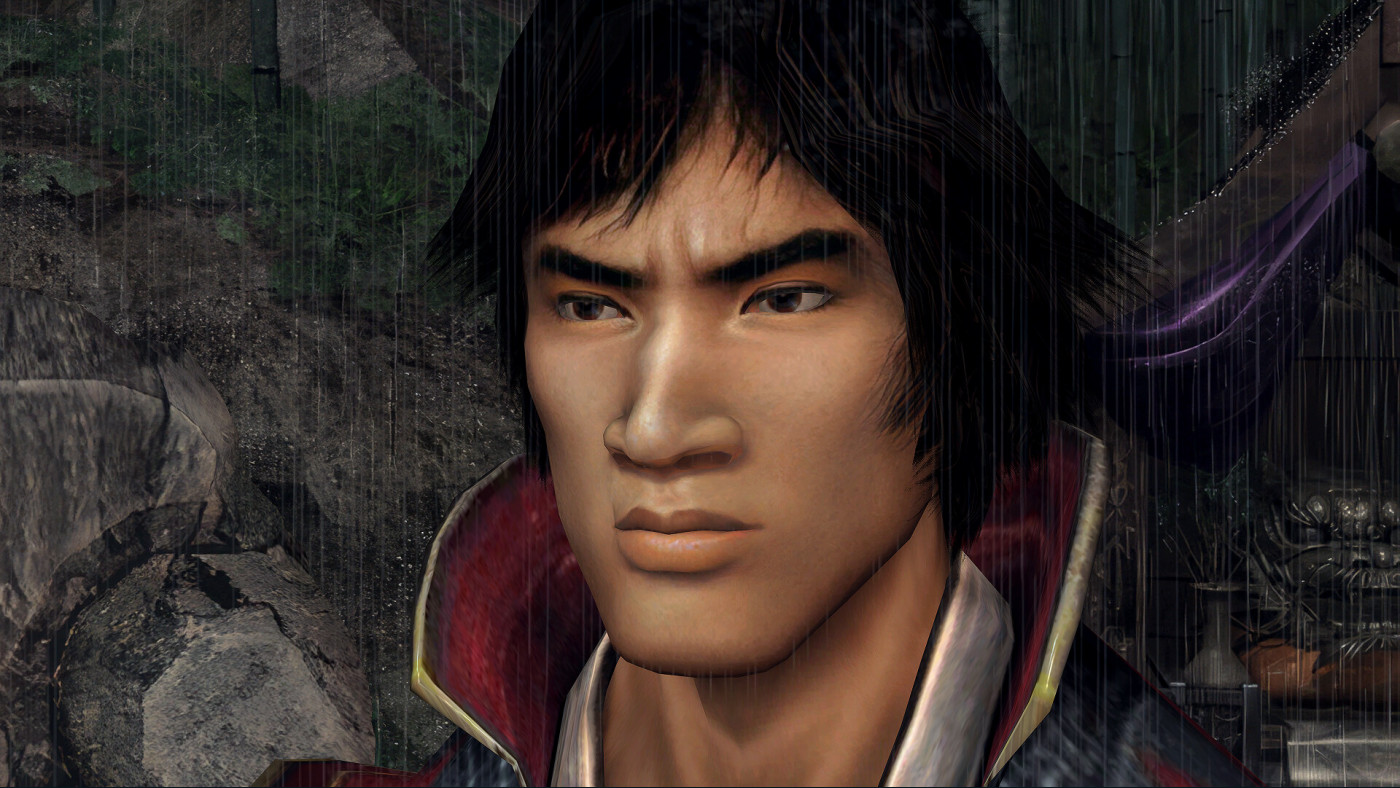Onimusha 2: Samurai's Destiny

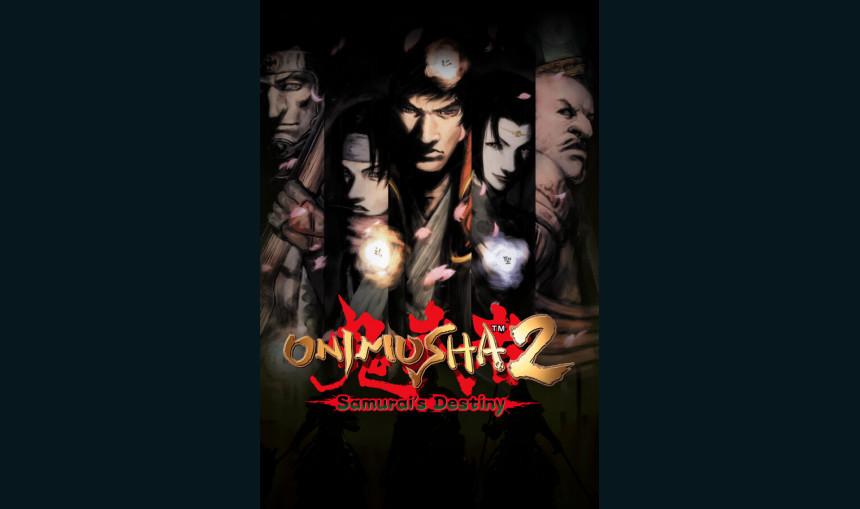
Reclaim your destiny. Onimusha 2: Samurai's Destiny returns with higher resolution graphics and modernised controls to perform issen critical counter attacks and intense swordplay. Experience this dramatic revenge story set in Feudal Japan.
25.52€
25.74€ 1% off
Interface: English, French, Italian, German, Sp... View all
About the game
Get the Onimusha 2: Orchestra Album Selection Pack when you pre-order Onimusha 2: Samurai's Destiny. It includes five tracks selected from the Onimusha 2 Orchestra Album Taro Iwashiro Selection. Immerse yourself in the world of Onimusha 2 in this beautiful orchestral arrangement.
Track List: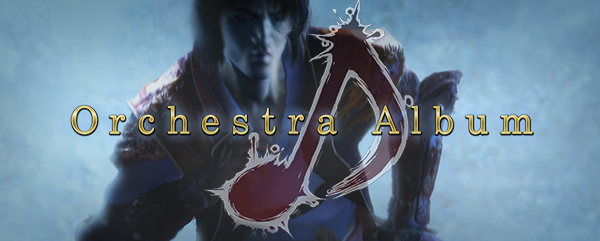
- Truth Of Brave ~Warring mix~
- Truth Of Resolution ~Oyu's Theme~
- Truth Of Edge ~Magoichi's Theme~
- Truth Of Loyalty ~Ekei's Theme~
- Truth Of Desire ~Kotaro's Theme~
*Select Special Features → Gallery → Original Soundtrack to access these tracks from the title-screen menu.
Also, get this pack of items to use in-game:
- Herb x3
- Medicine x2
- Secret Medicine x1
- Special Magic Liquid x2
- Perfect Medicine x1
- Talisman x1
- Red Soul x10,000
The content will appear after meeting Takajo in the early game. If you have already met Takajo, the content will appear when you select "Load Game". While you can only get this item pack once, you can also get the items in-game. The content listed in the DLC may become available separately at a later date.
Reclaim your destiny.
Onimusha 2: Samurai's Destiny returns with HD graphics and improved controls on the original game's intense swordplay and dramatic revenge story. Play as Jubei Yagyu and make your way through feudal Japan with your allies. This game has additional language support adapted from the original script.
Additional features include:
- New Gallery mode where you can view over 100 sketches by the game's character designer, Keita Amemiya.
- New digital soundtrack selection with all 43 tracks from the original soundtrack of Onimusha 2: Samurai's Destiny.
- Hell mode difficulty (game over after taking one strike).
- The Man in Black, Team Oni, and Puzzle Phantom Realm mini games will be available to play at the very beginning.
- Auto-save feature and easy weapon switch for improved playability.
You can also get a special outfit for Jubei if you have Onimusha: Warlords on Steam. To switch Jubei's outfit select Special Features → Jubei's Outfit and select between Normal and Special from the title-screen menu. This will only alter the appearance. Your status will be the same as the armour you equip in-game.
©CAPCOM
ONIMUSHA is a trademark and/or registered trademark of CAPCOM CO., LTD and/or its subsidiaries in the U.S. and/or other countries.
Game details
| Platform | Steam |
| Developer | CAPCOM Co., Ltd. |
| Publisher | Capcom Co., Ltd. |
| Release Date | 23.05.2025 00:00 CET |
Steam account is required for game activation and installation.
Windows Requirements
Minimum:
- Requires a 64-bit processor and operating system
- OS: WINDOWS® 10 (64-BIT Required)、 WINDOWS® 11
- Processor: Intel® Core™ Core i3 8350k or AMD Ryzen3 3200G
- Memory: 8 GB RAM
- Graphics: NVIDIA® GeForce® GTX 960 (VRAM4GB) or AMD Radeon™ RX560 (VRAM4GB)
- DirectX: Version 12
- Storage: 25 GB available space
- Additional Notes: Monitor refresh rate needs to be set at 60Hz or higher. Framerate might drop in graphics-intensive scenes.
Recommended:
- Requires a 64-bit processor and operating system
- OS: WINDOWS® 10 (64-BIT Required)、 WINDOWS® 11
- Processor: Intel® Core™ Core i3 8350k or AMD Ryzen3 3200G
- Memory: 16 GB RAM
- Graphics: NVIDIA® GeForce® GTX 1060 (VRAM6GB) or AMD Radeon™ RX570 (VRAM4GB)
- DirectX: Version 12
- Storage: 25 GB available space
- Additional Notes: Monitor refresh rate needs to be set at 60Hz or higher.
How to Redeem a Product on Steam
-
1. Open the Steam Client or Steam Website
- Steam Client: Launch the Steam application on your computer.
- Steam Website: Alternatively, use a web browser to visit Steam's official website.
-
2. Log in to Your Steam Account
- If you're not already logged in, enter your Steam username and password to access your account.
- If you don’t have a Steam account, create one by following the on-screen prompts.
-
3. Navigate to the "Games" Menu
- In the Steam client, click on the Games menu at the top of the window. From the dropdown, select Activate a Product on Steam....
-
If you're using the website:
- In the top right corner, click on your profile name.
- Select Account details > Activate a Steam Product from the dropdown.
-
4. Enter the Steam Code
- A pop-up window will appear. Click Next.
- Enter the Steam code (the product key) in the provided box. This code is usually a 15-25 character string containing letters and numbers.
-
6. Finish the Redemption
- Once successfully redeemed, the game or content will be added to your library.
-
7. Download or Install the Product
- Go to your Library to find the game or content.
- If it’s a game, click on it and select Install to begin downloading.