Clair Obscur: Expedition 33

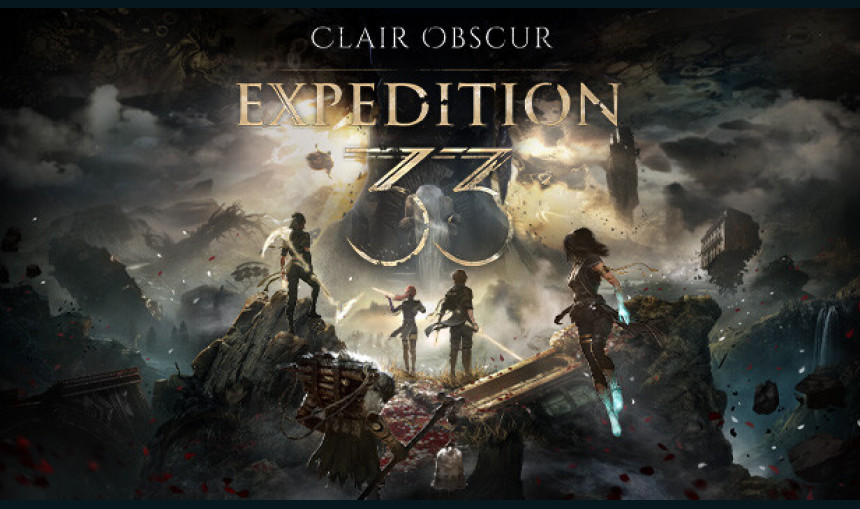
Lead the members of Expedition 33 on their quest to destroy the Paintress so that she can never paint death again. Explore a world of wonders inspired by Belle Époque France and battle unique enemies in this turn-based RPG with real-time mechanics.
Promo ends in:
35.47€
42.79€ 29% off
Interface: English, French, Italian, German, Sp... View all
About the game


Once a year, the Paintress wakes and paints upon her monolith. Paints her cursed number. And everyone of that age turns to smoke and fades away. Year by year, that number ticks down and more of us are erased. Tomorrow she’ll wake and paint “33.” And tomorrow we depart on our final mission - Destroy the Paintress, so she can never paint death again.
We are Expedition 33.
Clair Obscur: Expedition 33 is a ground-breaking turn-based RPG with unique real-time mechanics, making battles more immersive and addictive than ever. Explore a fantasy world inspired by Belle Époque France in which you battle devastating enemies.

In this evolution of JRPGs, real-time actions enhance the heart of turn-based combat. Craft unique builds for your Expeditioners that fit your playstyle via gear, stats, skills, and character synergies. Open an active dimension in combat - dodge, parry, and counter in real time, chain combos by mastering attack rhythms, and target enemy weak points using a free aim system. 

With only one year left to live, join Gustave, Maelle, and their fellow Expeditioners as they embark upon a desperate quest to break the Paintress’ cycle of death. Follow the trail of previous expeditions and discover their fate. Get to know the members of Expedition 33 as they learn to work together against impossible odds.

Explore an enchanting realm populated by surreal adversaries. Wander through breathtaking landscapes, from the Island of Visages to the Forgotten Battlefield, discovering secrets and hidden quests along the way. Find allies of fortune in creatures of legend. Recruit special companions to access new travel methods and discover secret areas in the World Map.
Experience the debut game from Sandfall Interactive, fully realized in Unreal Engine 5 with stunning graphics and a heartbreaking soundtrack.
Developed by Sandfall Interactive. Published by Kepler Interactive. All rights reserved.
Game details
| Platform | Steam |
| Developer | Sandfall Interactive |
| Publisher | Kepler Interactive |
| Release Date | 24.04.2025 09:00 CET |
Steam account is required for game activation and installation.
Windows Requirements
Minimum:
- Requires a 64-bit processor and operating system
- OS: Windows 10
- Processor: Intel Core i7-8700K / AMD Ryzen 5 1600X
- Memory: 8 GB RAM
- Graphics: NVIDIA GeForce GTX 1660 6 GB / AMD Radeon RX 5600 XT 6 GB / Intel Arc A380 6 GB
- DirectX: Version 12
- Storage: 55 GB available space
- Additional Notes: SSD required. Minimum specs allow for 1080p 30FPS low settings gameplay.
Recommended:
- Requires a 64-bit processor and operating system
- OS: Windows 11
- Processor: Intel Core i7-12700K / AMD Ryzen 5 5600X
- Memory: 16 GB RAM
- Graphics: NVIDIA GeForce RTX 3070 8 GB / AMD Radeon RX 6800 XT 16 GB
- DirectX: Version 12
- Storage: 55 GB available space
- Additional Notes: SSD required. Recommended specs allow for 1080p 60FPS high settings gameplay.
How to Redeem a Product on Steam
-
1. Open the Steam Client or Steam Website
- Steam Client: Launch the Steam application on your computer.
- Steam Website: Alternatively, use a web browser to visit Steam's official website.
-
2. Log in to Your Steam Account
- If you're not already logged in, enter your Steam username and password to access your account.
- If you don’t have a Steam account, create one by following the on-screen prompts.
-
3. Navigate to the "Games" Menu
- In the Steam client, click on the Games menu at the top of the window. From the dropdown, select Activate a Product on Steam....
-
If you're using the website:
- In the top right corner, click on your profile name.
- Select Account details > Activate a Steam Product from the dropdown.
-
4. Enter the Steam Code
- A pop-up window will appear. Click Next.
- Enter the Steam code (the product key) in the provided box. This code is usually a 15-25 character string containing letters and numbers.
-
6. Finish the Redemption
- Once successfully redeemed, the game or content will be added to your library.
-
7. Download or Install the Product
- Go to your Library to find the game or content.
- If it’s a game, click on it and select Install to begin downloading.


