Dawn of Ages: Sentinel's Mighty Relics
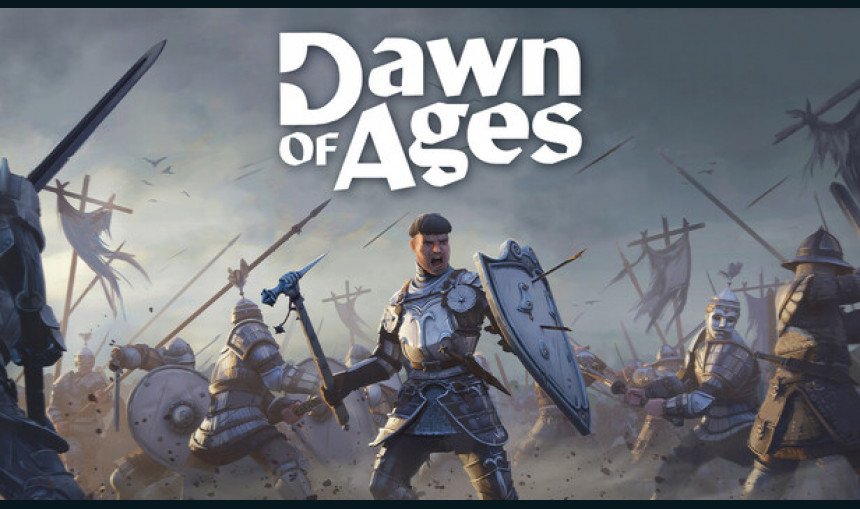
Wield the mystical Thurible spreading divine influence, an innovative medieval support weapon that heals and buffs allies mid-battle, and don the majestic Workman's Garment for increased production in your medieval city to support your armies.
8.61€
8.61€ 12% off
Interface: English, French, Italian, German, Sp... View all
About the game
Elevate your army with our exclusive sacred PC DLC offer! Wield the mystical Thurible spreading divine influence, an innovative medieval support weapon that heals and buffs allies mid-battle, and don the majestic Workman's Garment for increased production in your medieval city to support your armies. Top off these items with an array of useful resources to get your city advancing through the ages.
Epic Thurible lvl 12
Epic Workman's Garment lvl 12
2,000 Grain
2,000 Wood
2,000 Coins
500 Gems
© 2010 - 2025, BoomBit Games Ltd. & BoomBit S.A. or its affiliates. All rights reserved
Game details
| Platform | Steam |
| Developer | Stratosphere Games |
| Publisher | BoomBit |
| Release Date | 28.04.2025 18:00 CET |
Steam account is required for game activation and installation
This content requires the base game Dawn of Ages on Steam in order to play.
Windows Requirements
Minimum:
- OS *: Windows 7 or higher
- Processor: ntel® Core™ i5-8400T CPU @ 1.70GHz
- Memory: 8 GB RAM
- Graphics: NVIDIA GTX 1050
- DirectX: Version 10
- Network: Broadband Internet connection
- Storage: 2 GB available space
Recommended:
- OS *: Windows 7 or higher
- Processor: Intel® Core™ i7-7700T CPU @ 2.90GHz
- Memory: 16 GB RAM
- Graphics: NVIDIA GTX 1070
- DirectX: Version 10
- Network: Broadband Internet connection
- Storage: 2 GB available space
How to Redeem a Product on Steam
-
1. Open the Steam Client or Steam Website
- Steam Client: Launch the Steam application on your computer.
- Steam Website: Alternatively, use a web browser to visit Steam's official website.
-
2. Log in to Your Steam Account
- If you're not already logged in, enter your Steam username and password to access your account.
- If you don’t have a Steam account, create one by following the on-screen prompts.
-
3. Navigate to the "Games" Menu
- In the Steam client, click on the Games menu at the top of the window. From the dropdown, select Activate a Product on Steam....
-
If you're using the website:
- In the top right corner, click on your profile name.
- Select Account details > Activate a Steam Product from the dropdown.
-
4. Enter the Steam Code
- A pop-up window will appear. Click Next.
- Enter the Steam code (the product key) in the provided box. This code is usually a 15-25 character string containing letters and numbers.
-
6. Finish the Redemption
- Once successfully redeemed, the game or content will be added to your library.
-
7. Download or Install the Product
- Go to your Library to find the game or content.
- If it’s a game, click on it and select Install to begin downloading.

