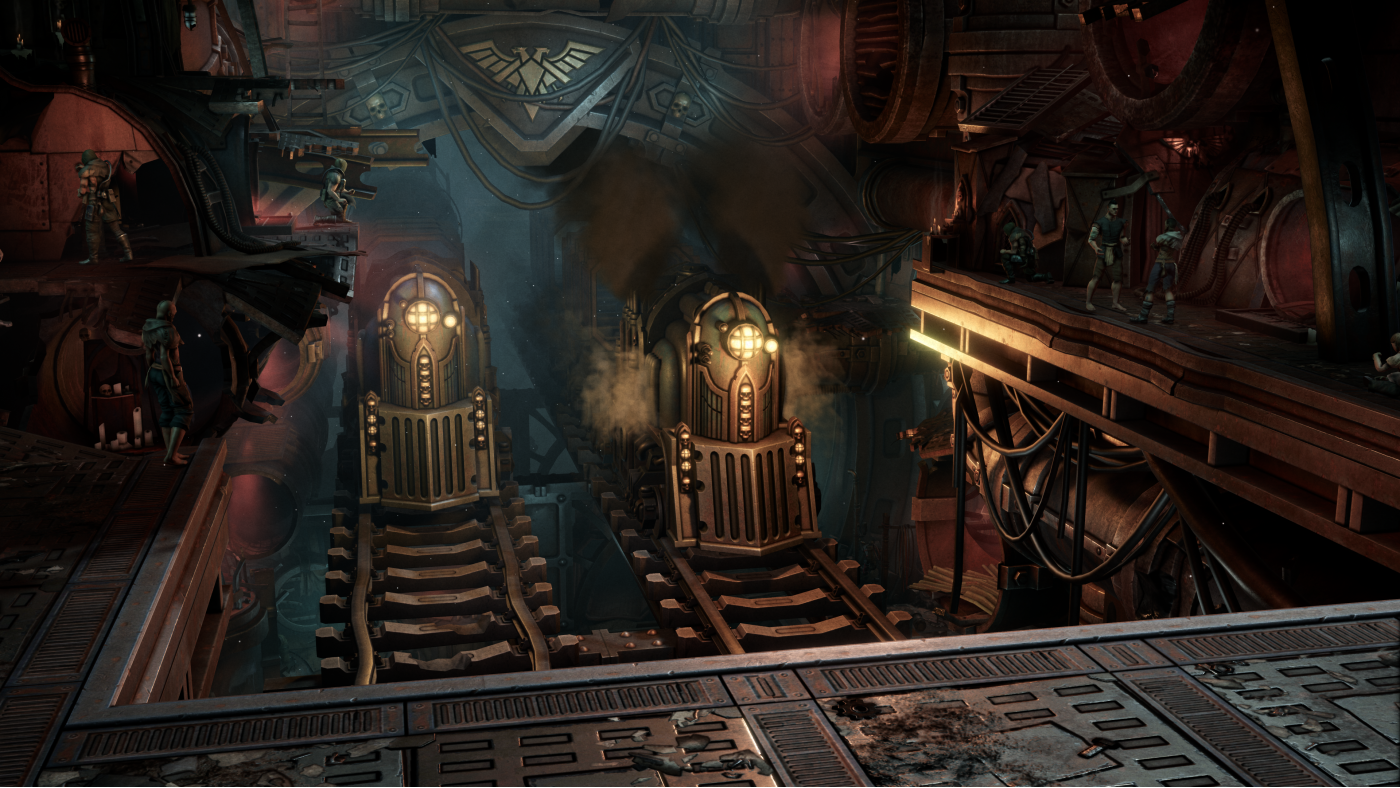Warhammer 40,000: Rogue Trader – Season Pass 2


Unlock two major story expansions for Warhammer 40,000: Rogue Trader in one bundle. Explore a voidship graveyard warped by madness and uncover the Archaeovists treasures. New locations, companions, and dangers await.
24.02€
25.74€ 17% off
About the game
Two new journeys await in the grim darkness of the Koronus Expanse. Claim Apperance pack DLC and both expansions for Rogue Trader at a reduced bundle price. Each story provides around 15 hours of content.
DLC III - The Infinite Museion
Delve into a secret vault curated by Trazyn the Infinite himself. Discover Trazyn’s obsession with the Von Valancius dynasty, and choose whether to disrupt or fulfill his plans. Explore a glimpse of his fabled collection, claim priceless relics, and face off against guardians that defy understanding. A new companion joins your retinue with a distinct combat style that reshapes battlefield tactics. This expansion brings a new questline, a new mechanic — implants — that can be used strategically in battle, and a deeper dive into Necron conflicts.
DLC IV - Processional of the Damned
Venture into the Processional — a massive, otherworldly graveyard of ships lost to the void. What begins as a search for riches turns into a descent into the unknown. Navigate shifting corridors, avoid ancient traps, and uncover strange truths that defy logic. A new companion joins your crew — someone shaped by this impossible place. This expansion introduces new story, a mysterious new region, unique enemies and some fresh gameplay mechanics.
Appearance pack DLC
Abelard, bring me the mirror! Travel across the Koronus Expanse with fresh flair. This appearance pack for Warhammer 40,000: Rogue Trader includes seven distinctive hairstyles — four for male and three for female characters — as well as four custom augmetic implants for personalizing your Lord Captain. Whether you're forging alliances or bringing down your enemies, let your appearance embody power.
Game details
| Platform | Steam |
| Developer | Owlcat Games |
| Publisher | Owlcat Games |
| Release Date | 22.05.2025 18:00 CET |
Steam account is required for game activation and installation.
This content requires the base game Warhammer 40,000: Rogue Trader on Steam in order to play.
Windows Requirements
Minimum:
- OS: Win10
- Processor: Intel(R) Core(TM) i5-4590T CPU @ 2.00GHz
- Memory: 8 GB RAM
- Graphics: AMD Radeon RX Vega 6 / Intel HD Graphics 630
- DirectX: Version 11
- Storage: 100 GB available space
Recommended:
- OS: Win10
- Processor: Intel(R) Core(TM) i5-6400 CPU @ 2.70GHz
- Memory: 16 GB RAM
- Graphics: AMD Radeon RX 570 / NVIDIA GeForce GTX 1050 Ti
- DirectX: Version 11
- Storage: 100 GB available space
How to Redeem a Product on Steam
-
1. Open the Steam Client or Steam Website
- Steam Client: Launch the Steam application on your computer.
- Steam Website: Alternatively, use a web browser to visit Steam's official website.
-
2. Log in to Your Steam Account
- If you're not already logged in, enter your Steam username and password to access your account.
- If you don’t have a Steam account, create one by following the on-screen prompts.
-
3. Navigate to the "Games" Menu
- In the Steam client, click on the Games menu at the top of the window. From the dropdown, select Activate a Product on Steam....
-
If you're using the website:
- In the top right corner, click on your profile name.
- Select Account details > Activate a Steam Product from the dropdown.
-
4. Enter the Steam Code
- A pop-up window will appear. Click Next.
- Enter the Steam code (the product key) in the provided box. This code is usually a 15-25 character string containing letters and numbers.
-
6. Finish the Redemption
- Once successfully redeemed, the game or content will be added to your library.
-
7. Download or Install the Product
- Go to your Library to find the game or content.
- If it’s a game, click on it and select Install to begin downloading.